How does PPT quickly convert text into charts? The following editor will explain the PPT to you Convert Text to Graphics method.
ppt template article recommendation:
How to use PPT to make the animation effect of playing the piano
How to draw a decimeter line segment with PPT
How to use ppt to make a gear animation
First open the ppt to be edited.
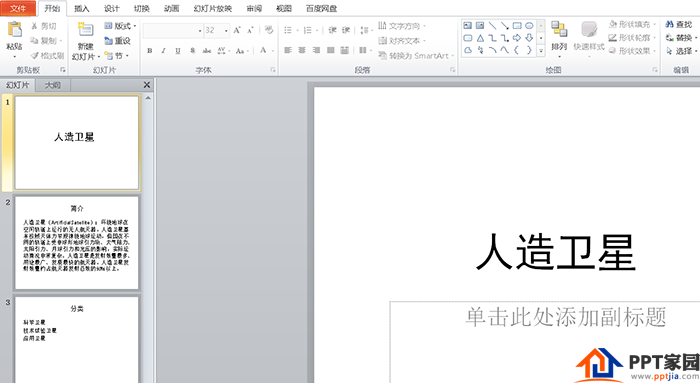
Determine whether the text belongs to the parallel class or the process class, etc.
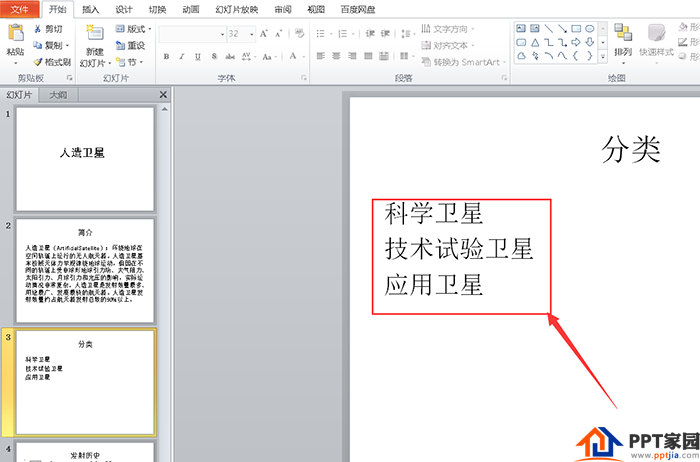
Select all text.
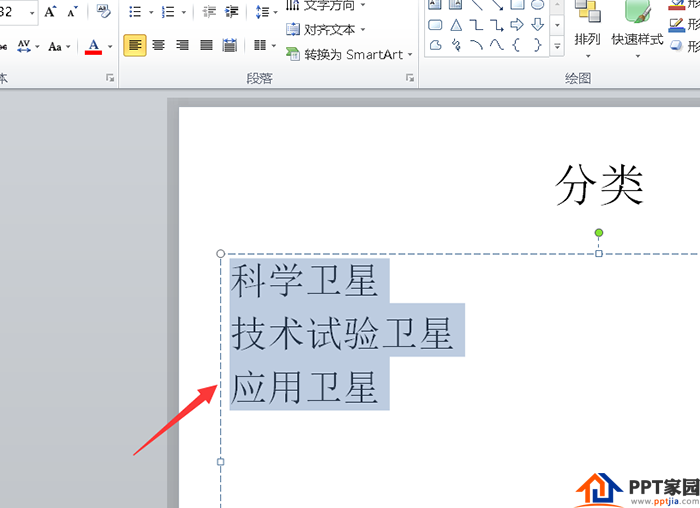
Right-click the mouse and select [Convert to smartart graphics].
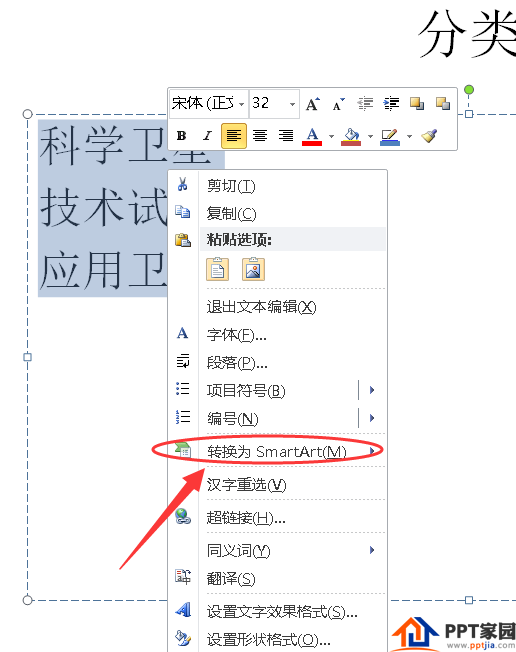
Click [Other smartart graphics] at the bottom.
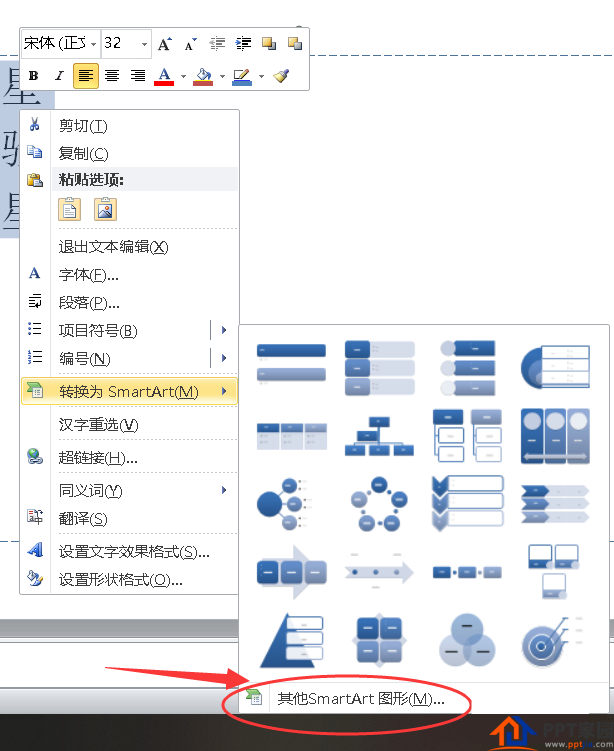
Select the chart type based on the text type.
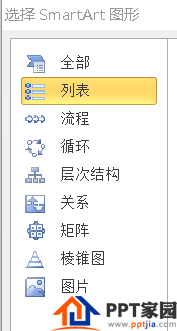
Then click [OK] below.

Finally, adjust the color and shape of the chart.
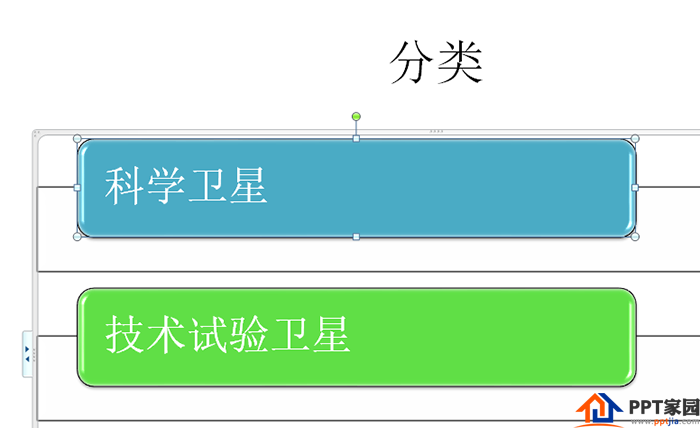
Articles are uploaded by users and are for non-commercial browsing only. Posted by: Lomu, please indicate the source: https://www.daogebangong.com/en/articles/detail/How%20to%20quickly%20convert%20text%20into%20charts%20in%20PPT.html

 支付宝扫一扫
支付宝扫一扫 
评论列表(196条)
测试