Many friends who are engaged in the e-commerce industry know that the main picture of the general product is white, but it is generally not like that when taking pictures by yourself Effect, so manual cutout processing is required, today I will share some fast and intelligent cutout tools!

One, one-click cutout
A computer software that focuses on image cutout, including mobile phone, computer and web pages. It supports portrait cutout, The function of item cutout, and it can cut out pictures in batches, which can effectively improve the efficiency, and it is not a problem to process a large number of pictures.

After clicking the corresponding function according to the requirement , import the picture, it will automatically remove the original background.
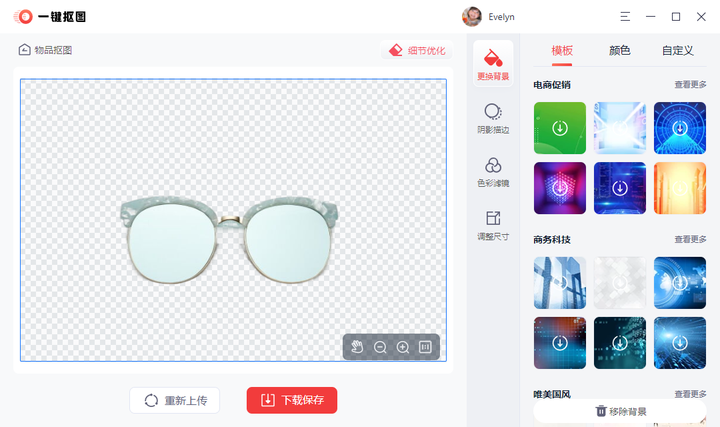
Click the [Change Background] option [Color], you can choose a white background to replace it.
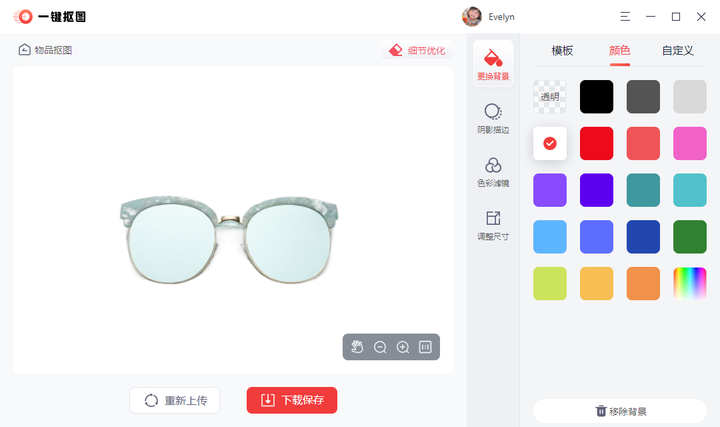
If the image is large, you can use it directly Its [Batch Picking Items] function can import pictures in batches to cut out the background and replace the white background, which is efficient and time-saving!
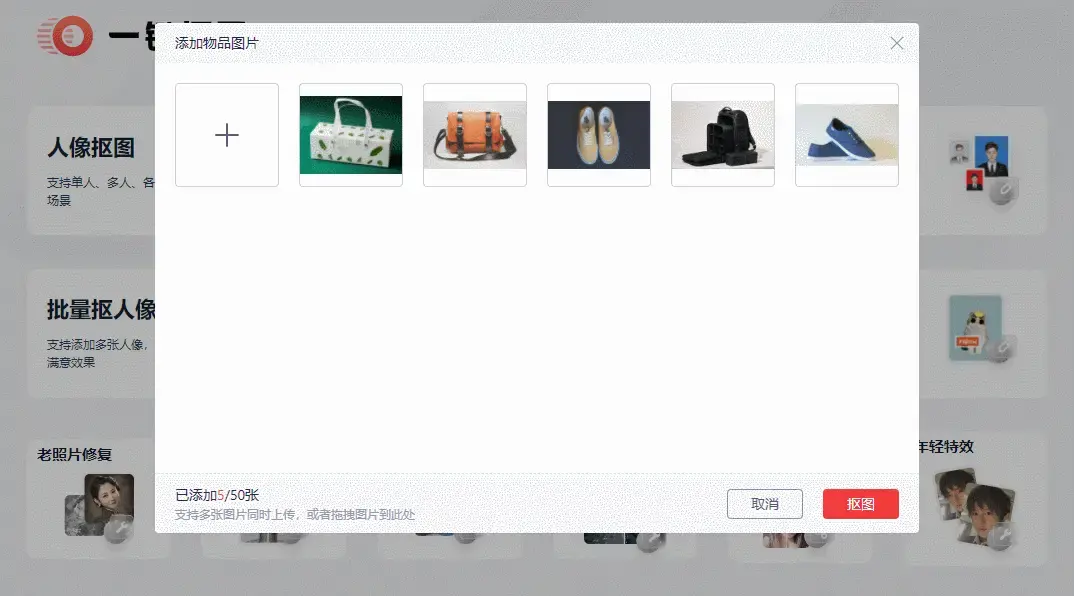
Second, picture editing assistant
This software is also a computer software, it has rich functions, large and small dozens of functions, including cutout, picture editing , ID photo production, remove/add watermark, image compression, format conversion, etc. Basically, about 90% of daily image processing needs can be solved by using it.

Click [cutout to change background] You can choose portrait/object cutout, it also supports batch cutout, you can store photos in a folder and import them in batches directly.
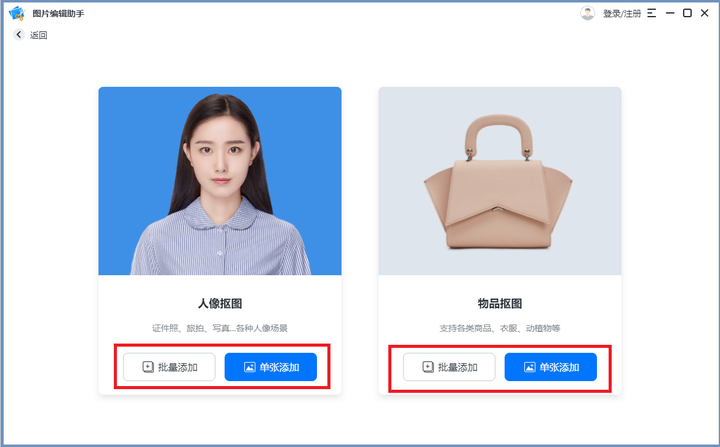
It will automatically cut out after importing the picture In addition to the original background of the picture, click to quickly change the background color.

3. Cutout.Pro
Online cutout website, which can be used to remove picture background, photo enhancement, background diffusion and photo cartoonization. It can be used directly without logging in, which is more convenient.
After opening, you can click [image background Remove] option to import pictures.

The removal effect is better, you can use Change the background color of the photo on the right.
The website supports saving low resolution for free After cutout photos, high-definition pictures need to consume credits to save, that is, you need to pay for it~
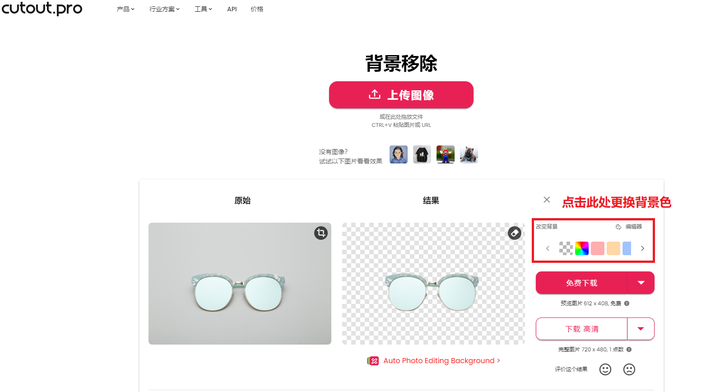
Fourth, PPT
Using PPT can also quickly change the background of photos. The operation is relatively simple. I personally feel that it is more suitable for some pictures with relatively simple backgrounds. Cutout.
First open the PPT and create a new blank presentation Documents, import pictures. Select [Remove Background] in [Format].
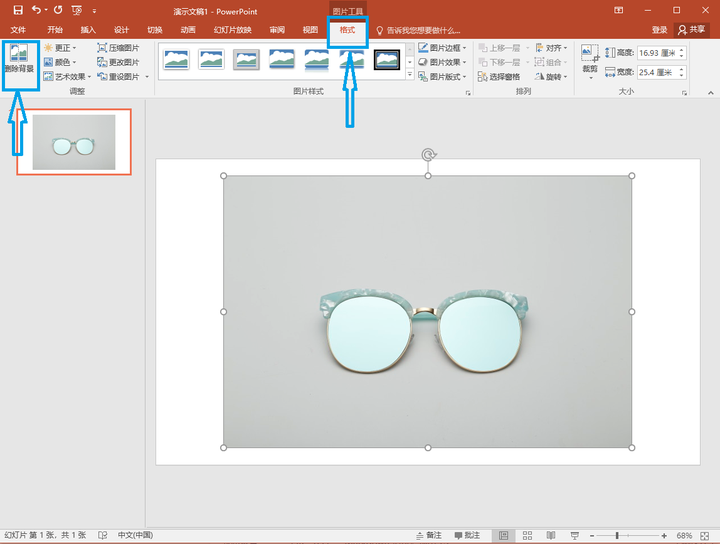
Right click on the picture after the background is deleted, Select [Set Picture Format] and then select [Solid Color Fill] under the [Fill] option, and you can find white.
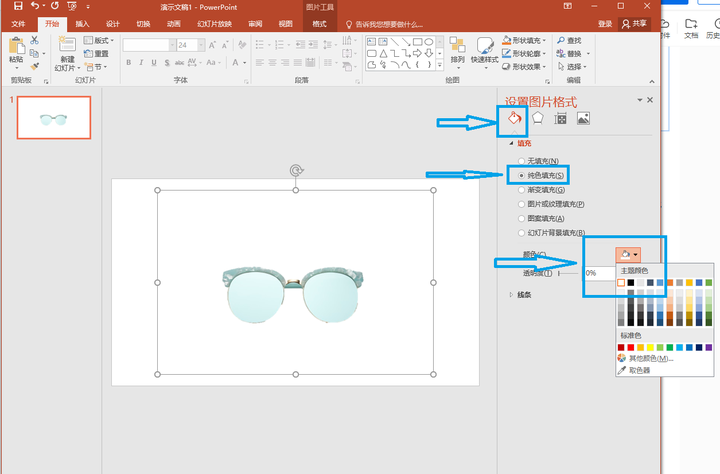
The above is what I shared this time All the content, remember to like it if you like it~
Articles are uploaded by users and are for non-commercial browsing only. Posted by: Lomu, please indicate the source: https://www.daogebangong.com/en/articles/detail/How%20to%20quickly%20change%20the%20background%20of%20a%20photo%20to%20white.html

 支付宝扫一扫
支付宝扫一扫 
评论列表(196条)
测试