How to publish the PPT presentation to the browser synchronously? Use the online publishing function of PPT to get it done!
ppt template article recommendation:
How to add animation effects in PPT
How to make arc typesetting for pictures in PPT
How to set arc arrangement for PPT text?
1. First, open a PPT document that is about to be presented, and click the "Slide Show-Online Presentation" button. Figure 1 below

2. Next, in the new pop-up window, it is very important to have a tick (2 places in the picture below), if ticked, people who will use a browser to watch the PPT presentation can download the presentation. The requirements here cannot be downloaded by everyone, so do not tick, and then click the link.
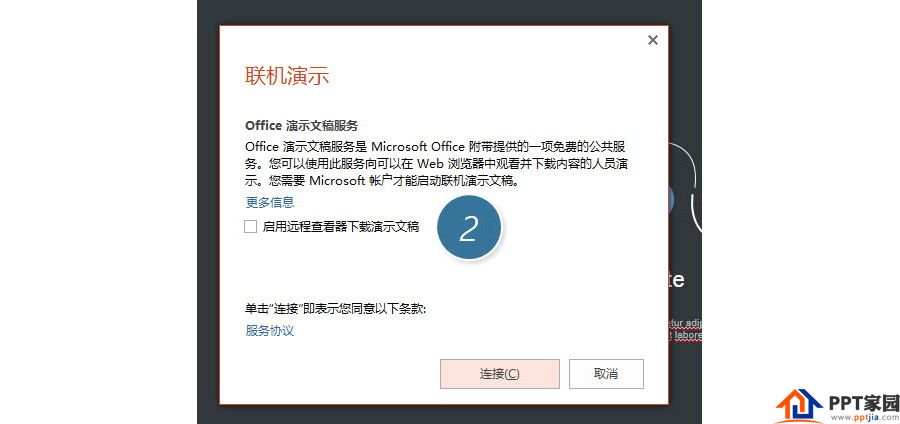
3. After the creation is successful, the PPT will automatically give a link address, you just need to copy and share this address with those who need to see it, such as posting to QQ, WeChat, or via email. (3 places in the picture below)
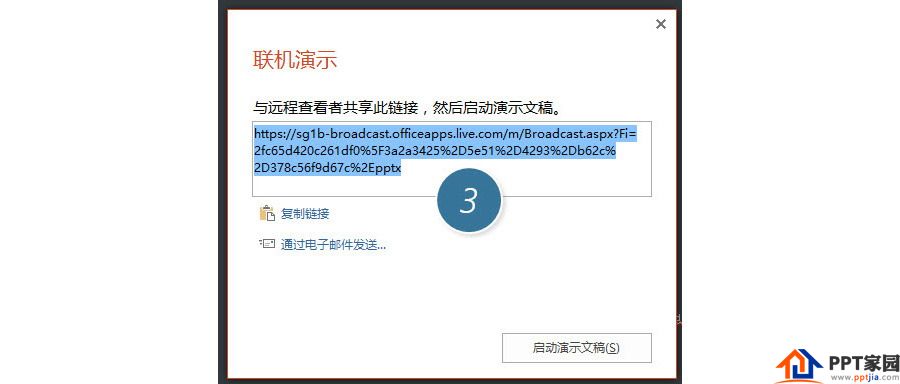
4. The other party can copy this link to the browser to go to the PPT document you are presenting, and the other party will see the page you are presenting. The picture below is the state that the other party sees through that link. Isn’t it very cool? That is to say, he does not have Office software installed, and he can see the PPT you shared through the browser, which is very convenient for communication with the other party, such as Call and voice again and let him see the corresponding page.
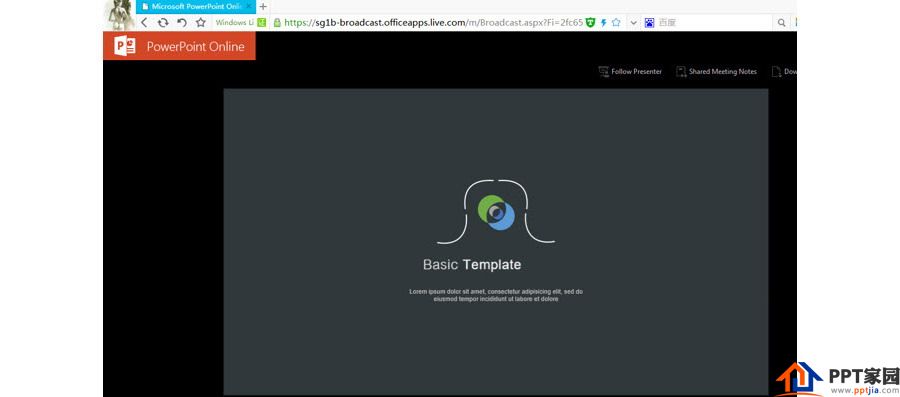
Articles are uploaded by users and are for non-commercial browsing only. Posted by: Lomu, please indicate the source: https://www.daogebangong.com/en/articles/detail/How%20to%20publish%20the%20PPT%20presentation%20to%20the%20browser%20synchronously.html

 支付宝扫一扫
支付宝扫一扫 
评论列表(196条)
测试