How to print the PPT slide notes page? Many friends don’t know how to print the PPT slide notes page. Today I will teach you how to use ppt to print slide notes page for a detailed tutorial.
ppt template article recommendation:
How to grayscale color the picture in ppt
How to use ppt to quickly create pictures of the same size
How to replace the three-dimensional billboard in ppt with other pictures span>
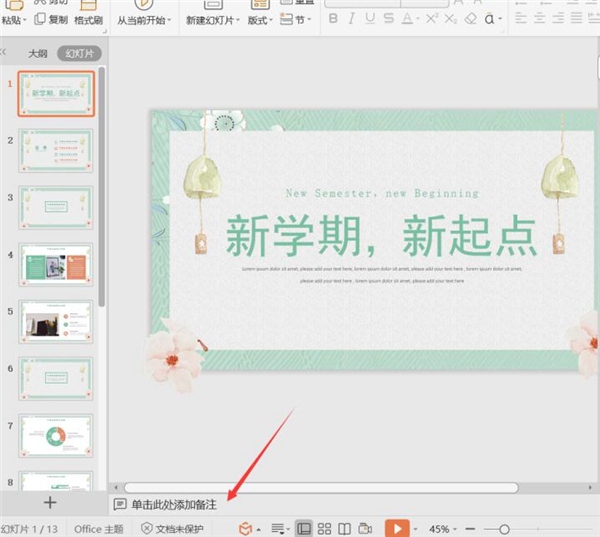
1. We click file, click print in the drop-down list, and then click print in the list on the right:
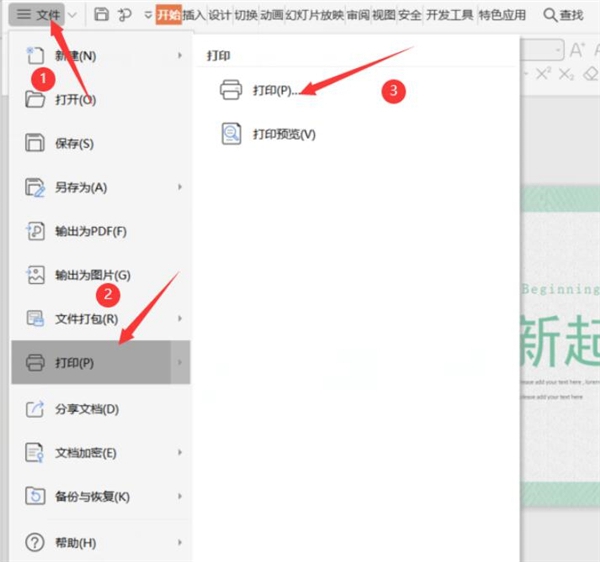
2. Then a print dialog box will pop up at this time, we only need to change the original print content to remarks in the pop-up dialog box page and click OK:
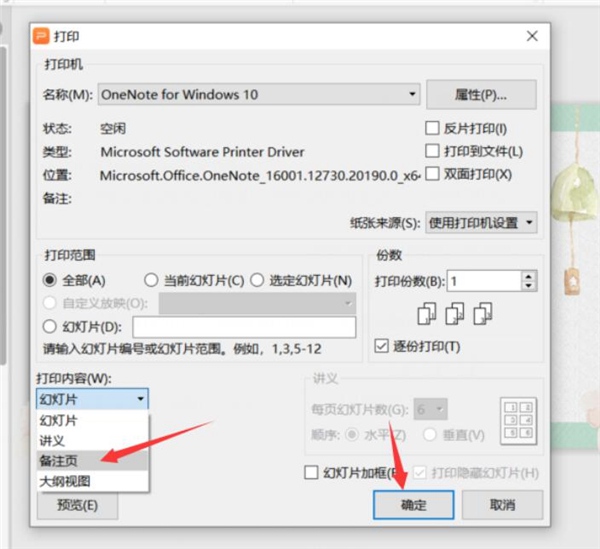
3. This will print the remark page:
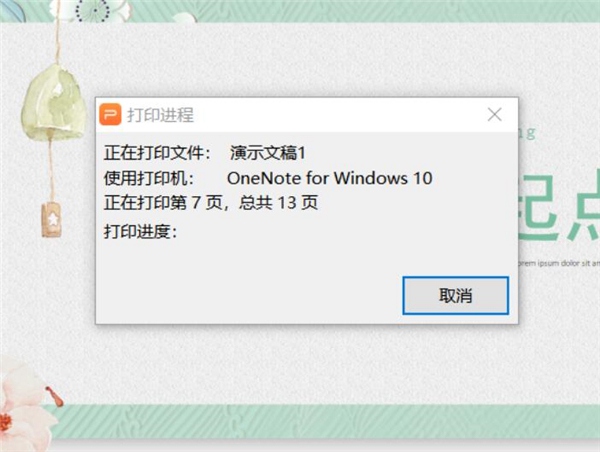
Articles are uploaded by users and are for non-commercial browsing only. Posted by: Lomu, please indicate the source: https://www.daogebangong.com/en/articles/detail/How%20to%20print%20the%20PPT%20slide%20notes%20page.html

 支付宝扫一扫
支付宝扫一扫 
评论列表(196条)
测试