How to open other files when PPT is playing? Everyone follow me to learn. For more downloads, please click ppt home.
ppt template article recommendation:
How to reduce the memory occupied by PPT files
How to draw marks on PPT slide files
How to draw marks in PPT files
First, we open or create a new PPT.
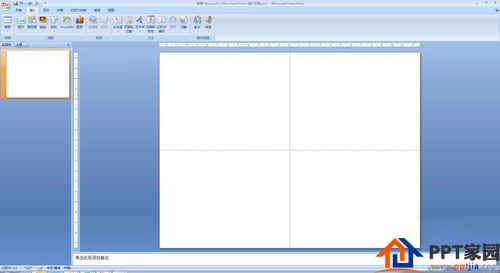
Next, we need to set an opening prompt, such as "click here to open the picture".
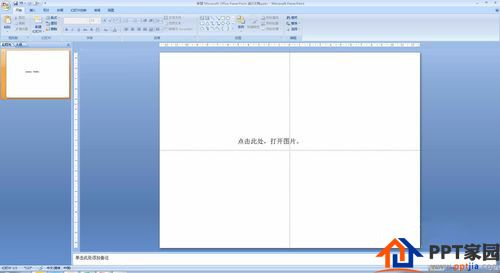
Right-click the text box of "Click here to open the image" and select "Hyperlink".
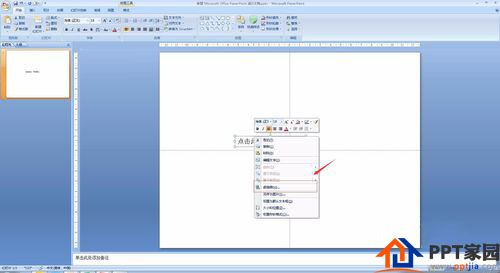
Select the original file or web page indicated by the arrow in the figure below.
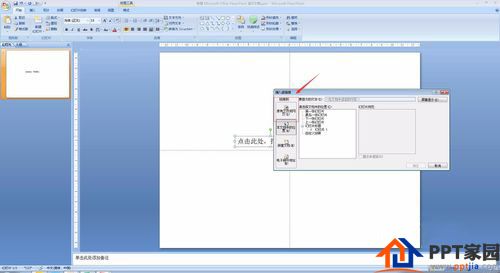
Browse the files, select the file you want to open, and click OK to close the hyperlink window after selection.
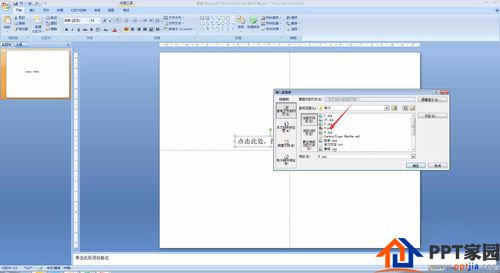
Now we play the slideshow, find the setting "Click here to open the picture" and click it, you will find that you can open other files when playing again.

Articles are uploaded by users and are for non-commercial browsing only. Posted by: Lomu, please indicate the source: https://www.daogebangong.com/en/articles/detail/How%20to%20open%20other%20files%20during%20PPT%20playback.html

 支付宝扫一扫
支付宝扫一扫 
评论列表(196条)
测试