We made PPT to demonstrate our slide presentation, after opening the ppt file, you need to click on the powerpoint menu The "slide show" can only be played, which often feels troublesome. Can you directly play PPT automatically? How to open a ppt file and play it automatically?
TraditionalPPT presentation
OpenPPT, save the PPT document as "PPS" (office PowerPoint2003 or below version) or "PPSX" (office PowerPoint2010 or office PowerPoint2007 version), it is a PPT show format:
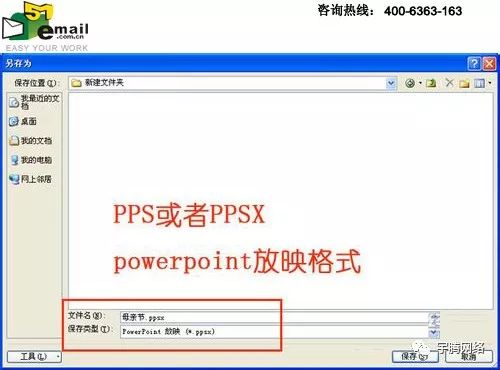
After saving, we will view the PPSX document at the previously saved path folder. At this time, if you double-click to see it, you will see the PPT automatic full-screen presentation slide presentation. Realized automatic playback of PPT:
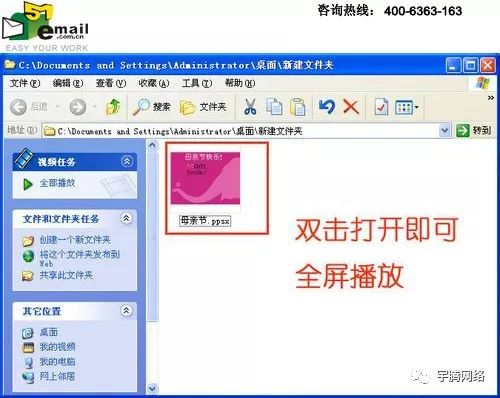
ConvertPPT document to video playback format
The first situation is based on the fact that the computer hasppt download and installation exists in the powerpoint software and the PPT file is compatible. What if there is no such situation? I suggest using the second method: use the PPT converter to realize automatic playback, and convert the PPT document into a video playback format:
First of all, import thePPT document into the PPT converter first, click the button "Add" to open the dialog box to insert the PPT document, here is a hint: not only one PPT can be inserted, but also can be inserted at the same time Multiple PPT documents:

When the PPT file is opened for presentation and playback, we need to click on the slide to switch to the next slide. Of course, it cannot be clicked to play when it is converted into a video. So you need to "customize" to set the "default slide change time":
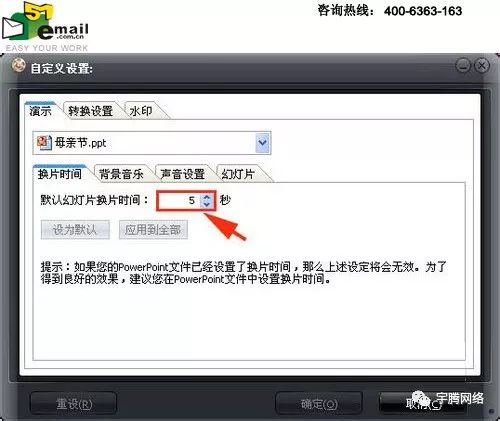
Set ppt to video output format, you can choose preset video schemes, MP4, FLV, RMVB, RM, DV, AVI, MOV, DAT, MPG, MPEG, 3GP, 3G2, ASF, WMV, VOB and other videos. If you can't find the video format you want, you can use the search bar to search, or you can enter the "Settings" to set the specific video format:

After the settings are completed, there is a button "start" in the lower right corner of the converter interface, click this button, and then pop up "Before starting the conversion, please confirm 1, 2, 3 ..." such a prompt box, select "OK":

Now we only need to let it run automatically, remember not to run related powerpoint documents or powerpoint software to disturb him, the conversion process interface is as follows:
After the conversion is successful, you can put the video on another computer to run yourPPT video, or use dvd disc burning software to burn it into a DVD disc and put it on the TV Play on!
Consultation Hotline:400-6363-163
Articles are uploaded by users and are for non-commercial browsing only. Posted by: Lomu, please indicate the source: https://www.daogebangong.com/en/articles/detail/How%20to%20open%20a%20ppt%20file%20and%20play%20it%20automatically.html

 支付宝扫一扫
支付宝扫一扫 
评论列表(196条)
测试