In SmartArt using PPT, it is very convenient to move the picture position. This time, the editor will introduce how to move the picture position in SmartArt.
ppt template article recommendation:
ppt how to use tables to make creative catalog pages
How to typeset text with red border in ppt
How to draw a simple one-way pointing road sign icon with ppt
First, open the PPT page. As shown in the picture:

Then, first select the graphic to be moved. As shown in the picture:
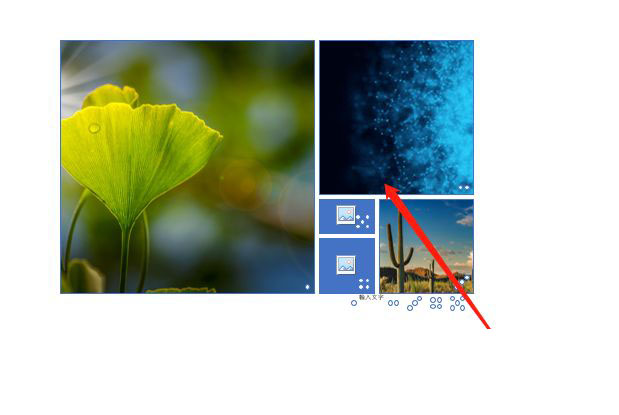
Next, click on the “SmartArt Design” tab. As shown in the picture:

Then, in Create Graph, just tap the move icon. As shown in the picture:
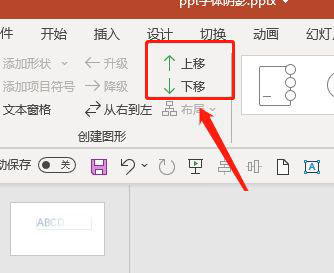
At this time, the position of the graph will be moved. As shown in the picture:
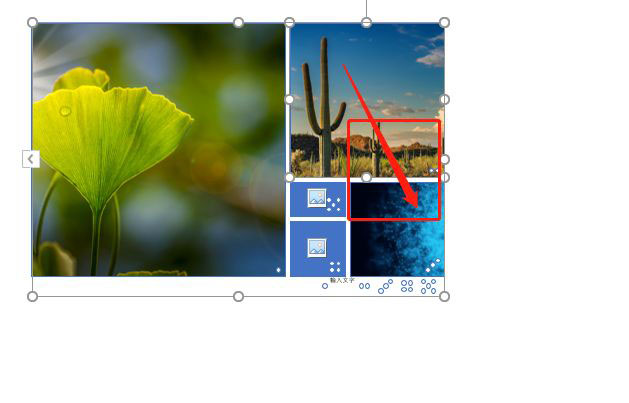
1. First open the PPT file and select all graphics.
Articles are uploaded by users and are for non-commercial browsing only. Posted by: Lomu, please indicate the source: https://www.daogebangong.com/en/articles/detail/How%20to%20move%20the%20picture%20position%20in%20SmartArt.html

 支付宝扫一扫
支付宝扫一扫 
评论列表(196条)
测试