When editing files with Word, sometimes it is necessary to modify the font color, so how to modify the font color of Word text, the following is the most commonly used speedoffice as an example.
1. First, open the Word document with speedoffice software, drag the mouse to select the desired color the text of the ;
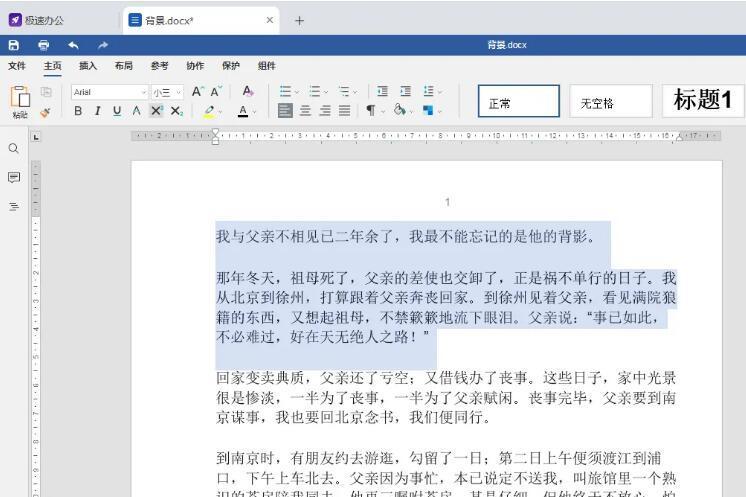
2. Then, find the word "font color" in the "Home" toolbar , click and a drop-down color option pop-up box will appear, as shown in the figure below:

3. Finally, select the desired color in the pop-up box and click. At this point the color is set successfully.
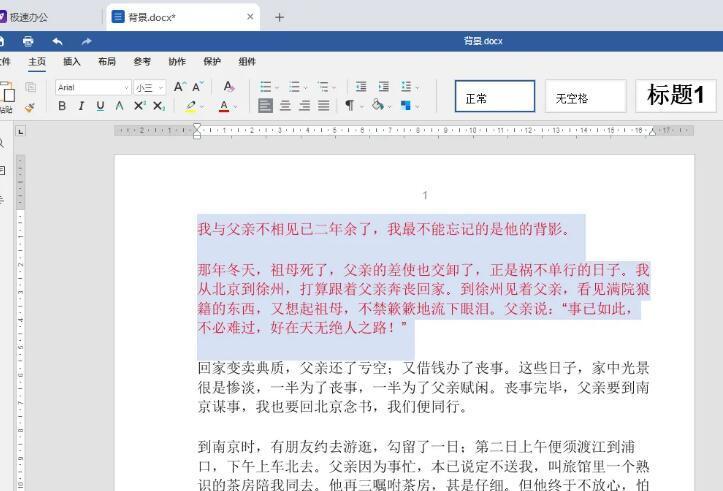
Articles are uploaded by users and are for non-commercial browsing only. Posted by: Lomu, please indicate the source: https://www.daogebangong.com/en/articles/detail/How%20to%20modify%20the%20font%20color%20of%20speedoffice%20Word%20text.html

 支付宝扫一扫
支付宝扫一扫 
评论列表(196条)
测试