How does Word modify the default font
Usually when using Word documents, when creating a new document, sometimes the default font does not meet our requirements, and the font needs to be modified every time. It is okay if the modification is only occasionally. You can save a lot of time by making some settings in Word and changing the font. Just modify the default font of the program in Word, so that you don’t have to set the font every time
1. Create or open any Word document
2. Under the "Start" tab of the menu bar, find the corresponding icon in the "Font" group and click

3. The "Font" dialog box appears

4. In the "Font" dialog box, find "Chinese Font" and click the small arrow behind it
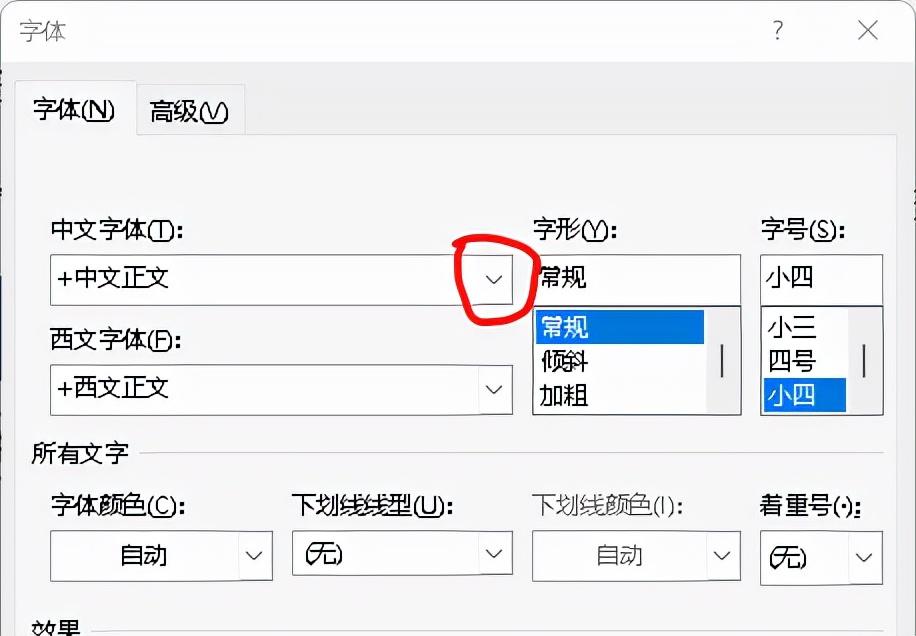
5. Select the font in the drop-down menu, find "Clerical Script" and click

6. Select the font size you like in "Font Size"

8. After the selection is completed, find the "Set as default" in the bottom line of the dialog box and click, select the "All document-based" option in the pop-up confirmation dialog box, and click "OK", the default font will be modified

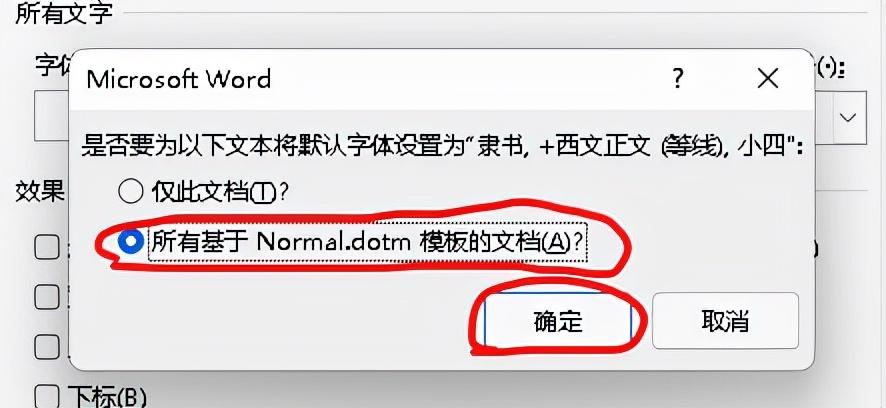
Depending on the version of Word, the setting steps are slightly different
The computer system is Windows 11 system
Dear friends, if you have any useful suggestions and methods, you can tell the editor. As a computer novice, the editor is still learning, and it is only for recording my computer use process.
Articles are uploaded by users and are for non-commercial browsing only. Posted by: Lomu, please indicate the source: https://www.daogebangong.com/en/articles/detail/How%20to%20modify%20the%20default%20font%20in%20Word.html

 支付宝扫一扫
支付宝扫一扫 
评论列表(196条)
测试