Preface
Opening
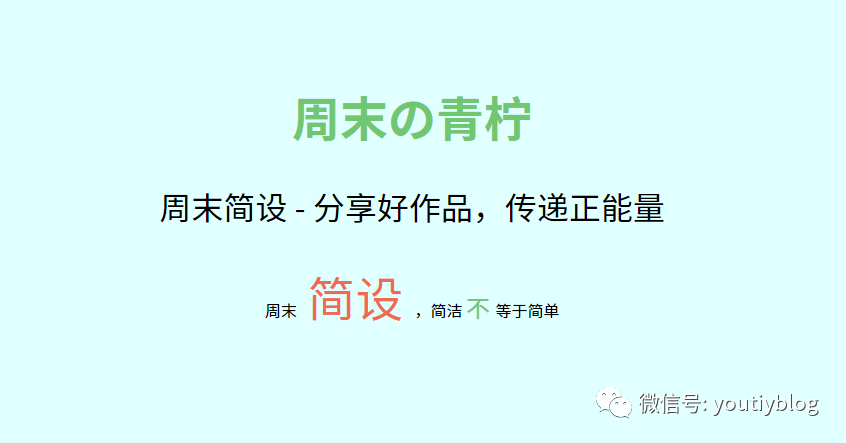
Full code
- < li>
<html><head> <style> body{ background:#E0FFFF;/*Set background color*/ /*Set font*/ }< /span>
.container{ width:100%;/*set width*/ text-align:center;/*Set the content to be centered*/ padding-top:50px;/*Set the distance between the content and the top*/< /span> }</style></head><body><body> <div class='container'> <h1 >Weekend の Lime</h1> <p >Weekend Brief Design-Share good works, deliver positive Energy</p> <p> Weekend <font size='10px' color='#EE6A50'> Simple design</font>, concise < ;font size='5px' color='#71C671'> is not </font>equal to simple </p>< /span> </div></body> ;</html>Next we come Analyze the method to achieve the above effects, I will circle the key code
1. Modify the text font
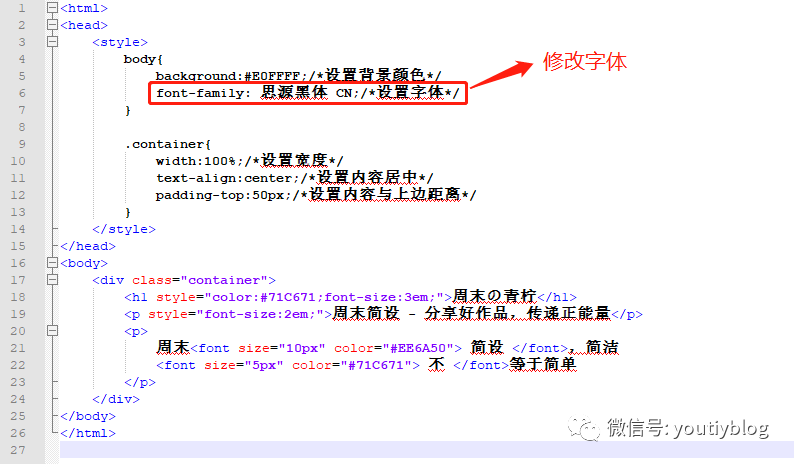
Switch fonts through font-family, as for which fonts you can search by yourself
2. Modify text color
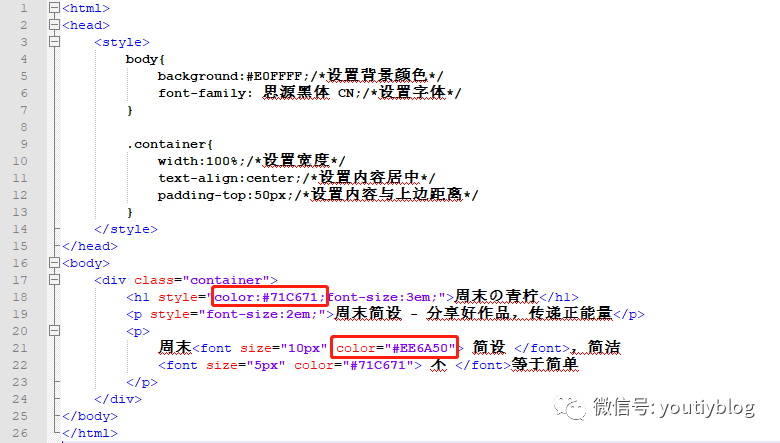
Set the font color by color, As for what web safe colors you can search by yourself
3. Modify text size
There are two ways to modify the text size
(1) Modify through the font-size attribute of style
(2) Modify by font tag size attribute
PS:
Common units of font size are px and em
px: Absolute unit, the page is displayed in precise pixels.
em: Relative unit, the reference point is the font size of the parent node.
It doesn't matter if you are not very clear about the above concepts, you can adjust the size to observe, and finally it can fit your webpage.
Postscript
You can see as far as you are patient!
Case Download
Link:
https://pan.baidu.com/s/1kSUJZfgAAZrObG99Cukjwg
Extraction code:
bwv4
Articles are uploaded by users and are for non-commercial browsing only. Posted by: Lomu, please indicate the source: https://www.daogebangong.com/en/articles/detail/How%20to%20modify%20text%20font%20text%20color%20and%20text%20size%20in%20CSS.html

 支付宝扫一扫
支付宝扫一扫 
评论列表(196条)
测试