copy and paste
Open the powerpoint (referred to as PPT) to be merged. If the PPT has fewer pages, the easiest way is to copy and paste, as shown in Figure 1+Figure 2.

Figure 1

Figure 2
Reminder: When pasting here, choose to keep the original format, or choose [Use the target theme].
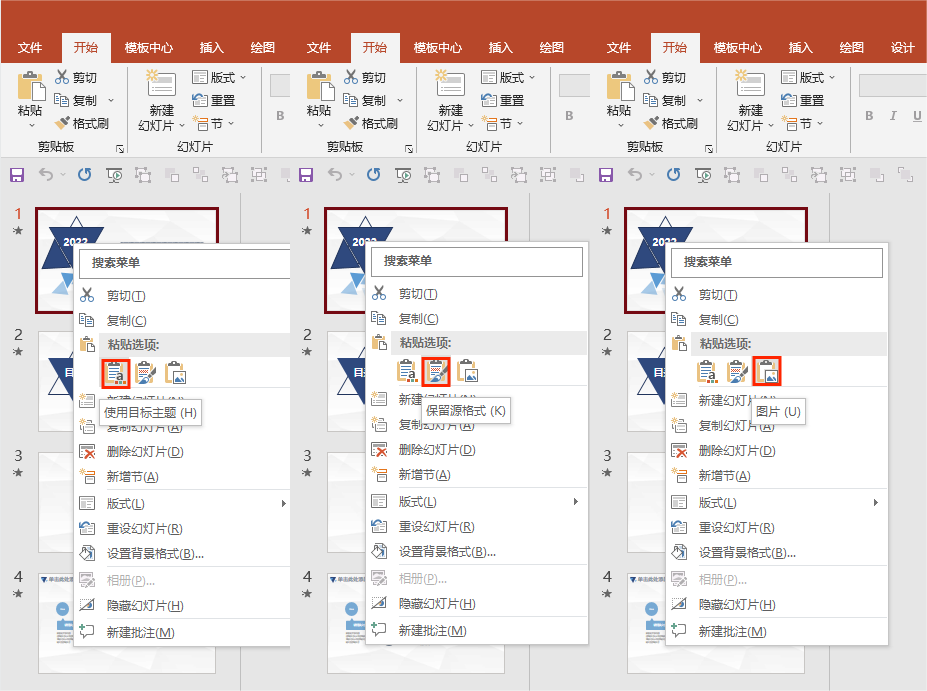
Figure 3
Review
Another method is to use review, as follows:
Open one of the PPTs, click [Review]→[Compare]→Add the PPT to be merged→[Merge] on the menu bar, such as Figure 4.
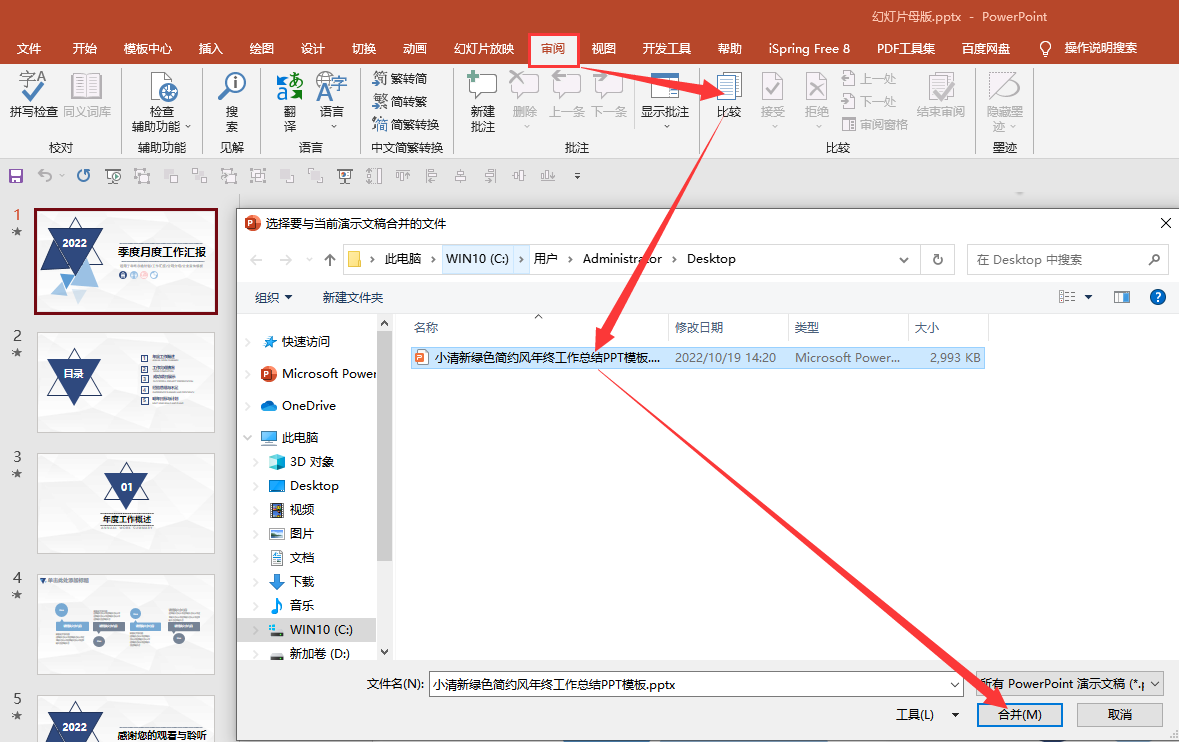
Figure 4
Click [Accept]→[Accept Revision]→[End Review] under the review menu, as shown in Figure 5.
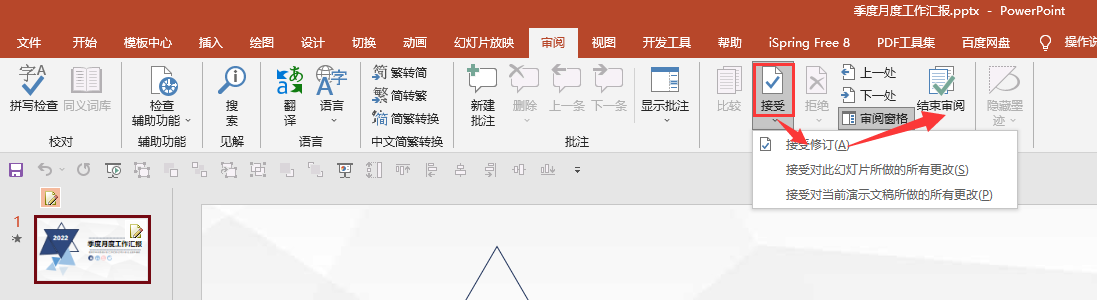
Figure 5
Articles are uploaded by users and are for non-commercial browsing only. Posted by: Lomu, please indicate the source: https://www.daogebangong.com/en/articles/detail/How%20to%20merge%20multiple%20PPTs.html

 支付宝扫一扫
支付宝扫一扫 
评论列表(196条)
测试