In actual work, we often need to use ppt. The usual way is to download templates from the Internet and apply them directly. So what should we do if we want to make a ppt template by ourselves? The following editor will bring you detailed operation methods. More free ppt template downloads are available in ppt home.
ppt template article recommendation:
How to make a parallelogram typesetting style in PPT
How to make a horizontal girdle cover in ppt
How to make a lightning axis chart in ppt
How to make circular text in PPT
PPT body page three graphic layout tutorial
Before starting a new tutorial, the editor would like to recommend a very useful fashion information technology industry work ppt template, which can be used to practice the skills learned.

tool
powerPoint2010
step
1
1. Open the Powerpoint2010 software, create a new empty presentation, select any layout, and open the master for editing through View→Master→Slide Master.
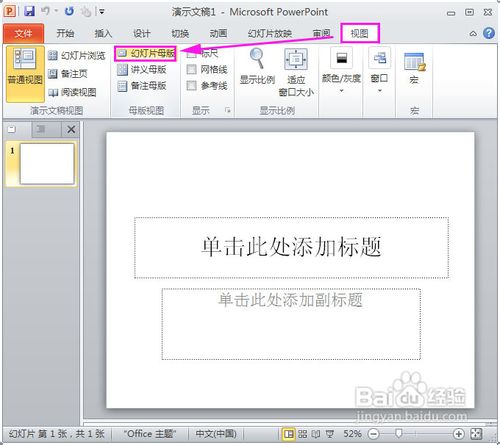
2
Selection of page size: The first step in the selection of a slide template is the selection of the slide page size. Many people have never used this setting. After opening the slide template, go to page settings, select the slide size, the default setting is the screen size, in fact, you can change the setting according to your requirements.
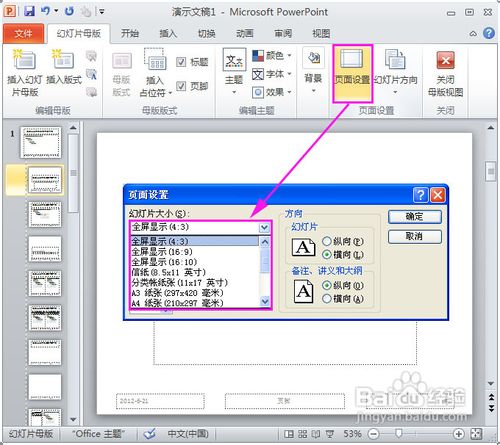
3
Click the "Picture" button in "Insert" on the toolbar, select the picture to be inserted as the text template, click the right mouse button on the picture, stack order → put it at the bottom, so that the picture cannot affect the editing of the master layout . Of course, you can also add a picture as the background according to the method of setting the background in ppt.
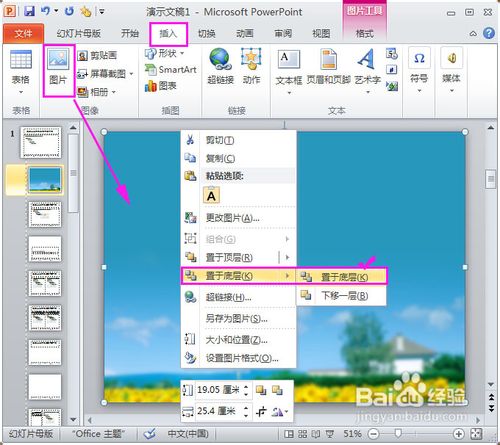
4
When making a personalized PPT template, it is best to add your own Logo. On the slides on the first page of the "Slide Master View", place the Logo at a suitable position. After closing the master view and returning to the normal view, you can You can see that the Logo is added to each page, and it cannot be changed in the normal view. For example, my LOGO came from inserting "art word":
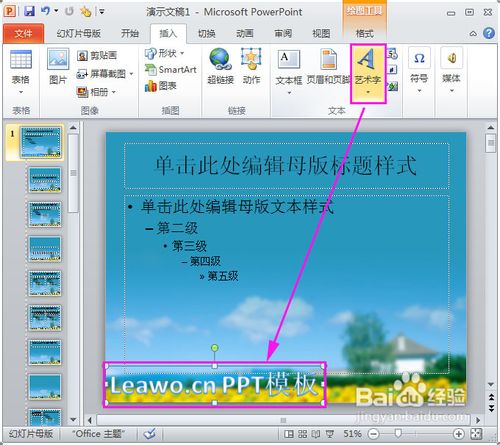
5
Then modify the text of the PPT template: In the "Start" tool menu, set the font, font size, and color; select the text of each level of the master in turn, set the font, font size, and color, through "Format → Bullets and Numbering → Bullet Item→Picture" to select the picture you are satisfied with as the logo of the bullet item at this level.
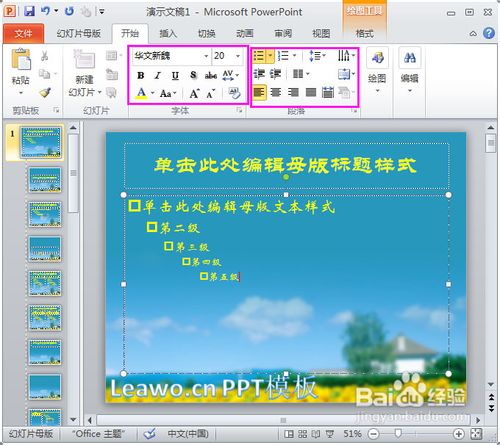
6
Download some dynamic PPT templates on the Internet, and you will find that animations are carried in them. PPT animations are not only added when making PPTs, but can also be added when making PPT templates. Add animation methods to objects through "animation", and then pass "Timing" in "Animation" sets the appearance order of all objects and the animation duration.
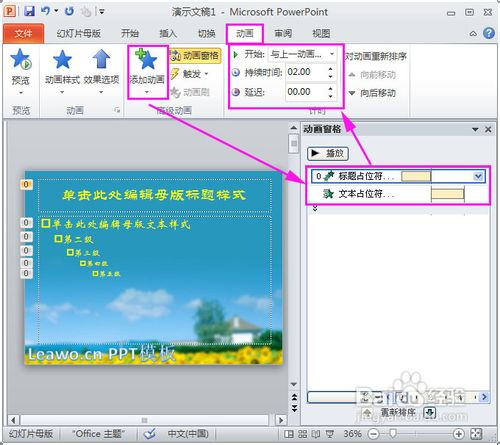
7
Now that we have created the template document we need, after exiting the master view, the next step is to save. Click the "File" button, select "Save and Send", and then select "Change File Type" on the right, and finally double-click "Template*.potx" in the "Save as type", as shown in the figure
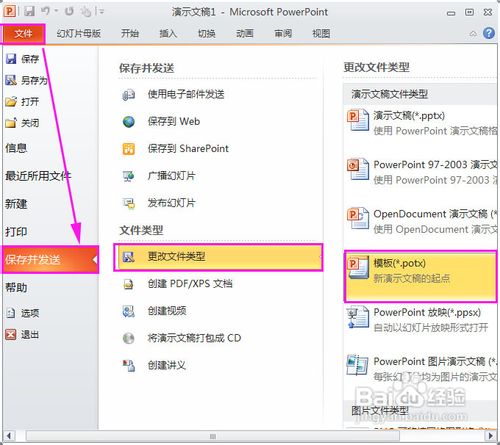
8
At this point, the program will open the default file save location, as shown in the figure below. No need to change it, enter a name that is easy for you to remember in the "File Name", such as "My Personality Template", and make sure to save it.
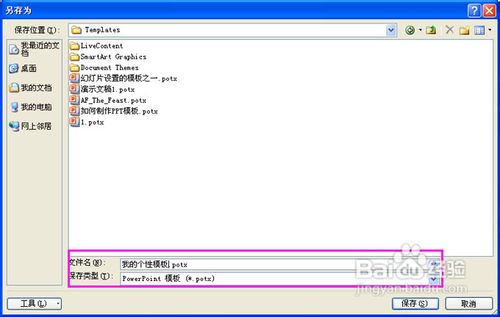
9
Now close this PPT document. Create a new blank document and see if the template document just made has appeared there in your "Design", so that you can conveniently use (how to use ppt) templates with your own characteristics at any time, Isn't it cool?
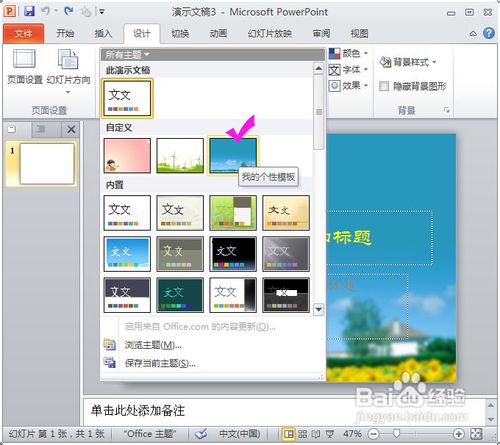
Precautions
How to make a ppt template? It is recommended to collect more picture materials that are useful to you, and learn more about the ppt making methods of experts, so that you will also become a member of the master of ppt template making!
More free ppt template downloads are available in ppt home.
Articles are uploaded by users and are for non-commercial browsing only. Posted by: Lomu, please indicate the source: https://www.daogebangong.com/en/articles/detail/How%20to%20make%20your%20own%20ppt%20template.html

 支付宝扫一扫
支付宝扫一扫 
评论列表(196条)
测试