How to output PowerPoint as a video file? How to export PPT to video format? Sometimes we need to make videos through PPT, and then I will share with you the specific method of converting PPT to video files.
Method/step
- If you want to convert PPT to video, first we need to set the autoplay mode for different elements in the slideshow, especially pay attention to the animation playback Effect settings play automatically.

- At the same time, we need to set the switching method of multiple slides in the PPT Auto play function, set the switching mode of the slide show as automatic timing play.

- When the slideshow is done, we can convert it to video format Now, export the PPT document as a video file as shown in the figure.
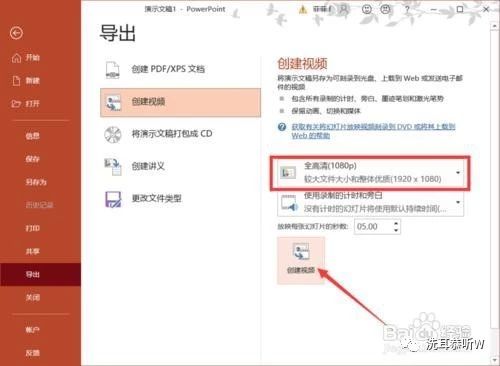
- The export interface as shown in the figure will open at this time, in this interface Set the file type to MPEG format, and finally enter the name of the video file to be exported, and click the export button to complete the output of PPT to video format.
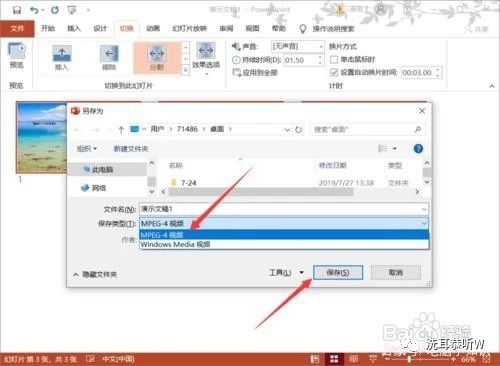
- In addition to using PPT software to realize the output operation of video format, we can also With the help of the software shown in the figure, the conversion operation of the video format is realized. As shown in the figure, click the PPT to video option to enter.
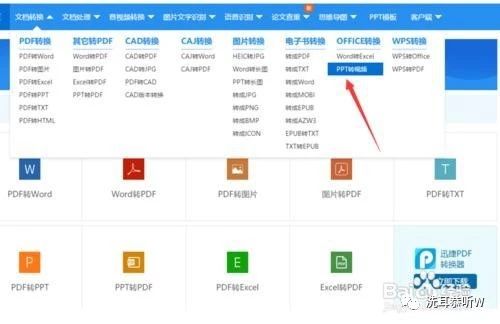
- I opened the PPT to video interface, click the Add file button, you choose The corresponding video file, and we also need to set the resolution of the video, and finally click the start conversion button.
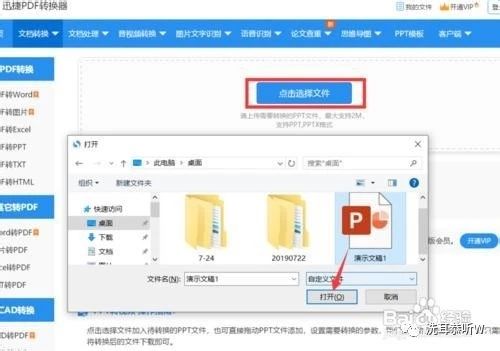
- Just wait patiently until the PPT to video operation is completed, click the button, You can get the converted PPT video file for use in other places.


 支付宝扫一扫
支付宝扫一扫 
评论列表(196条)
测试