How to make a vertical formula in the courseware? Let's learn together today how to place the result of the vertical addition on the right.
ppt template article recommendation:
How to draw animal diversity pictures with ppt
How to use ppt to make text circle and glow effect span>
How to use ppt to make geometric meaning diagrams of integrals
1. Click Insert - click SmartArt in the illustration options.
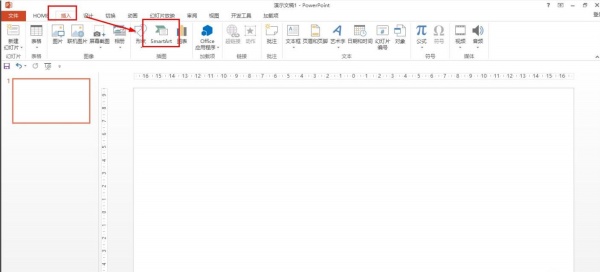
2. Click Process - select Vertical Formula - click OK.
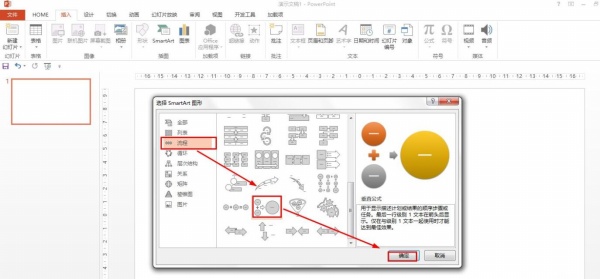
3. Enter the number in the text box on the left, the default text is two.
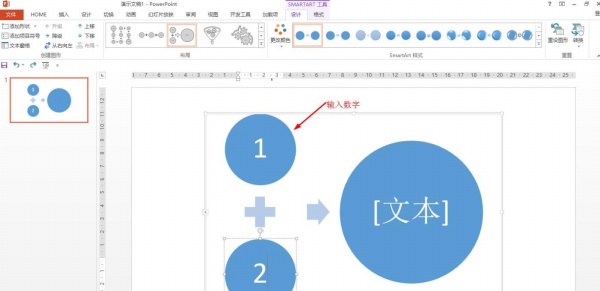
4. If you want to continue adding the text box on the left, select the text box at the bottom of the left - Design - Add Shape - add a shape behind, and then enter a number.
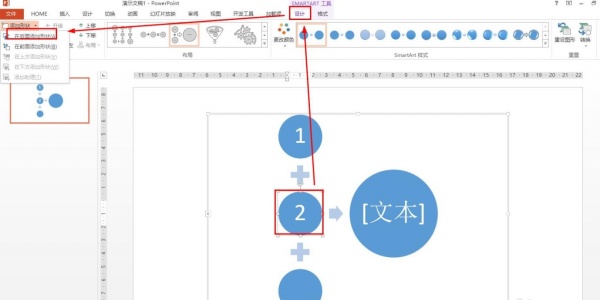
5. After entering the data on the left, enter the result of adding the numbers on the left on the right—click Settings—choose a beautiful SmartArt style.
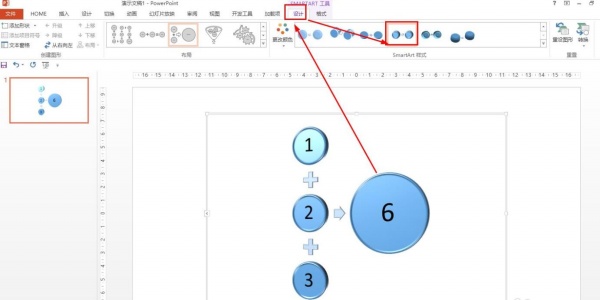
Articles are uploaded by users and are for non-commercial browsing only. Posted by: Lomu, please indicate the source: https://www.daogebangong.com/en/articles/detail/How%20to%20make%20vertical%20formulas%20in%20ppt%20courseware.html

 支付宝扫一扫
支付宝扫一扫 
评论列表(196条)
测试