Simple animations can be made in ppt. If you want to make an animation whose speed needs to be changed, let's take a look at the detailed tutorial below. For more downloads, please click ppt home.
1. First, we draw a straight line on the left end of the screen (outside the scene), and the color of the line must be distinguished from the background color
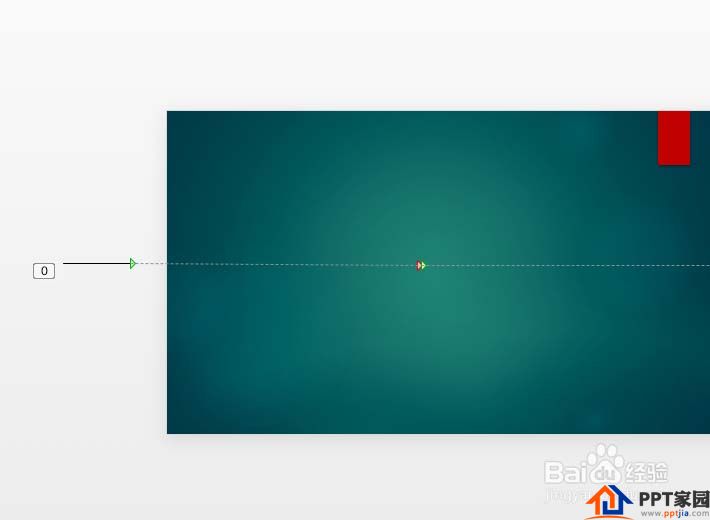
2. Select the line, add path animation - straight line, the starting point is the right end of the line, the focus == the end point can be anywhere in the middle, according to the needs


3. The timing is at the same time as the previous animation, and the time is 1 second, which is relatively faster

4. Here, the smooth start and smooth end are canceled, and the windows can be set to 0.

5. Then select the line and add the path animation again, it is still a straight line, but this time the starting point is the end point of the previous position, and the end point is outside the scene

6. The timing is at the same time as the previous animation, the duration is 0.5 seconds, the smooth start and smooth end are canceled, and the delay is 1 second, that is, it starts after the end of the first animation


ppt template article recommendation:
How to make an animation of arrow changing color in PPT
How to make picture spiral fly into animation effect in PPT
Articles are uploaded by users and are for non-commercial browsing only. Posted by: Lomu, please indicate the source: https://www.daogebangong.com/en/articles/detail/How%20to%20make%20variation%20line%20animation%20in%20PPT.html

 支付宝扫一扫
支付宝扫一扫 
评论列表(196条)
测试