I believe that friends who make videos must often need transparent materials, so how to make them by yourself? For more downloads, please click on ppt home.
ppt template article recommendation:
How to draw Chinese style material in PPT
How to use iSlide plug-in to make creative material in PPT
How to add Ai material to PPT
Open the PPT software and create a new blank page.

Click the Insert tab, find the shape function, and insert a graphic you need.
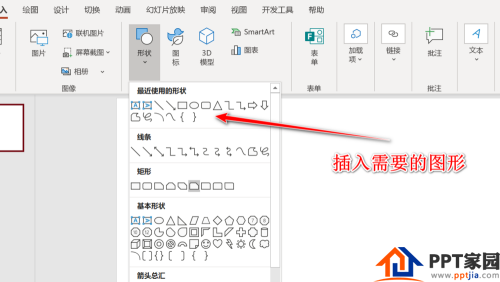
Using PPT to make graphics has two advantages:
First, you can freely change the color of the graph, for example, we set a gradient color for the arrow.
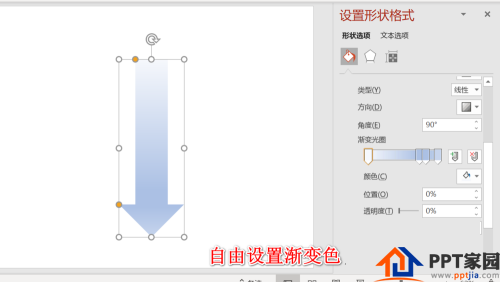
<
Second, we can use Boolean operations to freely create many kinds of graphics.

Finally, for the graphics that have been made, we select them, right-click and select save as a picture to save them.

Articles are uploaded by users and are for non-commercial browsing only. Posted by: Lomu, please indicate the source: https://www.daogebangong.com/en/articles/detail/How%20to%20make%20transparent%20graphics%20in%20PNG%20format%20in%20PPT.html

 支付宝扫一扫
支付宝扫一扫 
评论列表(196条)
测试