I want to make a text with a ring effect in ppt, how to make this effect? Let's take a look at the detailed tutorial below. For more downloads, please click ppt home.
1. Open PPT and create a blank presentation.

2. Insert a text box on the page and enter the demo text.

3. Select the text box and perform clockwise conversion.
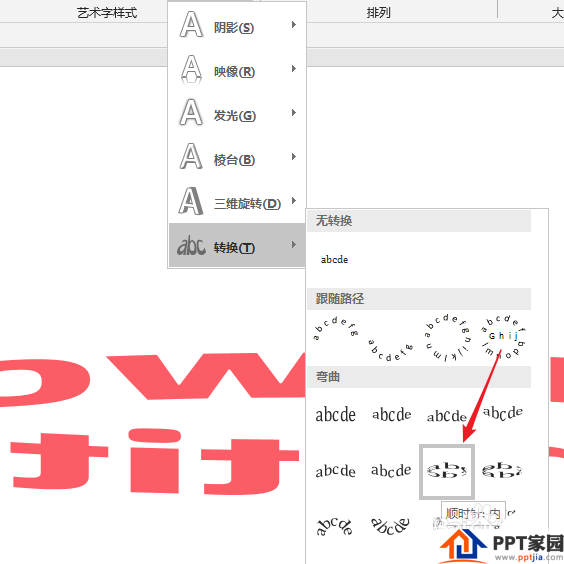
4. In this way, the text is converted, but the effect is still not visible.

5. Drag the control points around the text box and the yellow control point in the middle, and the text will have a ring effect.
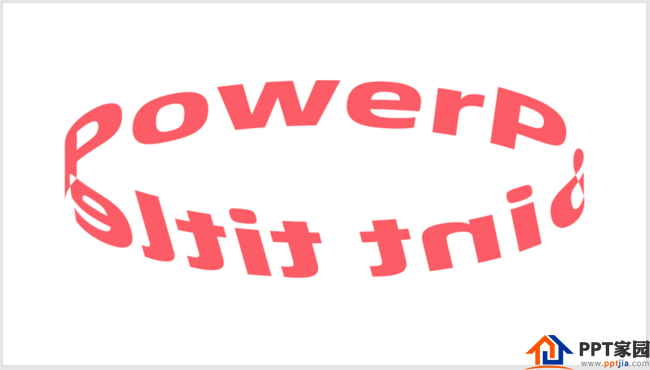
6. In order to strengthen the effect of the ring, insert an ellipse and place it at the bottom of the text. The outer frame of the ellipse is consistent with the shape of the text. This is how you get the final effect.
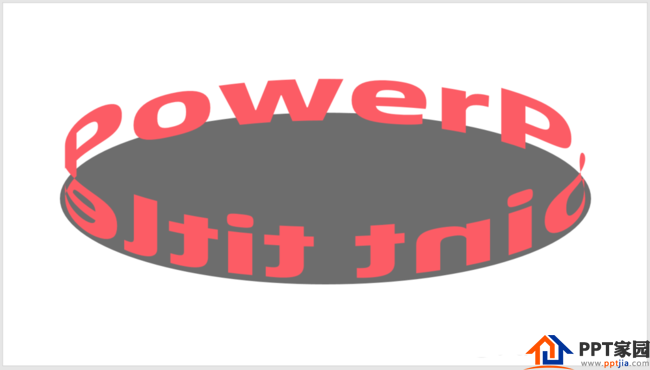
ppt template article recommendation:
How to make the animation effect of clock swing in PPT
How to add two-dimensional cascading shadow effect to ppt text
How to make a window playback picture effect in PPT
Articles are uploaded by users and are for non-commercial browsing only. Posted by: Lomu, please indicate the source: https://www.daogebangong.com/en/articles/detail/How%20to%20make%20threedimensional%20text%20with%20ring%20effect%20in%20ppt.html

 支付宝扫一扫
支付宝扫一扫 
评论列表(196条)
测试