How to make a visual effect of hollowing out pictures and texts in PPT? Use the graphic splitting function of PPT to get it done!
ppt template article recommendation:
How to draw three-dimensional block graphics in PPT
How to batch convert PPT to PDF format
How to make the letters in PPT into neon lights
1. Insert a picture in PPT, the effect is as follows:
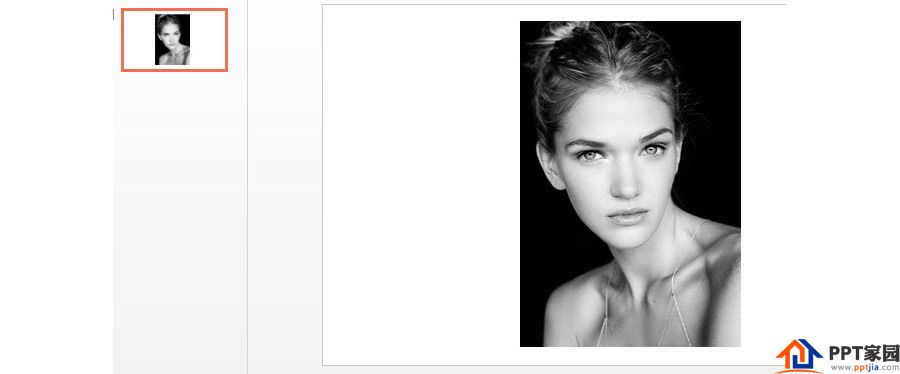
2. Then insert a rectangular shape, set its color, and pay attention to setting the border line to none, the effect is shown in the figure below:
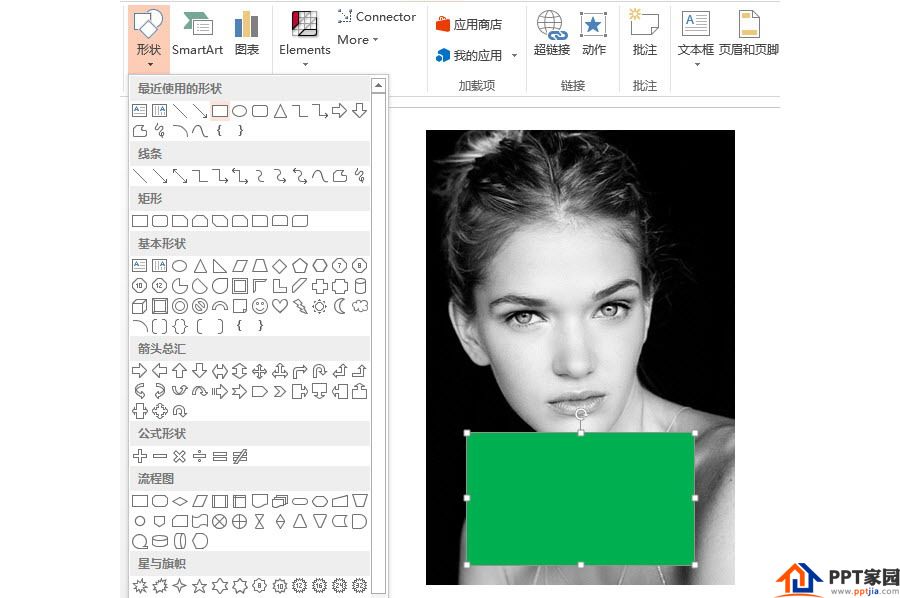
3. Next, in the figure below, enter the English HER in the text box, and set a thicker font effect, select the green graphics and fonts respectively, click the combination function in the format, and the PPT will automatically hollow out the text.
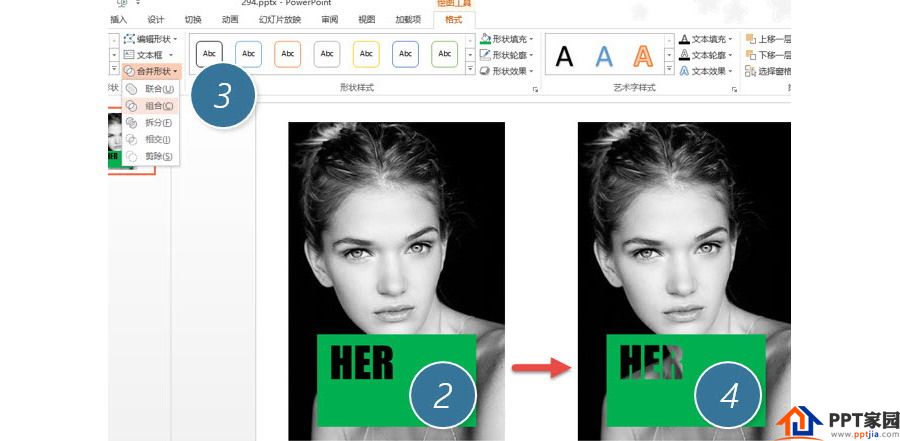
4. Then select the shape, and select "Fill with other colors" in "Shape Fill". (Picture 5 below)
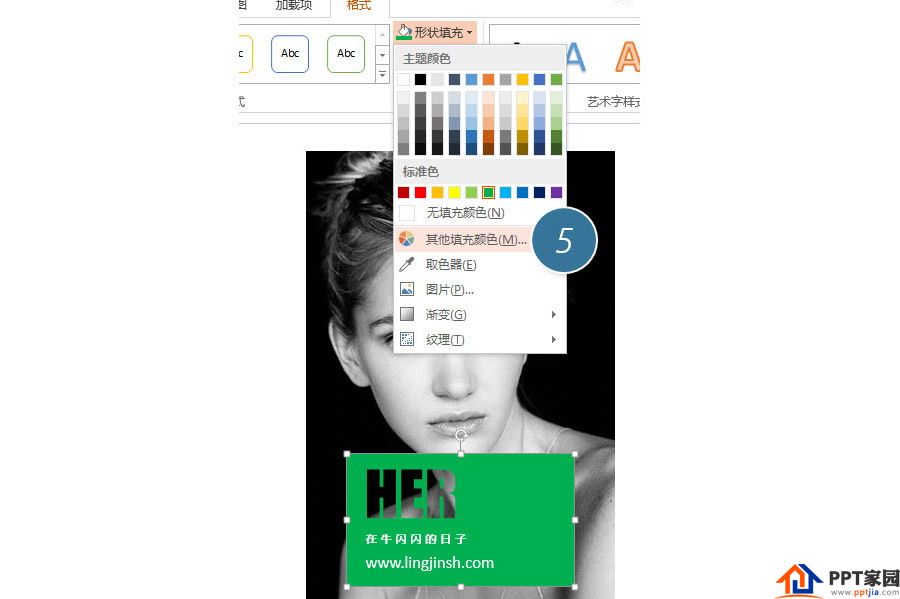
5. In the new pop-up window, adjust the transparency of the bottom to about 18%. (Picture 6 below)
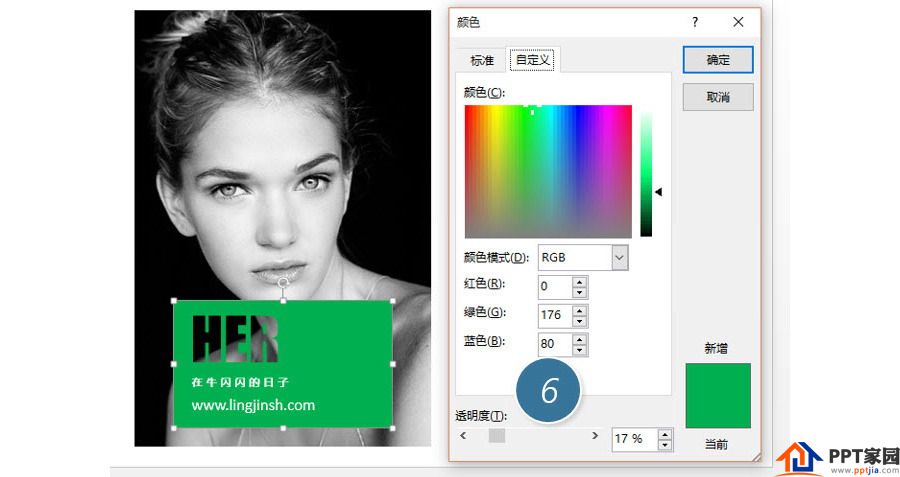
6. The final effect is as follows:

Articles are uploaded by users and are for non-commercial browsing only. Posted by: Lomu, please indicate the source: https://www.daogebangong.com/en/articles/detail/How%20to%20make%20the%20visual%20effect%20of%20graphic%20and%20text%20hollowing%20out%20in%20PPT.html

 支付宝扫一扫
支付宝扫一扫 
评论列表(196条)
测试