Recently, after observing the friends around me, I discovered a truth, that is, a PPT without pictures is not an excellent PPT in the eyes of those PPT enthusiasts!
In order to make the whole PPT appear creative, beautiful or advanced, we need to work on the pictures. There are also various effects that can be used for pictures, among which, it is high-end and not difficult to use. It is not difficult to make a picture semi-transparent, and you will learn it immediately after reading it.
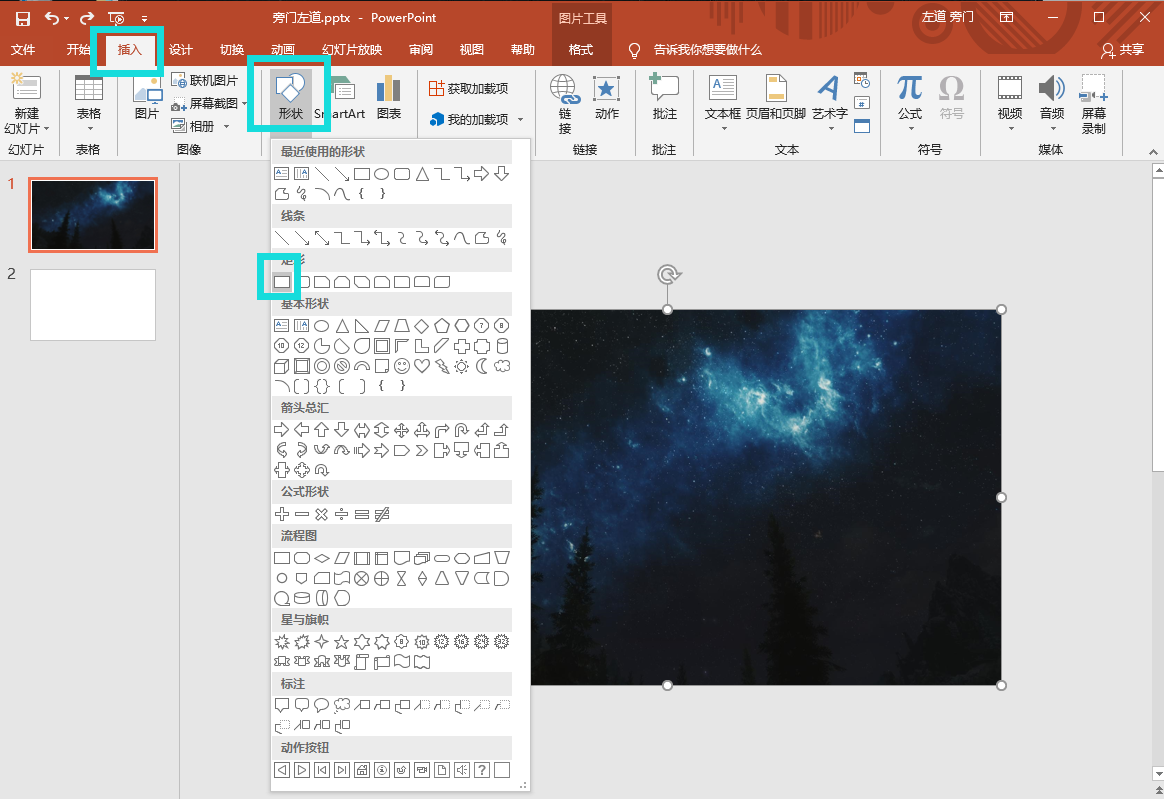
To make it easier for you to see the translucency effect, first insert a dark background and then insert a rectangle.

Right-click the shape you inserted, select "Fill", then find "Picture" in "Fill", select the picture you want to use.
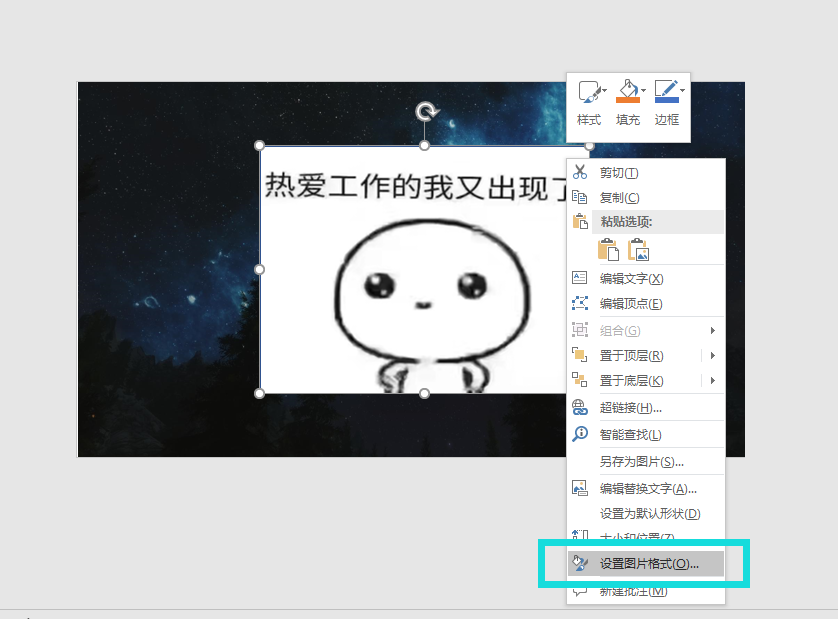
Right click on the picture and find Format Picture

Adjust the transparency of the entire picture, and the semi-transparent picture is OK! Don't worry about translucency, see the picture below.
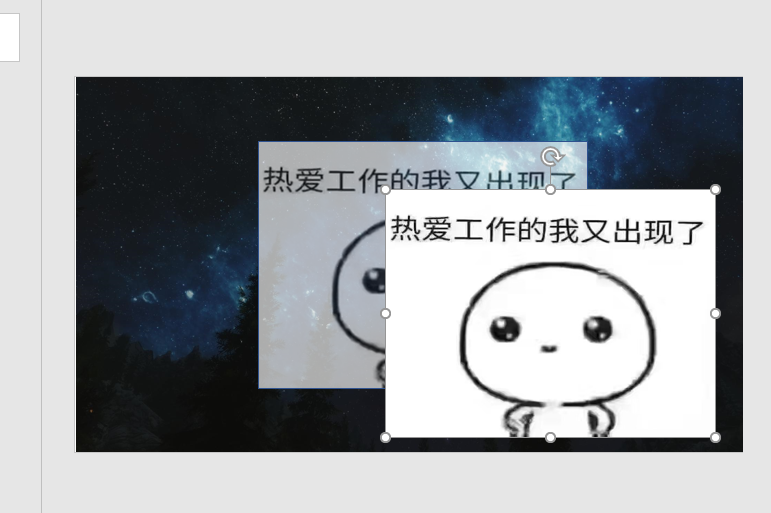
Re-insert a picture with the same size as the previous picture.
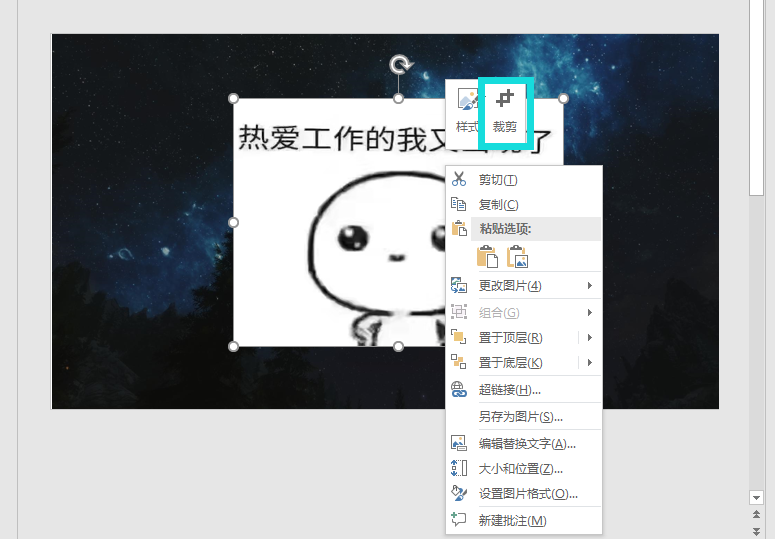
Then crop the opaque image.
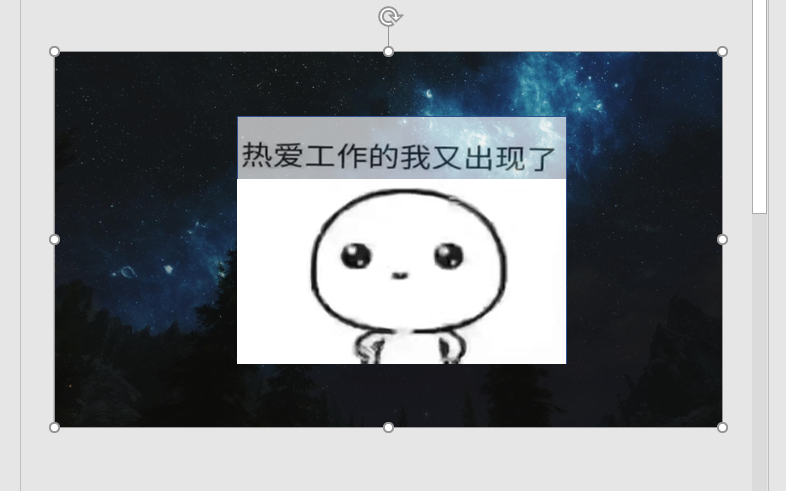
Have you made the semi-transparent picture effect you want?

If you want to learn more about PPT skills, click on my avatar and go to the homepage to browse past articles.
Finally, I specially prepared a PPT welfare resource for you, which contains:
60-page common PPT layout manual;
85-page original PPT design case manual;
45 pages of PPT learning courseware;
How to get it: Click on my profile picture, find the private message on the right side of the profile picture, and reply [018].

Articles are uploaded by users and are for non-commercial browsing only. Posted by: Lomu, please indicate the source: https://www.daogebangong.com/en/articles/detail/How%20to%20make%20the%20pictures%20in%20PPT%20translucent%20The%20operation%20process%20is%20not%20difficult.html

 支付宝扫一扫
支付宝扫一扫 
评论列表(196条)
测试