How to achieve the artistic conception effect in PPT like that kind of very artistic picture with some text effects? For more downloads, please click ppt home.
Open the PPT 2016 presentation software, create a new blank presentation, and select the slide format as the blank format when opening the newly created presentation.
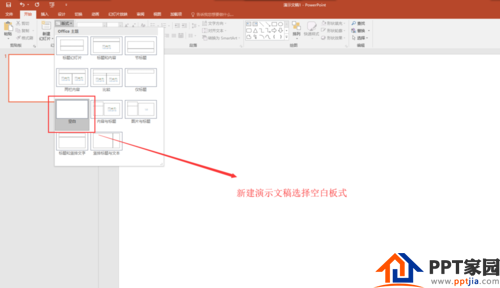
Select the Insert menu, find the Shape command in the Insert menu, click Shape to display the drop-down box, find the Rounded Rectangle shape, click the Rounded Rectangle command, and then draw a rounded rectangle with a suitable size on the slide page.
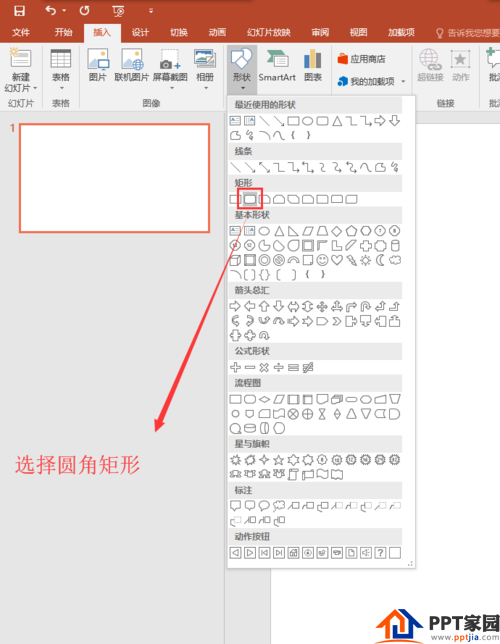
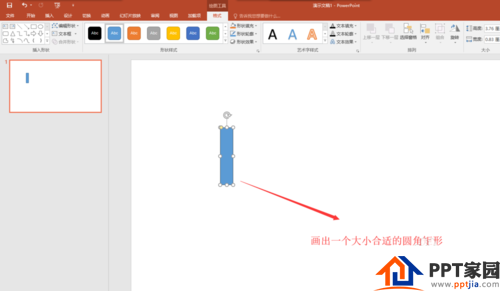
Select the drawn rounded rectangle, adjust the rounded corners of the rectangle to the maximum through the rounded corner control points, and then rotate it to an appropriate angle; hold down the Ctrl key to copy, and copy multiple rounded rectangles in batches.
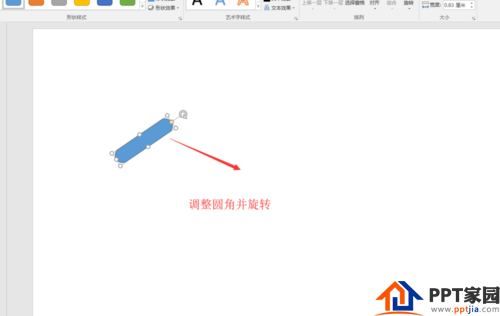
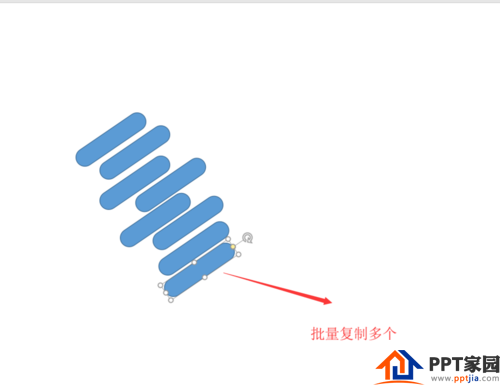
Select the batch-copied rounded rectangles one by one, adjust the size and position of these rounded rectangles; then select all the rounded rectangles with a marquee mouse, right-click the mouse, and execute the group command to combine these rounded rectangles together.

Select the combined shape, right-click the mouse, and select the "Format Shape" command in the options that pop up from the right button, and set the fill of the combined shape in the Format Shape window that appears on the right, select a picture or texture fill, and select a file. Select the material map we prepared in advance to fill.
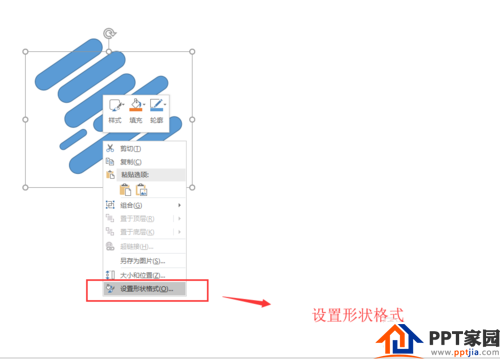
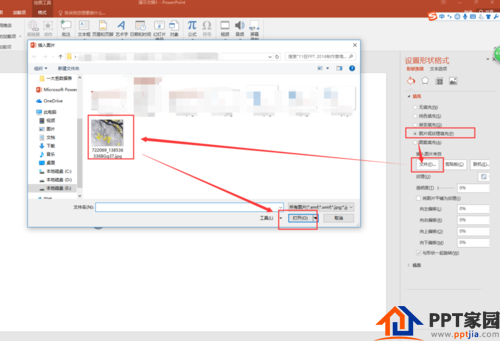
Through the Insert Text Box command, insert a vertical text box, enter the text content of the picture in the vertical text box, and then adjust the relevant properties of the text content of the picture. So far, an artistic conception effect has been created in PPT2016.
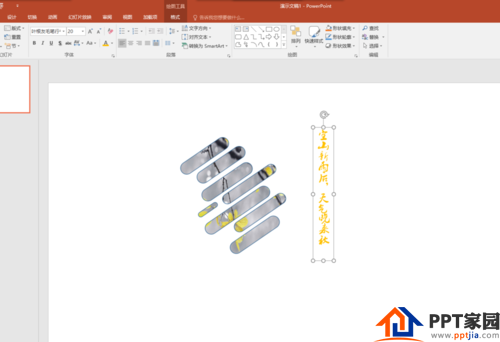
ppt template article recommendation:
How to make 3D flip effect in PPT
How to add long shadow effect to text in ppt
How to design door knocker effect in PPT
Articles are uploaded by users and are for non-commercial browsing only. Posted by: Lomu, please indicate the source: https://www.daogebangong.com/en/articles/detail/How%20to%20make%20the%20effect%20of%20artistic%20conception%20in%20PPT.html

 支付宝扫一扫
支付宝扫一扫 
评论列表(196条)
测试