The ink painting inserted in ppt wants to add the scene of lotus blooming, how to make it? Let's take a look at the detailed tutorial below. For more downloads, please click ppt home.
ppt template article recommendation:
How to make a rolling shutter effect in ppt
How to make a collage object tutorial in PPT
How to make a double-layer donut chart in PPT
1. Open PPT and create a new slide.
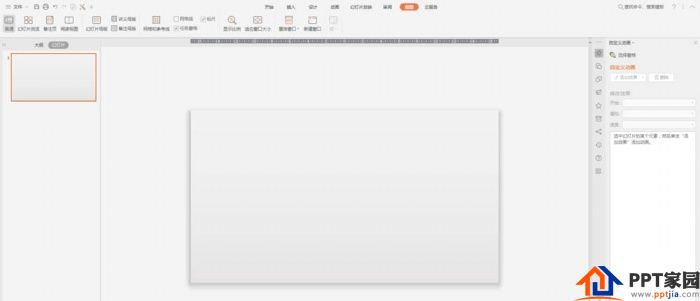
2. Insert a background picture and adjust the size to just cover the slide.
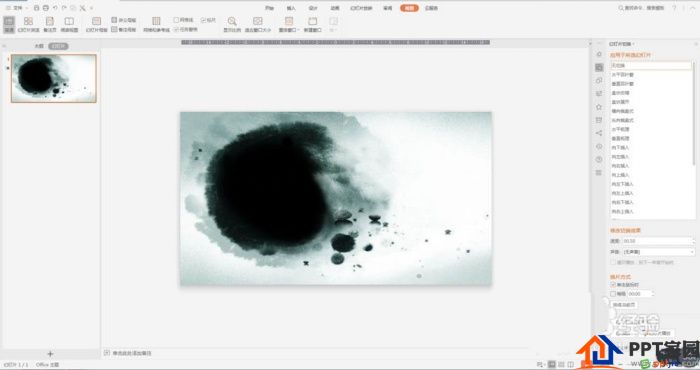
3. Insert stamen and petal elements.
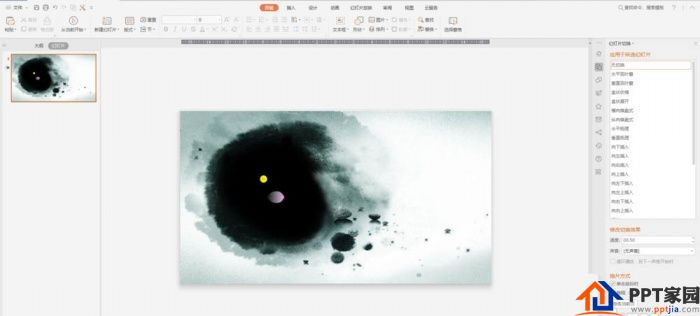
4. Adjust the pistil and petal elements to a symmetrical position with the pistil as the center of the circle and the petals, then set the pistil and one side of the petals to a transparent color, and finally combine them together.
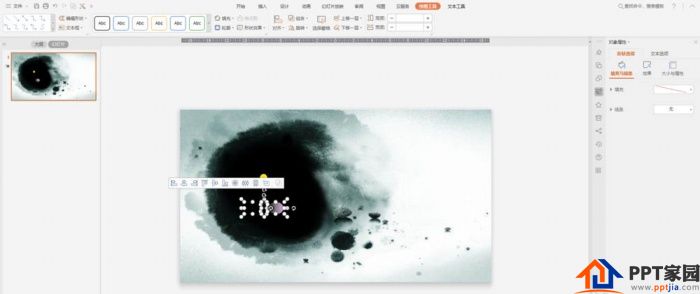
5. Copy the combined "petals", six groups, three groups in total, and adjust to the corresponding positions. After that, animate the petals with gradients, spinners, scaling, etc. Among them, the rotation angles of the gyro animation are 60°, 120°, 180°, 240°, 300°, and 360° respectively, and the corresponding delays in time are set.

6. Appreciate the wonderful scene of lotus blooming.

Articles are uploaded by users and are for non-commercial browsing only. Posted by: Lomu, please indicate the source: https://www.daogebangong.com/en/articles/detail/How%20to%20make%20the%20animation%20of%20lotus%20blooming%20in%20PPT.html

 支付宝扫一扫
支付宝扫一扫 
评论列表(196条)
测试