How to make the animation effect of turning the pages of the book in PPT? In fact, this animation effect is actually a slide transition animation, not a page animation. For more downloads, please click ppt home.
ppt template article recommendation:
How to make a triangle into a square animation in PPT
How to add entry animation to ppt
How to make PPT size picture switching animation
Suppose you want to set the page turning effect for the PPT designed in the magazine style below. First press Ctrl+A to select all the slides on the left side.

In the Transitions tab, select the Page Curl transition animation. (Picture 2 below)
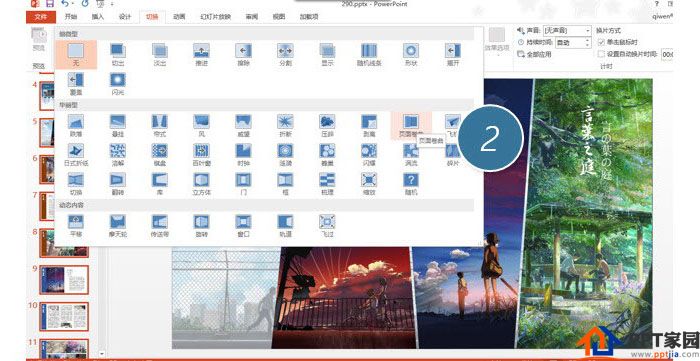
After setting, you can determine the size of the page turning effect in the "Effect Options". If you choose "Double Left", the PPT will be used as a folding book, and the page will be turned from the central axis. If you choose "Single Left", it means that the PPT will be treated as a book. A large format book with pages turned from the left. You can try it out for yourself.

Articles are uploaded by users and are for non-commercial browsing only. Posted by: Lomu, please indicate the source: https://www.daogebangong.com/en/articles/detail/How%20to%20make%20the%20animation%20effect%20of%20turning%20the%20pages%20of%20the%20book%20in%20PPT.html

 支付宝扫一扫
支付宝扫一扫 
评论列表(196条)
测试