How to make the PPT page adapt to the screen size? Use the object selection box of PPT to get it done!
ppt template article recommendation:
How to make a visual effect of graphic hollowing out in PPT span>
How to draw three-dimensional block graphics in PPT
How to batch convert PPT to PDF format
How to make the letters in PPT into neon lights
1. Use the lever in Figure 1 below to make the PPT page smaller, mainly for the convenience of setting some animation effects.

2. Sometimes, it is necessary to enlarge part of the page, and the PPT produced in this way is more delicate.
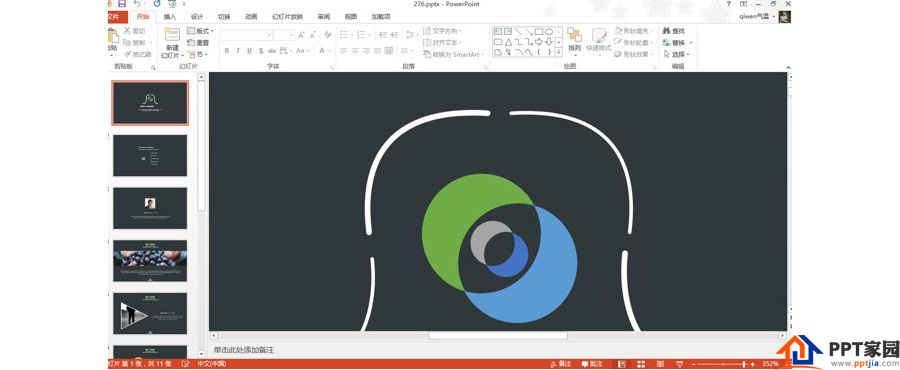
3. How to adjust it back to the size that fits the screen size? There is a very good button, that is, the "View-Display Scale-Fit Window Size" button. Figure 2 below

4. But do you find it troublesome to click the menu button every time, so you can click the shortcut button of this menu button, here. (Picture 3 below) This tool in the bottom right corner adapts the slideshow to the current window. In this way, the efficiency of PPT production will be much higher.
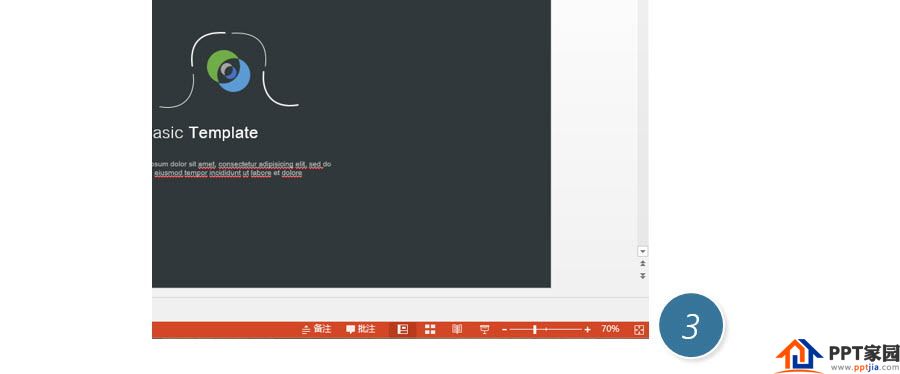
Articles are uploaded by users and are for non-commercial browsing only. Posted by: Lomu, please indicate the source: https://www.daogebangong.com/en/articles/detail/How%20to%20make%20the%20PPT%20page%20adapt%20to%20the%20screen%20size.html

 支付宝扫一扫
支付宝扫一扫 
评论列表(196条)
测试