How to make the PPT file smaller if it is too big? In a critical moment, we are most afraid of file transfer errors. We often need to use PPT to display data results in the form of PPT when we make work reports or year-end summaries. However, the number of file pages will cause the file size to be too large. The speed of transmission and download will slow down. It is very slow, so it will be a waste of time and even affect the progress of a meeting. At this time, we can only reduce the size of the file and transfer it smoothly. Today we will use super detailed teaching to teach you how to convert PPT The file becomes smaller and keeps the original content without shrinking. Come and see it!
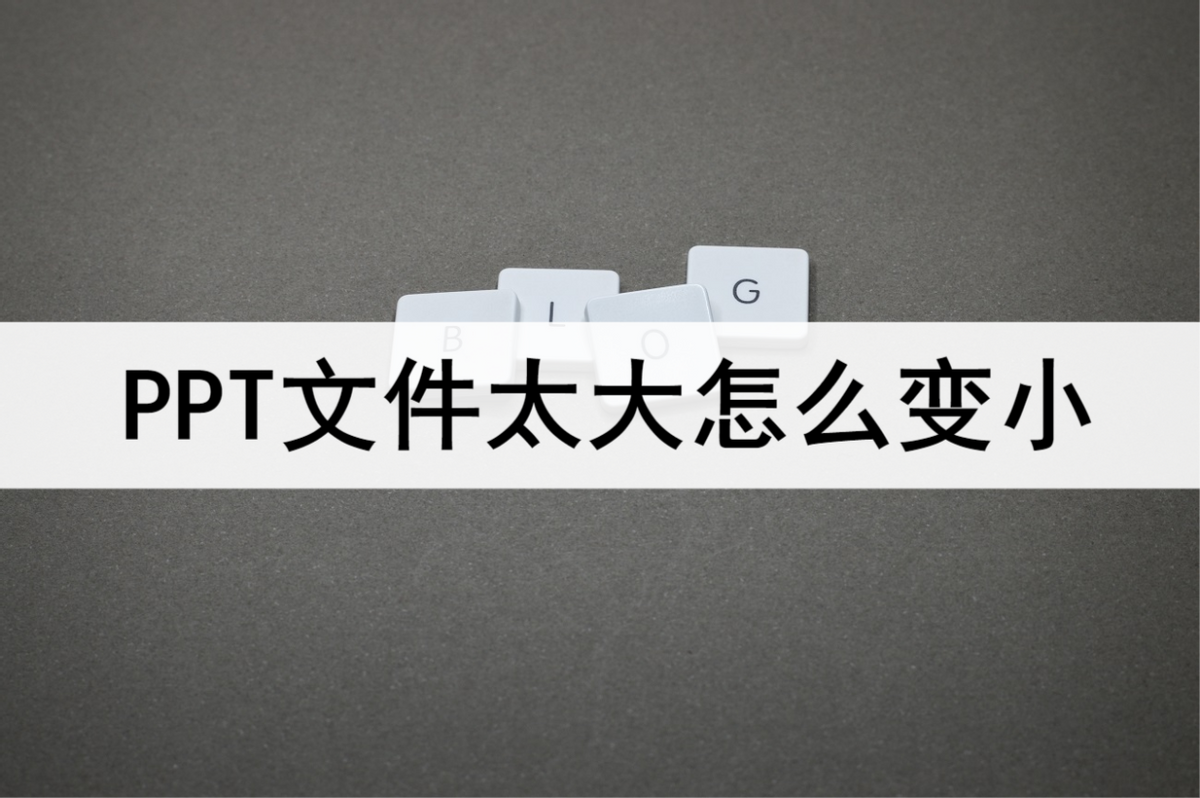
Tool 1 Quick PDF Converter
The first step is to get the software on the computer first and then proceed to the next operation. Open the software and find [Featured Conversion] on the home page, then find [PDF Compression] in the functions that appear on the left and click it, the middle mark will be used to import files later.

Step 2 After clicking, it will allow us to select the file on our own device, and click [Open] after selection.
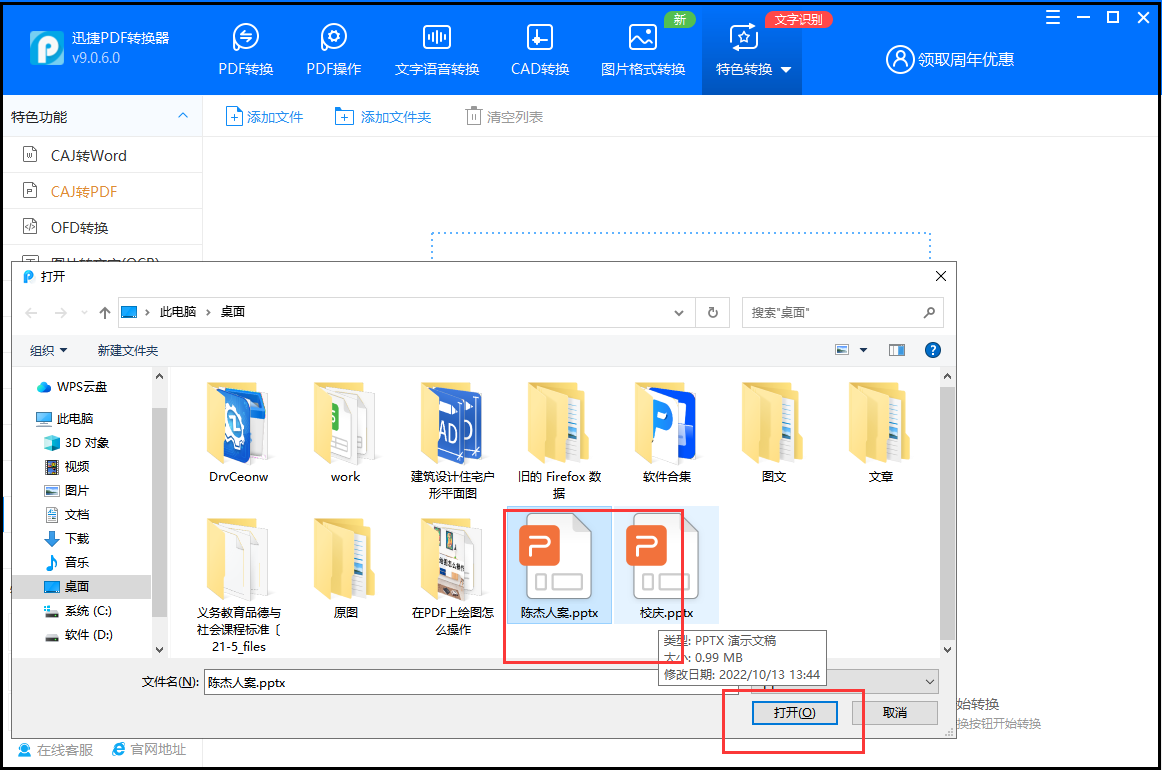
In the third step, we can set Yasuo after the file is successfully imported. You can choose [Advanced Compression] and [General Compression], and then set the location where the new file will be saved first, and then click [Start Conversion] ], at this point, just wait for the software to complete the conversion.
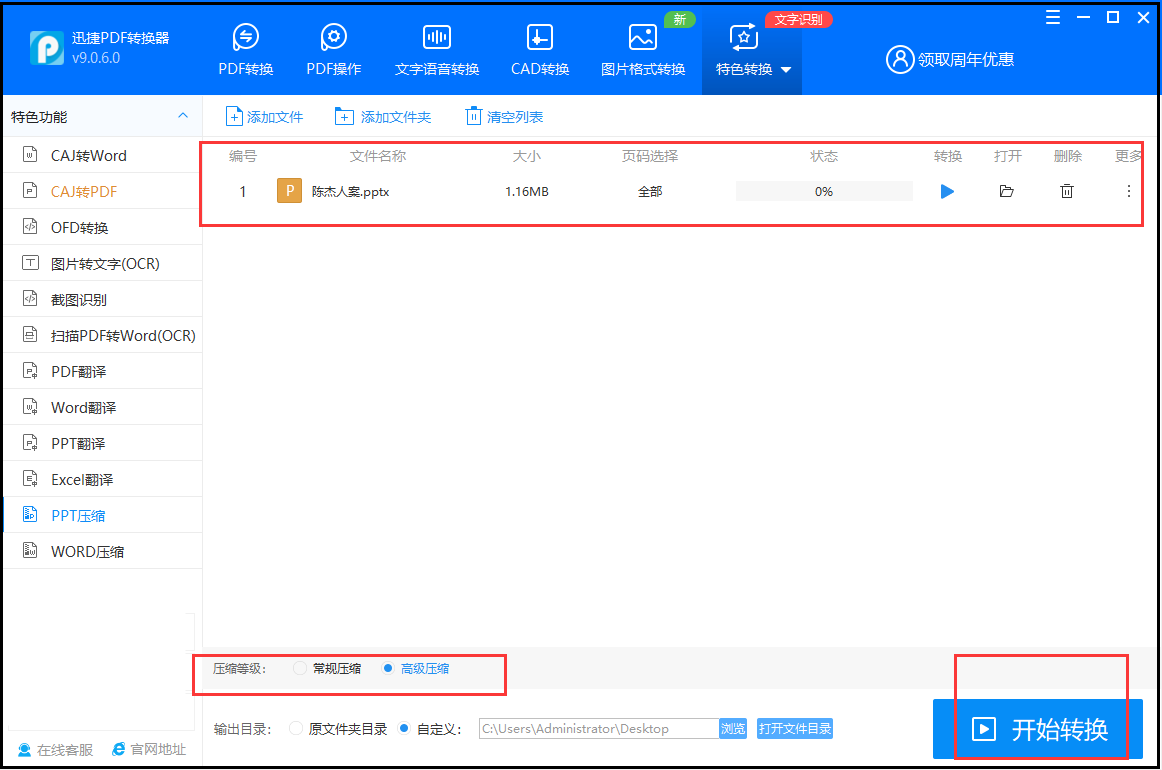
Tool 2 Handheld Recognition King
The first step is to open the software on the computer and click [Compression Tool] - [PPT Compression].

The second step is to click OK to import files or folders. If your files are only in one folder, click [Add Folder].
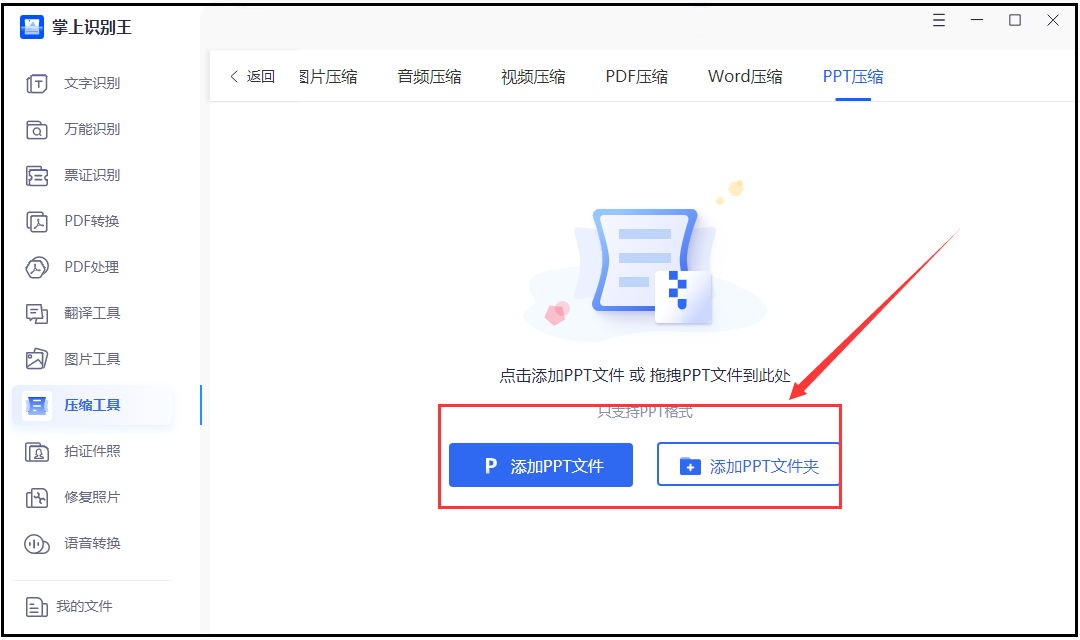
The third step is to set the compression settings and output format according to your own needs, then you can start [compression], and finally wait for Yasuo's results.
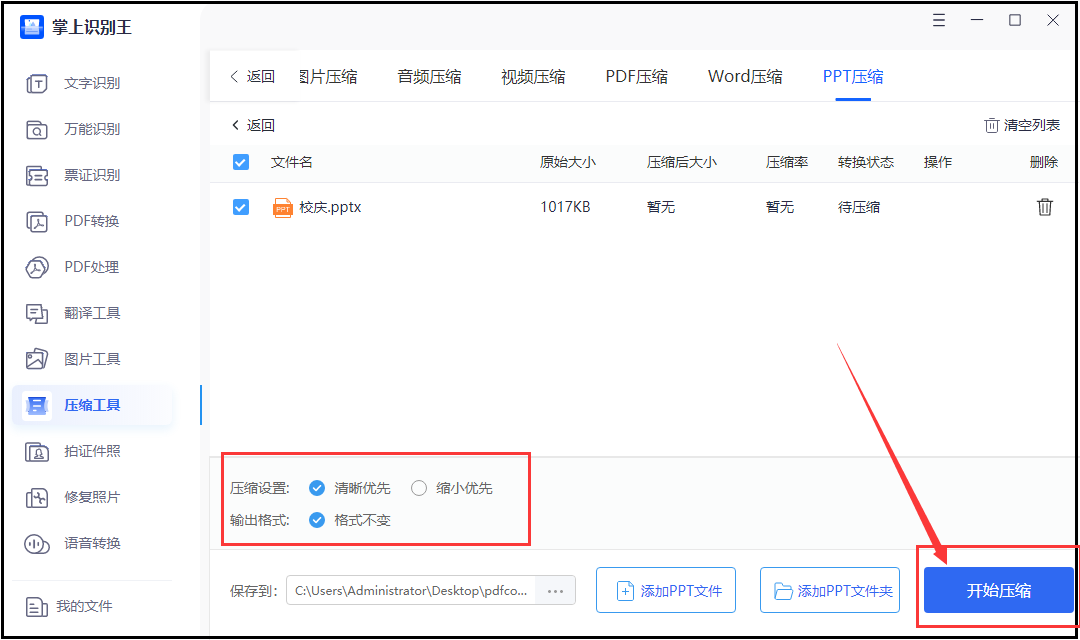
The method of how to reduce the size of the PPT file is shared here, and friends in need can use it.
Articles are uploaded by users and are for non-commercial browsing only. Posted by: Lomu, please indicate the source: https://www.daogebangong.com/en/articles/detail/How%20to%20make%20the%20PPT%20file%20smaller%20A%20few%20steps%20let%20you%20learn.html

 支付宝扫一扫
支付宝扫一扫 
评论列表(196条)
测试