If you want to create a text long shadow effect in ppt, how to make a gradient long shadow effect? For more downloads, please click ppt home.
1. Open PPT and create a blank presentation.

2. Insert a text box and enter a letter as an effect demonstration.

3. Copy the text, fill it with a light color, and add outline color to both texts.

4. Select the two text boxes and click Motion Tweening under the iSlide menu.
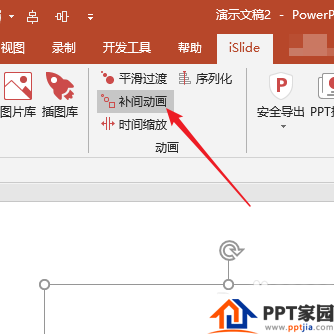
5. In the opened setting window, set the number of tweens, and click Apply.
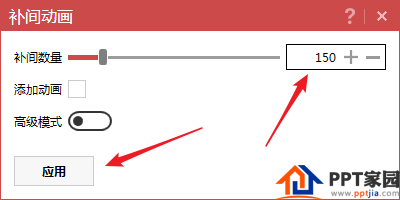
6. In this way, multiple text boxes are generated in the middle of the two text boxes, thus obtaining the gradient long shadow effect of the text.
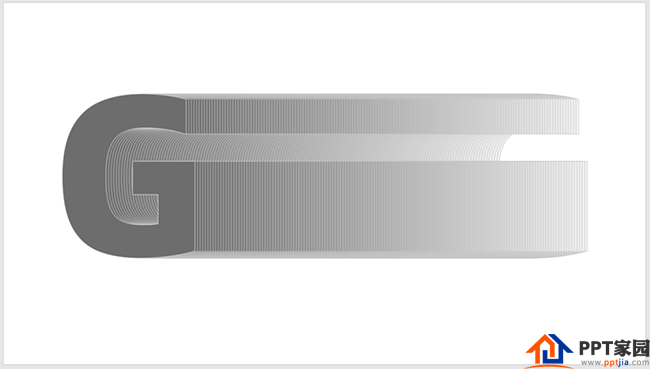
ppt template article recommendation:
How to make a transparent and decreasing effect in PPT
How to add focus effect to pictures in PPT
Articles are uploaded by users and are for non-commercial browsing only. Posted by: Lomu, please indicate the source: https://www.daogebangong.com/en/articles/detail/How%20to%20make%20text%20gradient%20long%20shadow%20effect%20in%20ppt.html

 支付宝扫一扫
支付宝扫一扫 
评论列表(196条)
测试