Sometimes we want to set flashing text to enhance the effect of PPT, how to do it? For more downloads, please click ppt home.
ppt template article recommendation:
How to add wind sound effect to PPT
How to design the time axis of the arrow effect in PPT
How to make radar scanning effect in PPT
First, open a PPT file, insert a text box on a blank slide, and enter text in it. There are two methods for inserting text boxes.
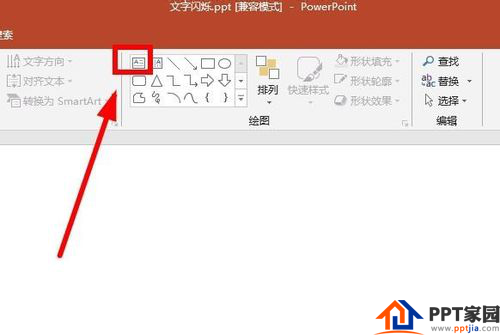
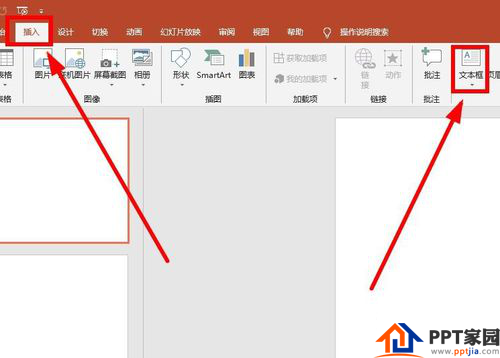
For example, we input "Happy Birthday" and change the font type and size under the start menu.
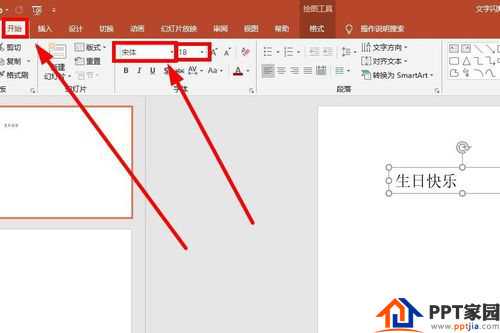
Then change the color of the font. Find the "Format" menu under "Drawing Tools", click the command button in the lower right corner of the "Art Word Style" column, and fill in the font color.
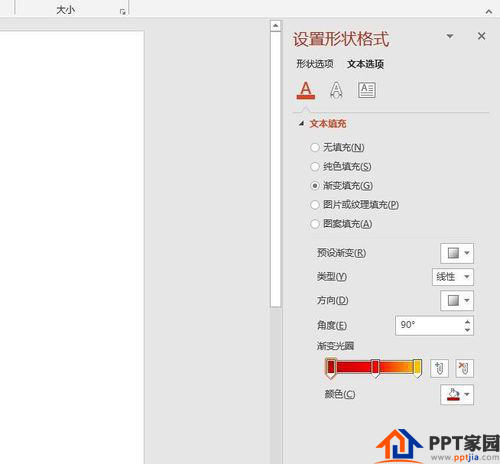
Select the text box, click the "Animation" menu, find the "Add Animation" button on the right, and click the lower triangle below it.
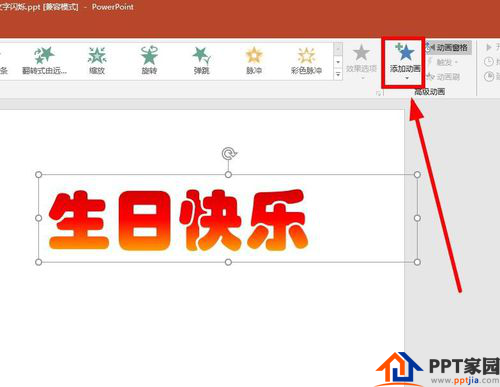
Find "More Emphasis Effects" in the lower part of the drop-down menu and click it.
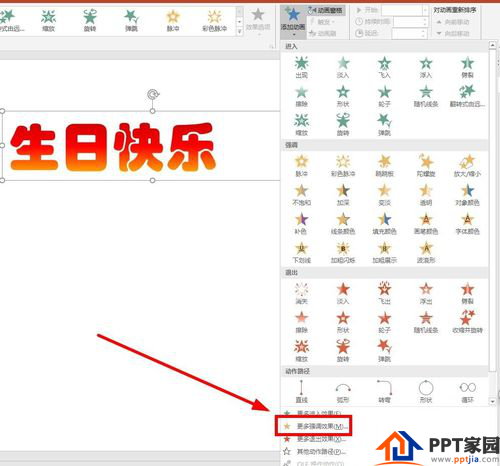
In the "Add Effect" dialog box, select "Flicker" in the "Gorgeous" type, and confirm.

At this time, you can play it for a try, and the text can only flash once. Further settings are required. Click "Animation Pane" under the "Animation" menu, double-click the text box you just set or click the drop-down menu.
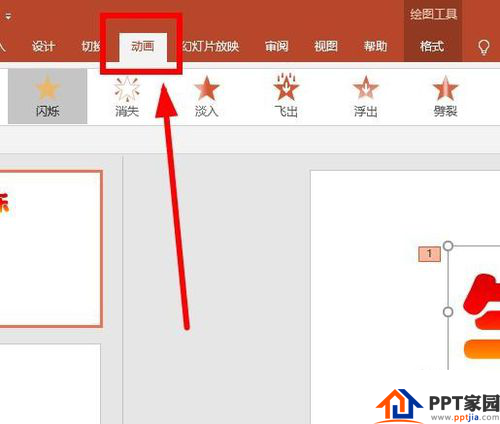
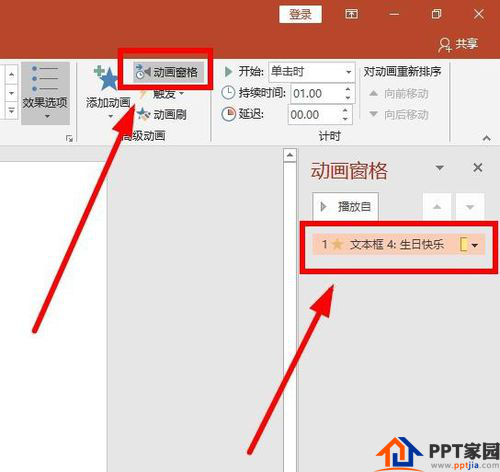
In the "Flicker" dialog box, open the "Repeat" drop-down option under the "Timing" item, select "Until the end of the slideshow", and confirm.
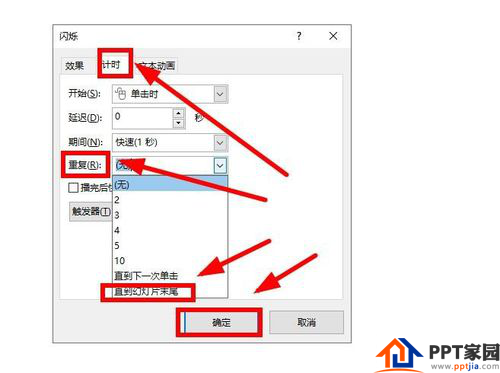
Articles are uploaded by users and are for non-commercial browsing only. Posted by: Lomu, please indicate the source: https://www.daogebangong.com/en/articles/detail/How%20to%20make%20text%20flashing%20animation%20in%20PPT.html

 支付宝扫一扫
支付宝扫一扫 
评论列表(196条)
测试