Stroke shadow words are also very important when some special fonts are needed. In ppt production, such fonts can make the whole page better, so how to make stroke shadow words? The following editor will explain to you How to make ppt stroke shadow word.
ppt template article recommendation:
How to use ppt to create a three-dimensional rotation effect for pictures
PPT import 3D model import error how to solve
How to use ppt to make hand-painted chalk characters
What to do if PPT cannot be inserted into MP4 format
1. Open the ppt, click "Insert-Text Box" at the top, and select "Horizontal Text Box"
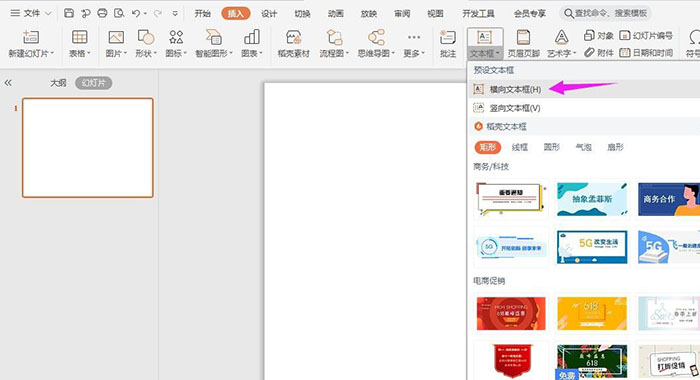
2. Enter the text to be stroked, right click and select "Edit Text"
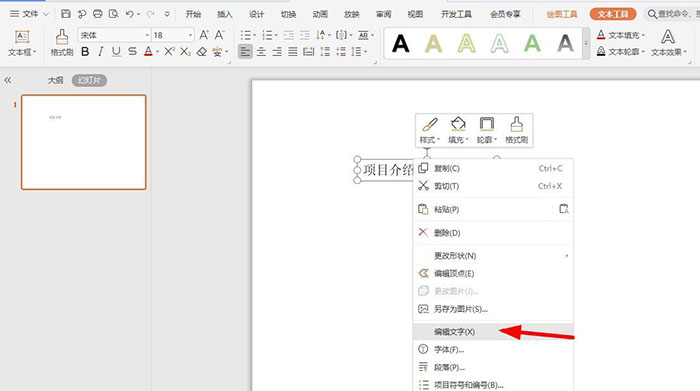
3. Set it to "Fangzheng Lanting Zhonghe Simplified and 80", as shown in the figure below
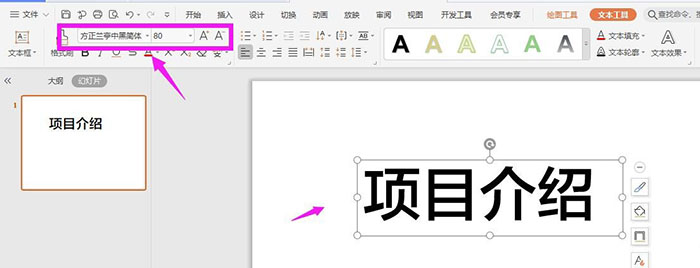
4. Click "Text Outline" above
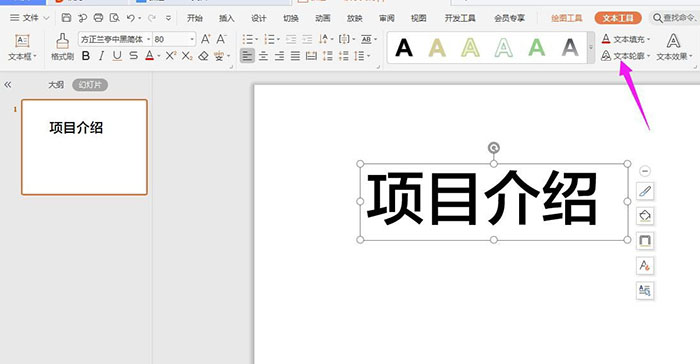
5. Select the color of the stroke
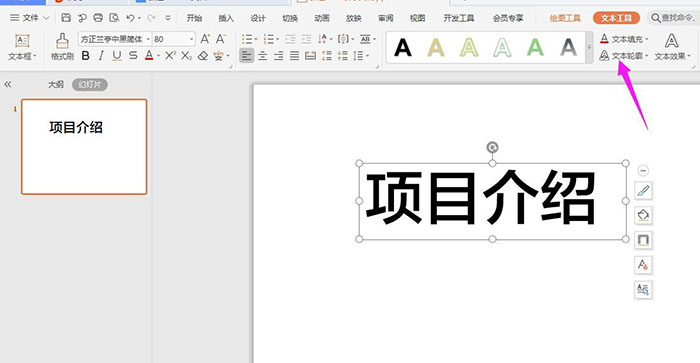
6. Select "Line Type", as shown in the figure below
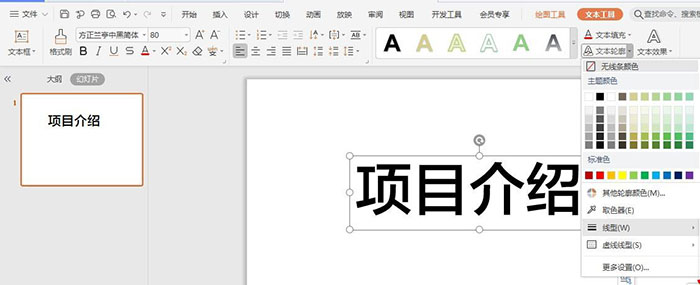
7. At this time, the font has been stroked and shadowed successfully
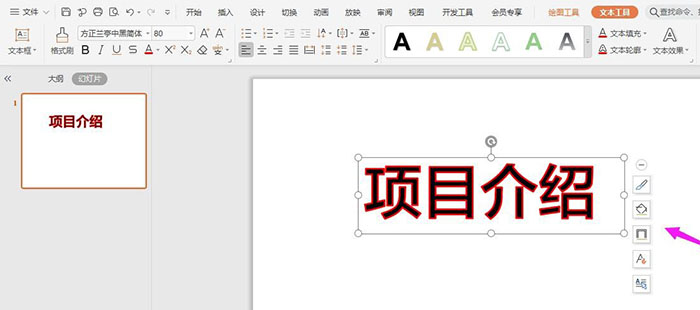
Articles are uploaded by users and are for non-commercial browsing only. Posted by: Lomu, please indicate the source: https://www.daogebangong.com/en/articles/detail/How%20to%20make%20stroke%20shadow%20words%20with%20ppt.html

 支付宝扫一扫
支付宝扫一扫 
评论列表(196条)
测试