In ppt, I want to make an animation of stamping and appearing text. How to make this animation effect? Let's take a look at the detailed tutorial below. For more downloads, please click ppt home.
ppt template article recommendation:
How to set the animation effect of airplane takeoff in PPT
How to make color-changing text animation in PPT
How to make scrolling animation in PPT
1. To make a PPT, of course, open the PPT program to create a slideshow page.
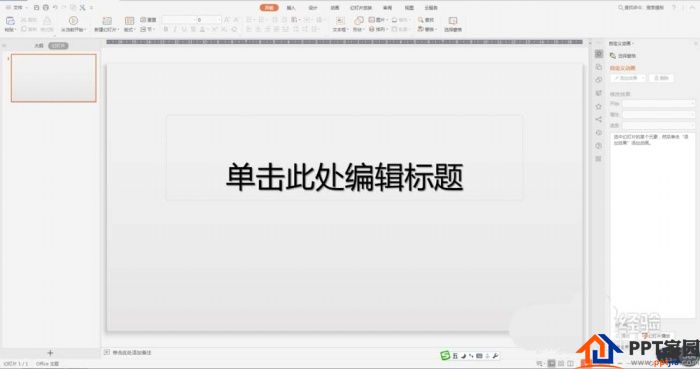
2. Enter text. And finally the WordArt form. Note that a text is placed in each text box.
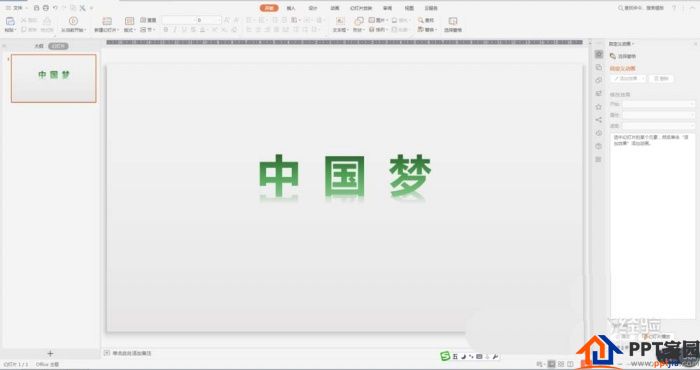
3. Insert the picture material of the hand holding the seal.
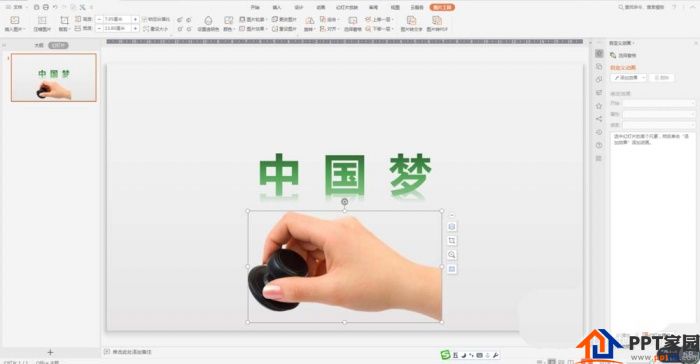
4. Add a custom path animation for the stamp image.
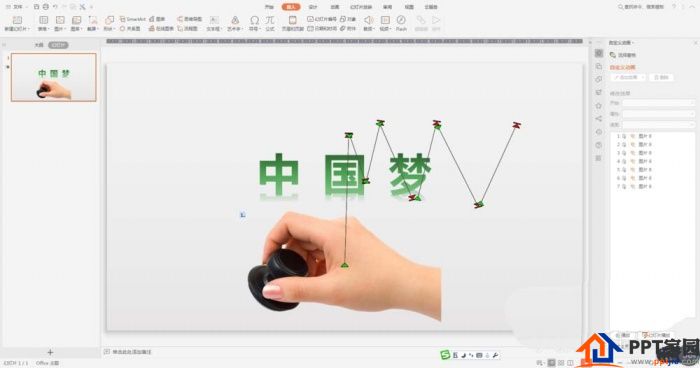
5. Add "appear" animation to the text, interspersed after the stamp falls.
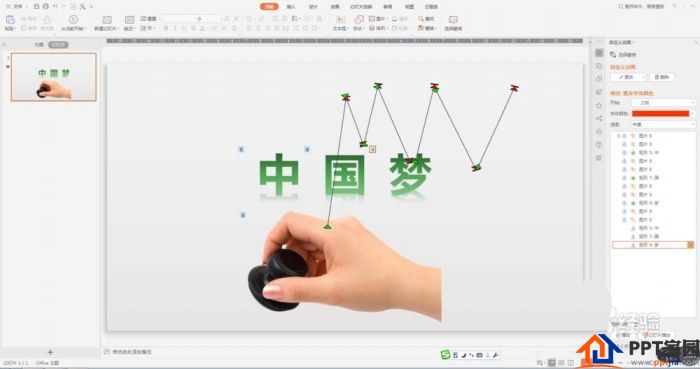
6. Add "change font color" and "shrink/zoom" animations for text.

Articles are uploaded by users and are for non-commercial browsing only. Posted by: Lomu, please indicate the source: https://www.daogebangong.com/en/articles/detail/How%20to%20make%20stamp%20text%20animation%20in%20PPT.html

 支付宝扫一扫
支付宝扫一扫 
评论列表(196条)
测试