How to make yin and yang characters in ppt? In the production of ppt graphics and texts, the production of cool fonts is also a way to improve the overall style. Come and learn with the editor today.
ppt template article recommendation:
How to use ppt to set the picture as a three-dimensional effect
How to use ppt to make picture edge softening effect
How to use PPT to draw stick figure radio
How to design a suitcase icon with PPT
1. Open the ppt first, click "Design-Background" on the navigation bar
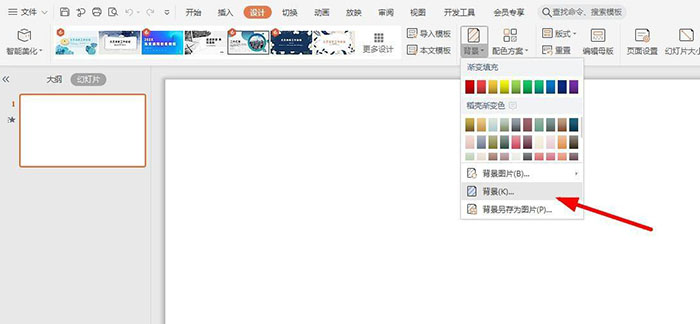
2. Select "Solid Color Fill" and set the color to the color shown in the picture below
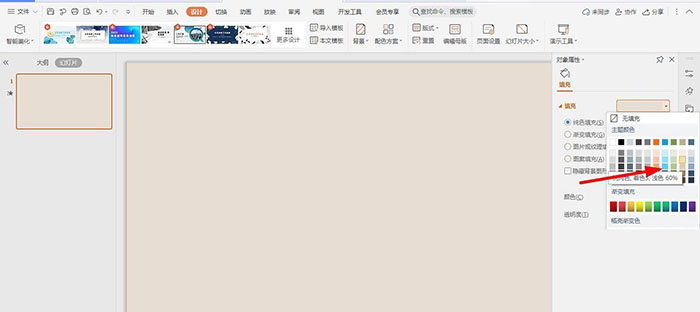
3. Then click "Insert-Text Box" on the navigation bar and select "Horizontal Text Box"
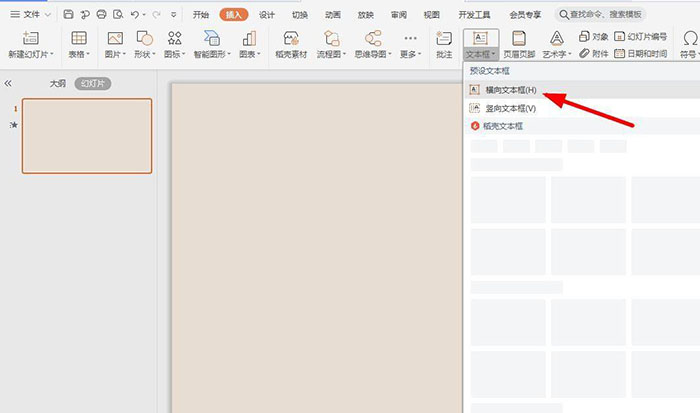
4. Enter the font content and zoom in, as shown in the figure below
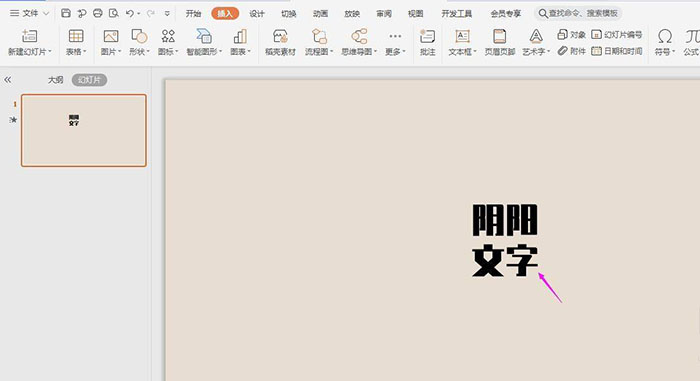
5. Set the font color to white, as shown in the figure below
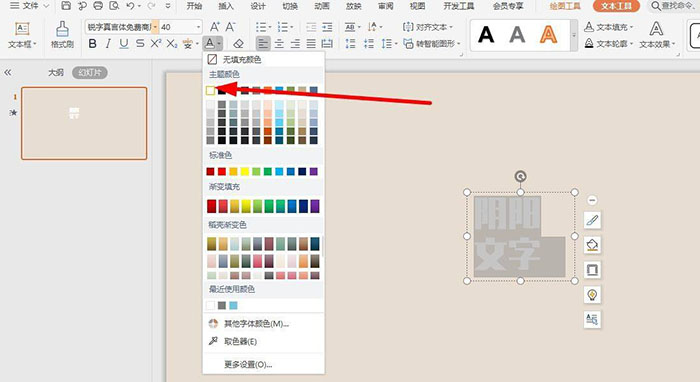
6. Select the text box, right click and select "Save as Picture"
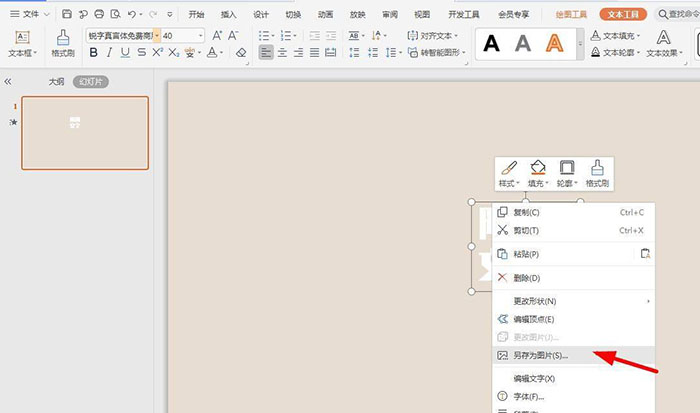
7. Store the picture as "png format" locally
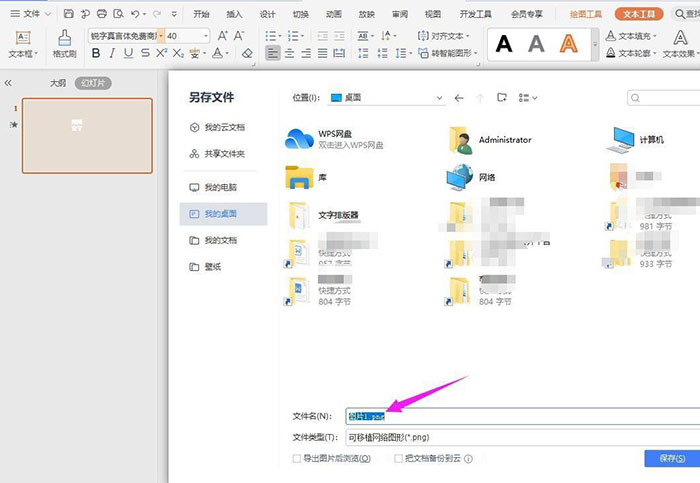
8. Select the text again and set it to "black"
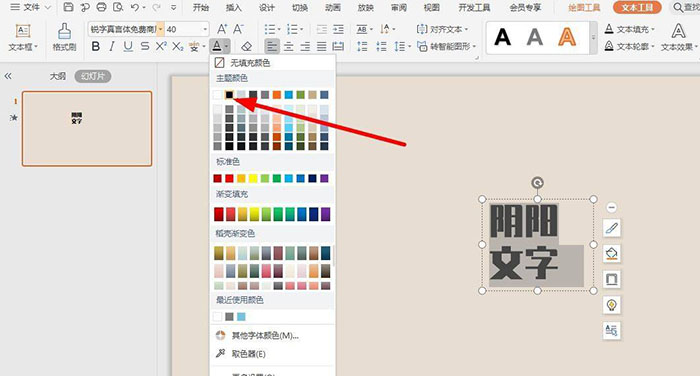
9. Then click "Insert-Shape" on the navigation bar and select "Ellipse"
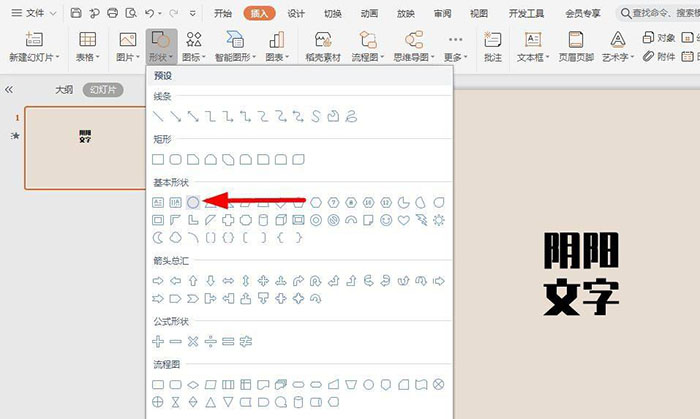
10. Then press and hold "shift" to draw a perfect circle
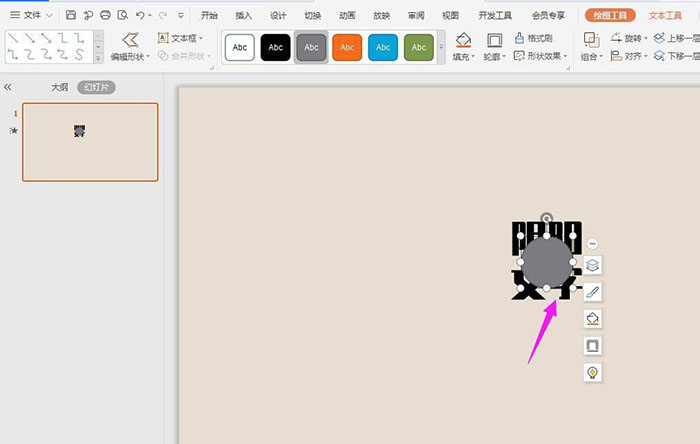
11. Then select the circle and the text box, and click "Vertical Center" at the top
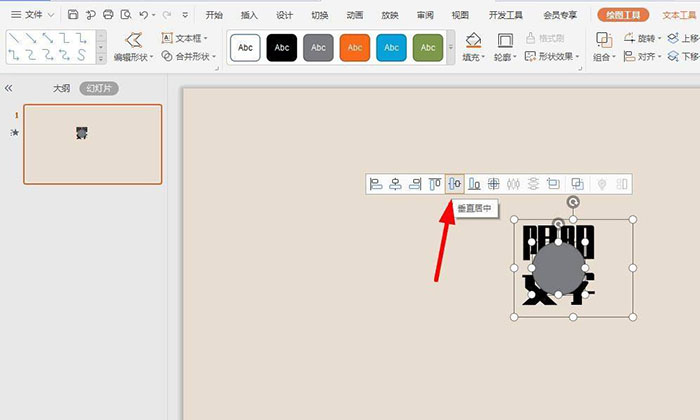
12. Select the circle and click "No Line Color"
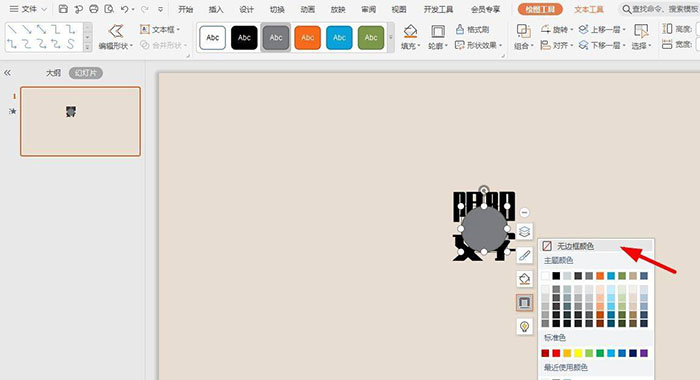
13. Then select "Fill" and select "Local Image" in "Image or Texture"
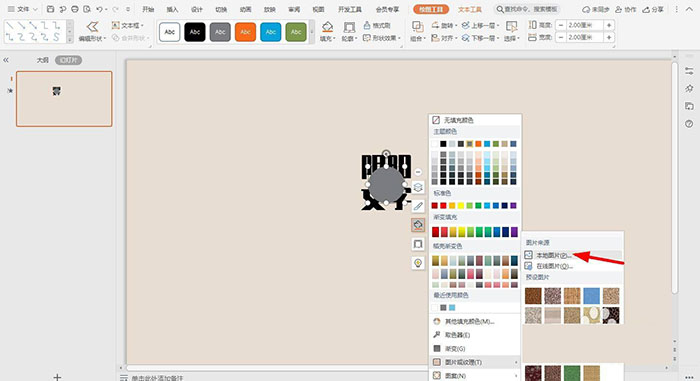
14. Select the picture saved locally and click "Open"
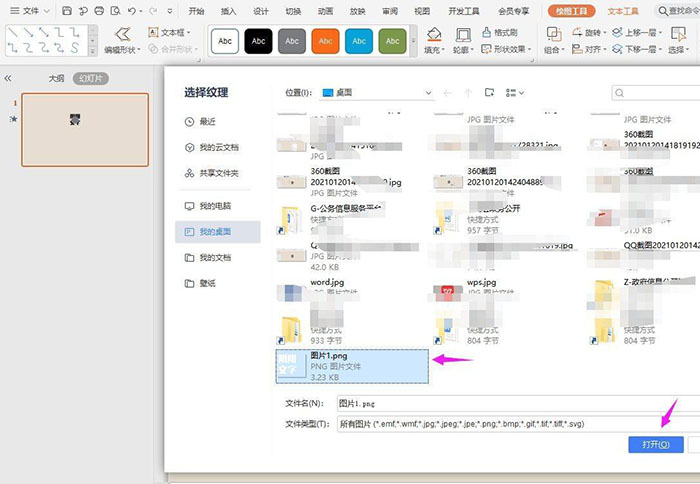
15. Enlarge the circular picture, so that the Yin-Yang font is set and completed
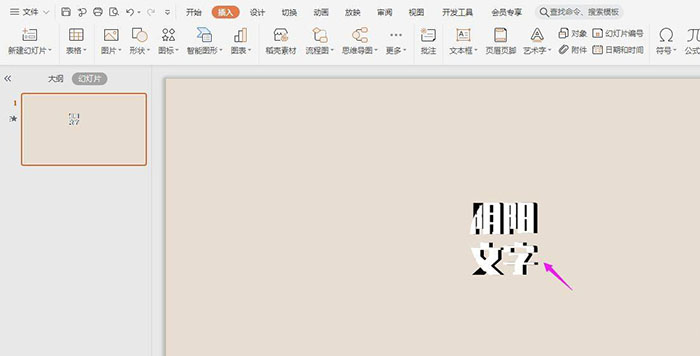
Articles are uploaded by users and are for non-commercial browsing only. Posted by: Lomu, please indicate the source: https://www.daogebangong.com/en/articles/detail/How%20to%20make%20ppt%20yin%20and%20yang%20characters.html

 支付宝扫一扫
支付宝扫一扫 
评论列表(196条)
测试