We often need to use ppt in our life or work, so how to make ppt play automatically when using ppt? The following editor will explain to you< /span>ppt autoplay method.
ppt template article recommendation:
How to use PPT to make creative geometric animation
How to compare and modify the differences between PPT documents?
How to edit layers in ppt
how to add object color accent animation to shape in ppt
1. First, you need to open ppt and select "Slide Show".
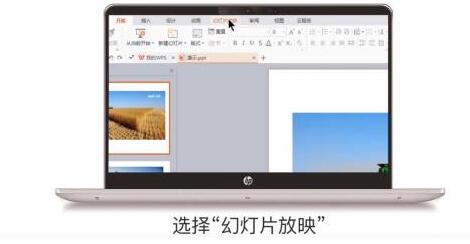
2. Then select "Slide Show" and click "Rehearse Timing". We need to set the playback time for each slide in turn, and the playback time can be set according to your own situation.
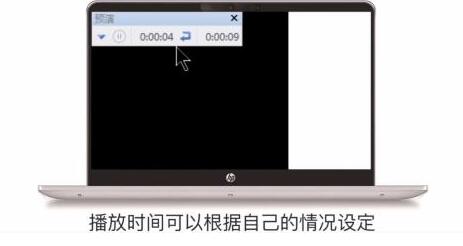
3. After the setting of each slide, we will be prompted whether to save, click "Yes". After exiting, we can see that the slide files have been lined up.

4. Click "Slide Show" again, and click "Set Show Mode". Then check "If there is rehearsal time, use it", click "OK", and you are done.
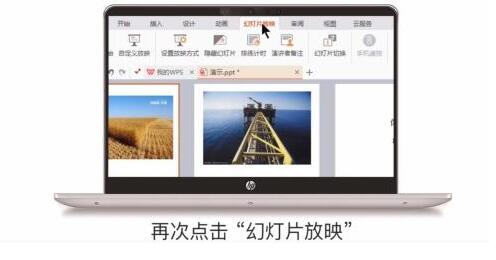
Articles are uploaded by users and are for non-commercial browsing only. Posted by: Lomu, please indicate the source: https://www.daogebangong.com/en/articles/detail/How%20to%20make%20ppt%20play%20automatically.html

 支付宝扫一扫
支付宝扫一扫 
评论列表(196条)
测试