How to make crystal clear snowflakes in ppt? Today I will share with you the tutorial of making crystal clear snowflakes in PPT.
ppt template article recommendation:
How to set the direction of the PPT red cross arrow
How to do ppt 25 point one stroke animation effect< /span>
How to set the border of PPT three lines
How to set the ppt column display
Click on the rhombus and rectangle to make the shape as shown.
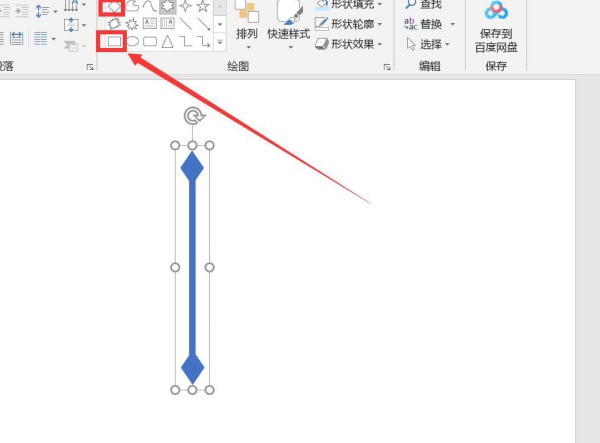
Select the graphic, click ctrl+d to copy an appropriate amount of ice flowers, and adjust the position.
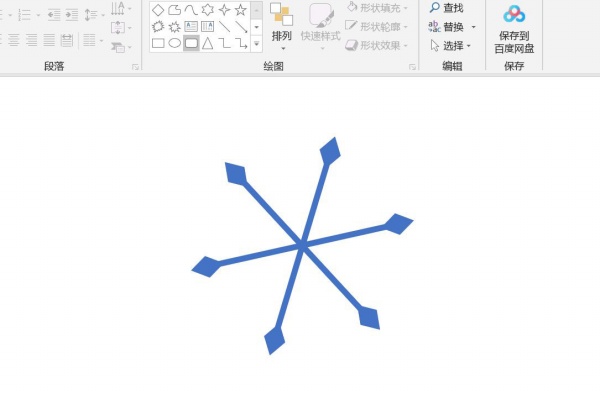
Click the circle, put the circle in the middle, click the rhombus and right-click the mouse to select Edit Vertex to create a graph as shown in the figure.
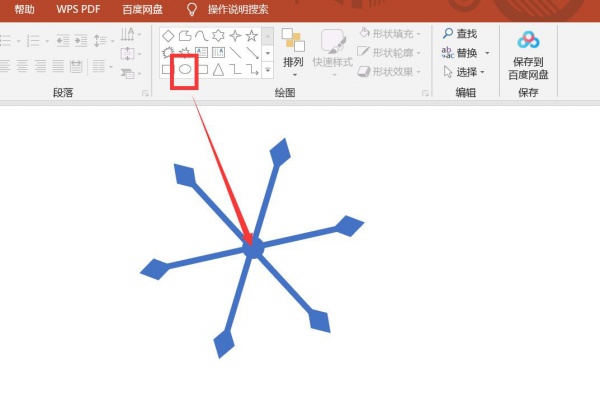
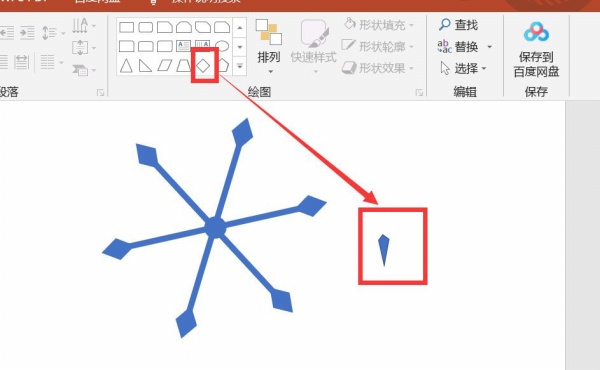
Select the graphics, click ctrl+d to copy multiple graphics, and place the graphics in any position.
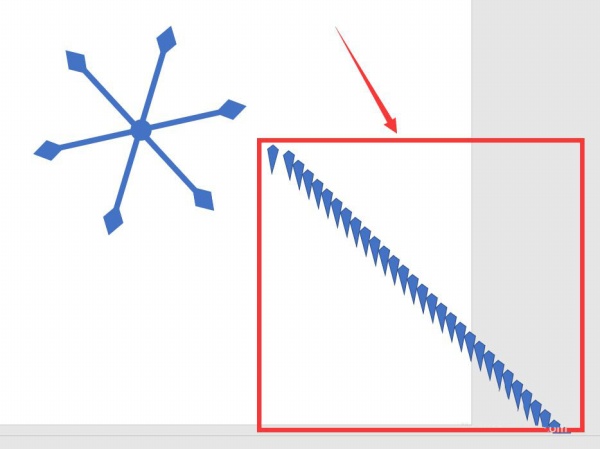
Select all the graphics, and click the right mouse button to set all the graphics as borderless. Click Format to combine all graphics.
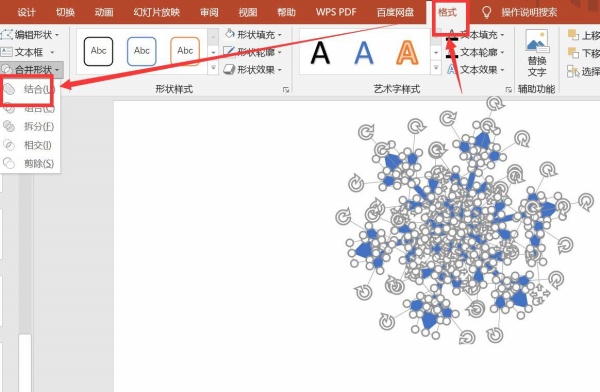
Adjust the color of the ice flower, and the color of the outer border, click the format to set the ice flower to glow. A kindergarten ice flower is ready.
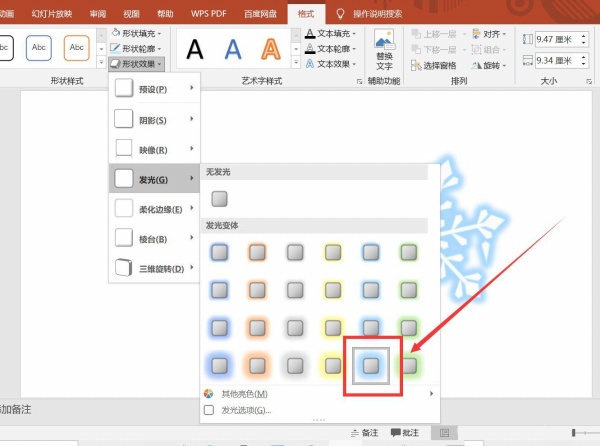
Articles are uploaded by users and are for non-commercial browsing only. Posted by: Lomu, please indicate the source: https://www.daogebangong.com/en/articles/detail/How%20to%20make%20ppt%20crystal%20clear%20snowflakes.html

 支付宝扫一扫
支付宝扫一扫 
评论列表(196条)
测试