The character introduction page can be done with a circle. The following editor will explain to you how to make the ppt character introduction page.
ppt template article recommended character introduction ppt template:
economic figure introduction ppt template
Excellent historical figure introduction ppt template
real estate character introduction ppt template
e-commerce character introduction ppt template
1. First we insert a circular shape and place it in the lower left corner.
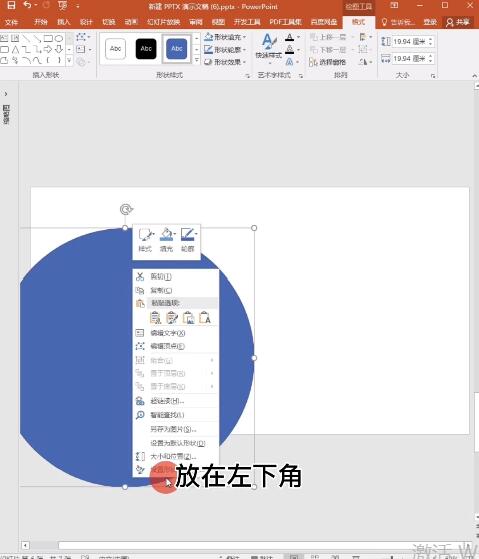
2. Right-click to set the shape format, fill, select image fill, and line without line.
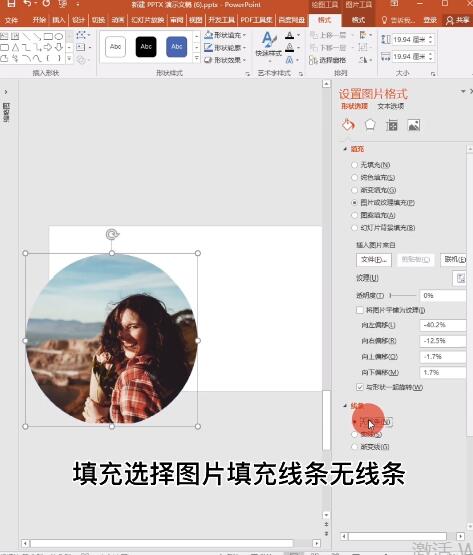
3. Then select the shape, select the picture tool format, and find the fill in the cropping.
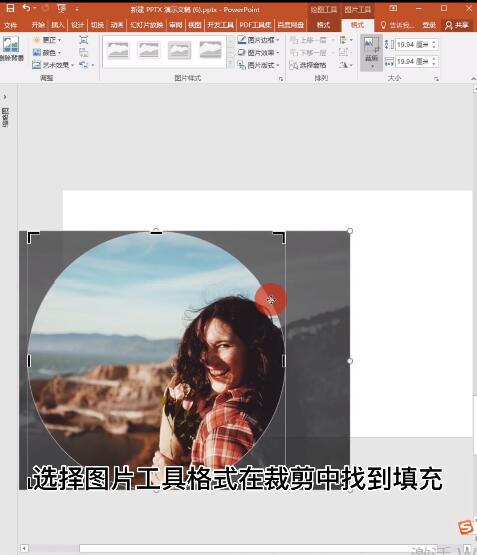
4. Move and adjust the position of the picture, and finally put the text on it, and it’s done.
Articles are uploaded by users and are for non-commercial browsing only. Posted by: Lomu, please indicate the source: https://www.daogebangong.com/en/articles/detail/How%20to%20make%20ppt%20character%20introduction%20page.html

 支付宝扫一扫
支付宝扫一扫 
评论列表(196条)
测试