This article introduces the production of point-shaped PPT chapter navigation. The effect obtained is not necessarily beautiful, but it provides an idea for making PPT chapter navigation. For more downloads, please click ppt home.
ppt template article recommendation:
How to make a beautiful light beam in PPT
PPT transparent texture glass ball production tutorial
How to make a realistic wooden board in PPT
Open PPT and create a blank presentation.
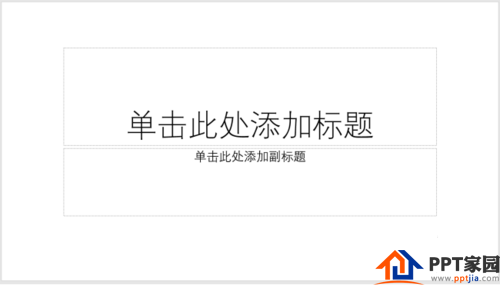
Inserts a fullscreen rectangle.

Then insert a smaller circle of rectangle, as the text area.

Draw a small circle in the gray area and fill it with white to contrast with the gray background.

Then copy multiple small circles, the number is the number of the entire PPT chapter.

Set the circles other than the first to have no fill color, leaving only the border. It means that the current slide is the first part, and there are five parts left.

In this way, the dotted PPT chapter navigation is completed.

Articles are uploaded by users and are for non-commercial browsing only. Posted by: Lomu, please indicate the source: https://www.daogebangong.com/en/articles/detail/How%20to%20make%20point%20navigation%20in%20PPT.html

 支付宝扫一扫
支付宝扫一扫 
评论列表(196条)
测试