In ppt, if you want to make a paragraph-style layout effect, how to make a label style? Let's take a look at how to make a ppt layout style. For more downloads, please click ppt home.
ppt template article recommendation:
How to make a shaking text effect in ppt
PPT bearing production deformation and rotation effect
1. Click Shapes in the Insert tab, select the pentagon, and draw the shape on the page.
2. Then insert a straight line and place it on the right side of the pentagon, the effect is as shown in the figure.
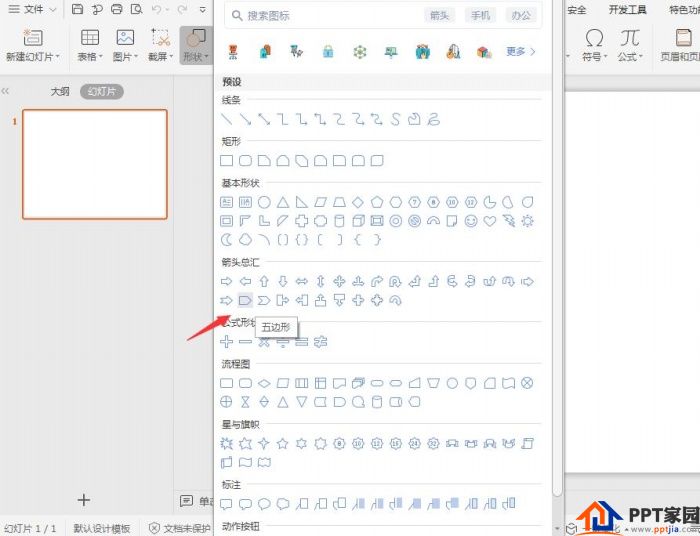
3. Then insert a circle and place it on the right side of the straight line.
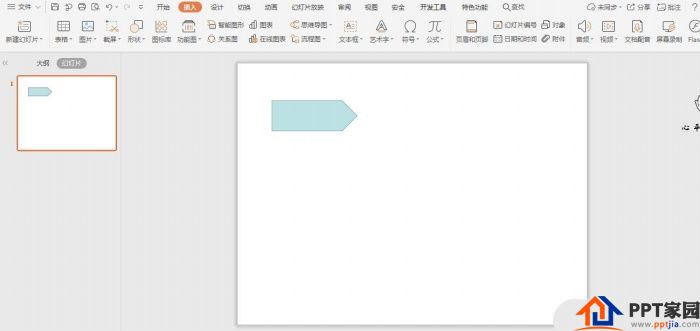
4. Select the circle, click Fill in the drawing tool, and select "No fill color".
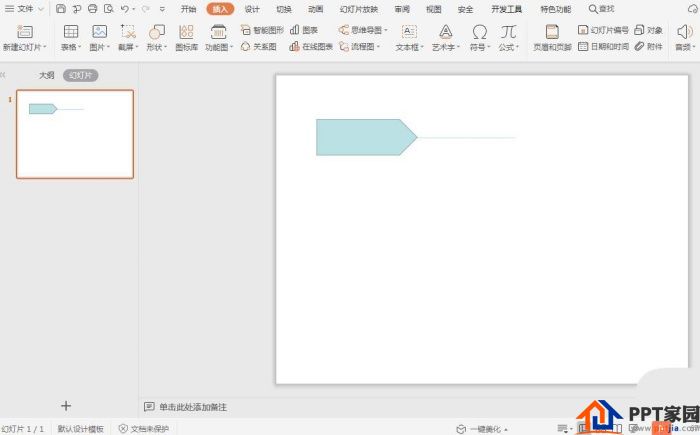
5. Click on the outline, choose an appropriate color to fill, and set the line width to 3 points.
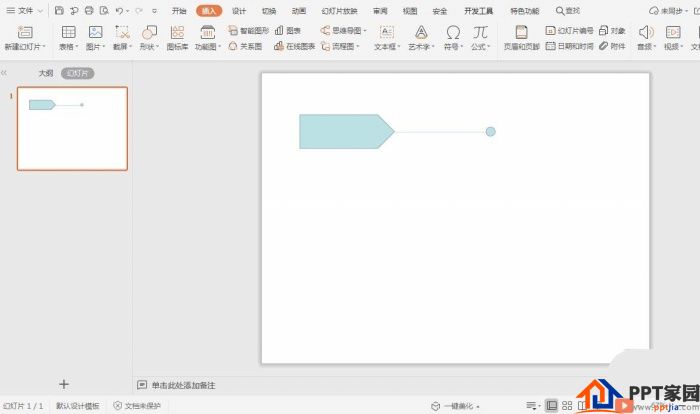
6. Enter the serial number in the pentagon, and enter the paragraph content in the corresponding blank space, so that the layout of the pentagon paragraph is completed.
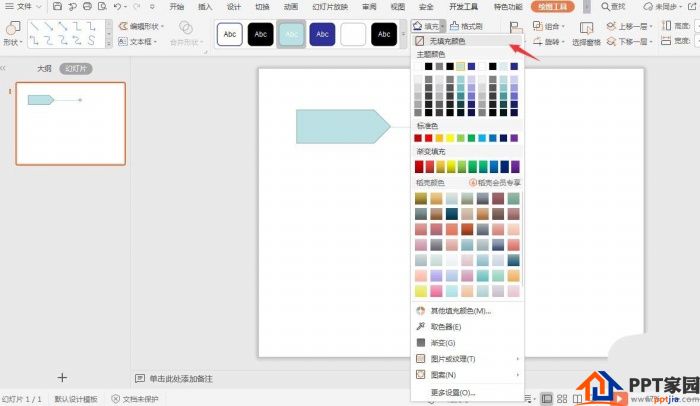
Articles are uploaded by users and are for non-commercial browsing only. Posted by: Lomu, please indicate the source: https://www.daogebangong.com/en/articles/detail/How%20to%20make%20paragraph%20layout%20in%20label%20style%20in%20PPT.html

 支付宝扫一扫
支付宝扫一扫 
评论列表(196条)
测试