In PPT, I want to make a rectangle that dances with the music. How to make this kind of animation effect? For more downloads, please click ppt home.
ppt template article recommendation:
How to use PPT to make a double-layer donut chart
Text reflection making PPT tutorial
How to make a rotating fan in PPT
1. Create a new blank slide. The background is white by default, but it can also be changed to other colors. Insert the rectangle shape and adjust it to the appropriate length.
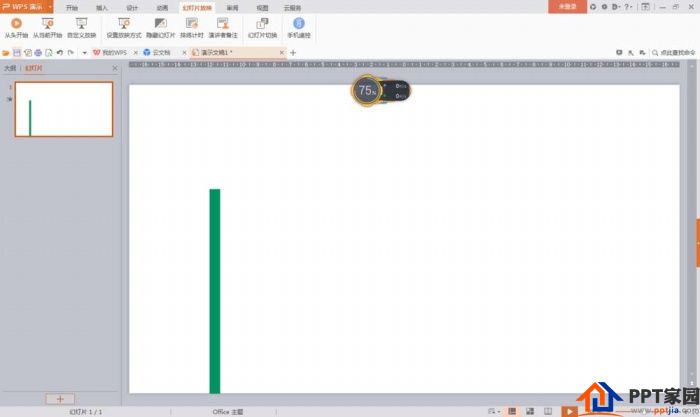
2. Duplicate the rectangle. The number should be as many as possible, but it is appropriate to accommodate the width of the slide.
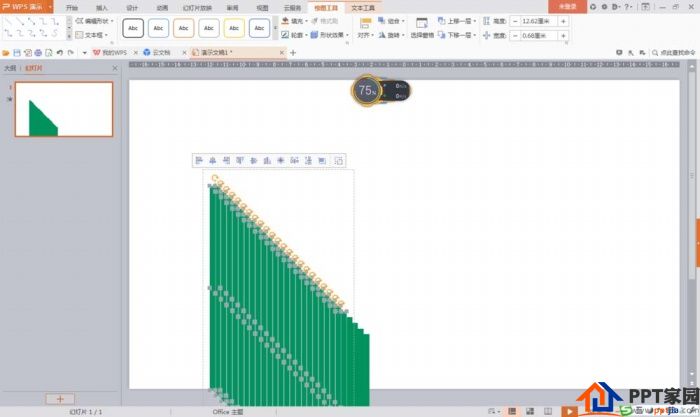
3. Select all the slides, align them to the bottom, and then adjust them to the middle of the slides. The bottom of the rectangle is flush with the bottom of the slide.

4. Adjust the color depth of the rectangle so that the light posts with different shades are evenly and naturally distributed.

5. Set animation effects for each "lamp post". Use the straight line in the "custom path" to go back and forth vertically. Pay attention to setting gradients and different speeds, so that each lamp post has a sense of staggered dynamics.

6. This is the playback effect, full of dynamics. If you are not satisfied, you can make minor adjustments.

Articles are uploaded by users and are for non-commercial browsing only. Posted by: Lomu, please indicate the source: https://www.daogebangong.com/en/articles/detail/How%20to%20make%20music%20melody%20light%20animation%20in%20PPT.html

 支付宝扫一扫
支付宝扫一扫 
评论列表(196条)
测试