Many people want to design the background color by themselves when making ppt, so how to do it. For more downloads, please click ppt home.
ppt template article recommendation:
How to divide and fill PPT text with different colors
How to fill PPT cells with color
How to fill the cells in the PPT table with color
In PowerPoint2016, switch to the "Design" tab, click the "Set Background Format" button on the right side of the toolbar, bring up the Set Background Format pane on the right, and select the "Gradient Fill" item to set the current slide. Solid color gradient background too.
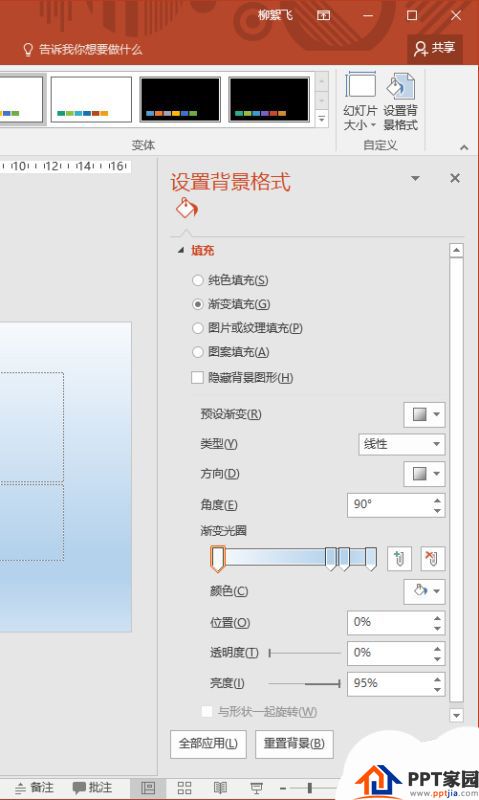
The background gradient in PPT consists of at least two or more groups of colors. Among the controllable variables of the color gradient, the most critical is the "gradient aperture", which can determine several groups of color gradients, the color of the gradient, and the values of the color, position, transparency, and brightness of the gradient. The pencil head icon above the aperture is called stop point, the green "+" button on the left is used to add a stop point, and the red "x" button is used to delete a stop point.
After clicking to select a certain stop point, you can set different colors for it through the "Color" button, and drag the position of the pencil head icon to determine the color between the gradients (you can also directly enter in the "Position"). The "type" above includes line type, ray, rectangle, path, circle, etc., which determine the arrangement shape of the colors. For example, select the "Path" type and three colors to get the gradient background pattern as shown in the figure.

Articles are uploaded by users and are for non-commercial browsing only. Posted by: Lomu, please indicate the source: https://www.daogebangong.com/en/articles/detail/How%20to%20make%20icon%20style%20gradient%20color%20in%20PPT.html

 支付宝扫一扫
支付宝扫一扫 
评论列表(196条)
测试