How to make creative text in ppt? In ppt, I want to add some flowers to the text and make it into a beautiful artistic word. How to make it? Let's Let's take a look at how to make flower art words in ppt.
ppt template article recommendation:
How to use ppt to assist ps design
1. We use the [text box] to input the text that needs to be creative, as shown in the figure.
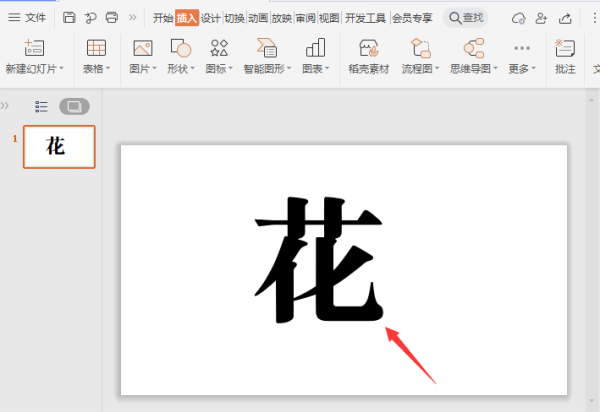
2. Next, we draw a [rectangle] shape on the text, as shown in the figure.
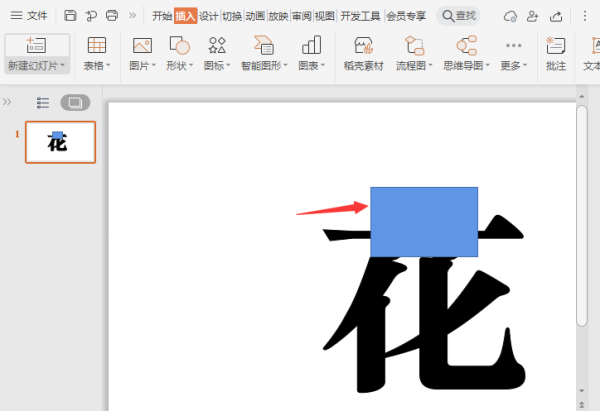
3. We select the text and the rectangle together, and select [Split] in [Merge Shape], as shown in the figure.
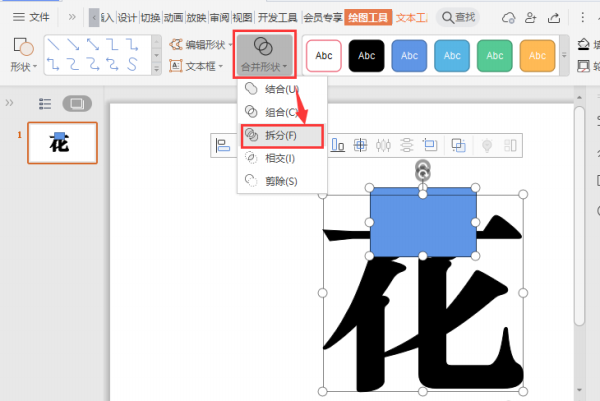
4. We see that the part above the text is split, as shown in the figure.
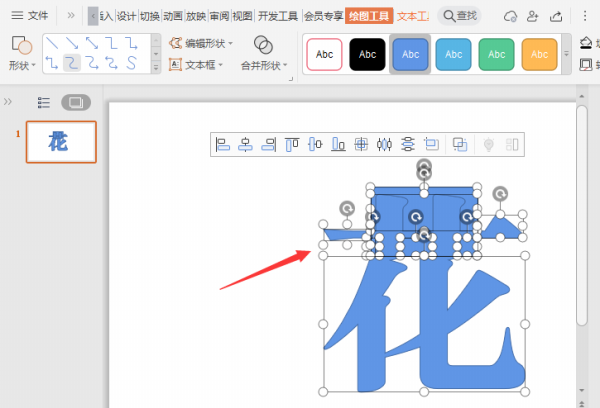
5. We delete part of the split text, as shown in the figure.
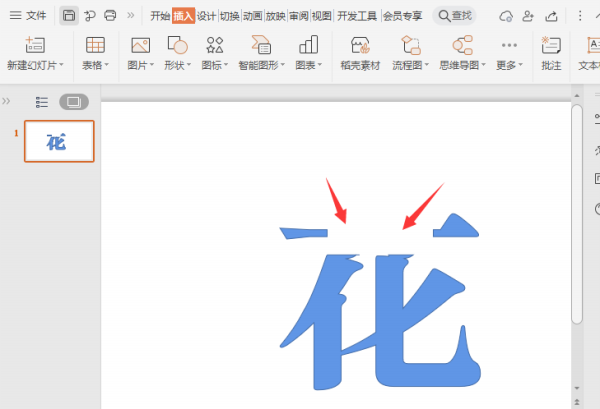
6. Next, we drag in the picture of the flower and adjust the angle and position, as shown in the figure.
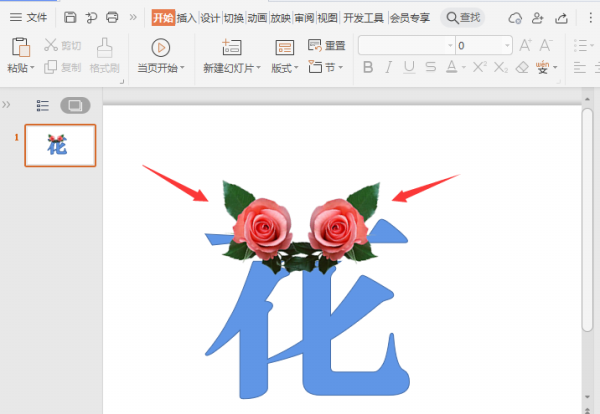
7. Finally, we fill the text with pink and it’s done.
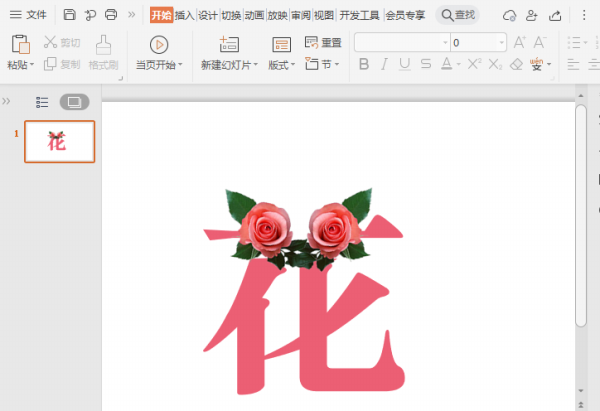
Articles are uploaded by users and are for non-commercial browsing only. Posted by: Lomu, please indicate the source: https://www.daogebangong.com/en/articles/detail/How%20to%20make%20flower%20art%20words%20with%20ppt.html

 支付宝扫一扫
支付宝扫一扫 
评论列表(196条)
测试