It is a very romantic thing to use a dynamic confession picture made by yourself on the Qixi Festival. Today we will teach you how to make such a confession text. For more downloads, please click ppt home.
ppt template article recommendation:
How to add dynamic background to ppt
How to make dynamic charts displayed one by one in PPT
How to make dynamic rotating picture effect in PPT
First, let's prepare a picture.
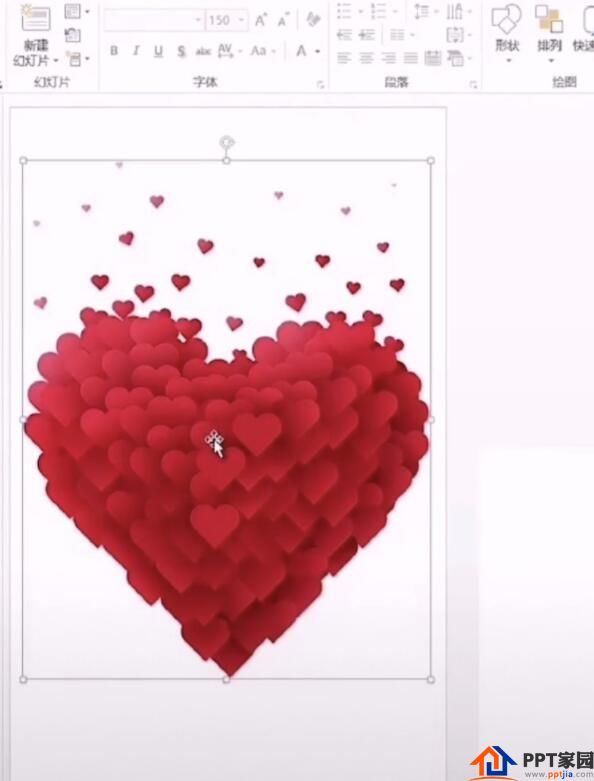
Insert a text box.
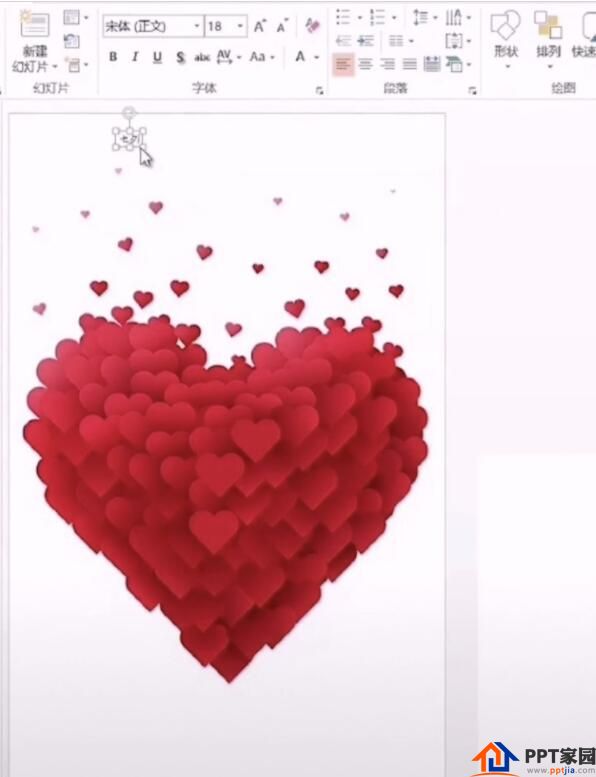
Enter the text you want to express.

Adjust the size and place it on top of the graphic.

Then hold down ctrl and select the picture and text at the same time.

In the format, select Subtract, and the text will be hollowed out.


Then throw in a well-prepared petal video.
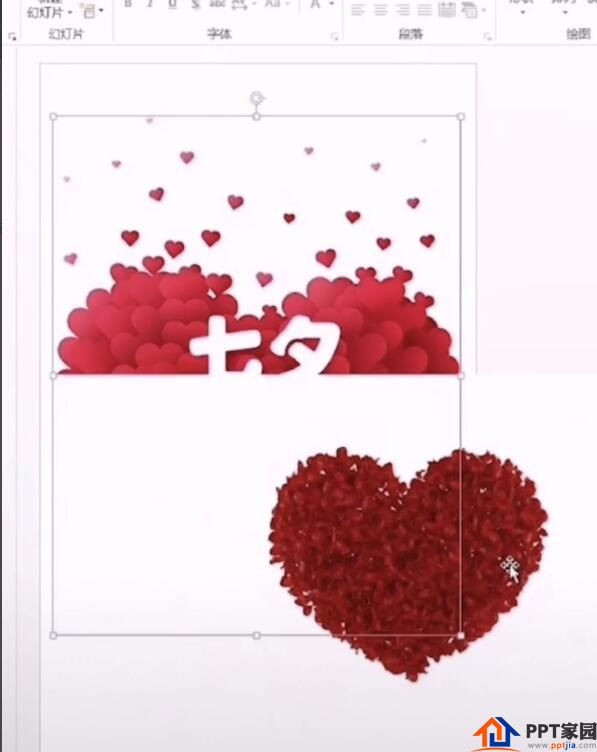
Put it on the bottom layer and adjust the size.
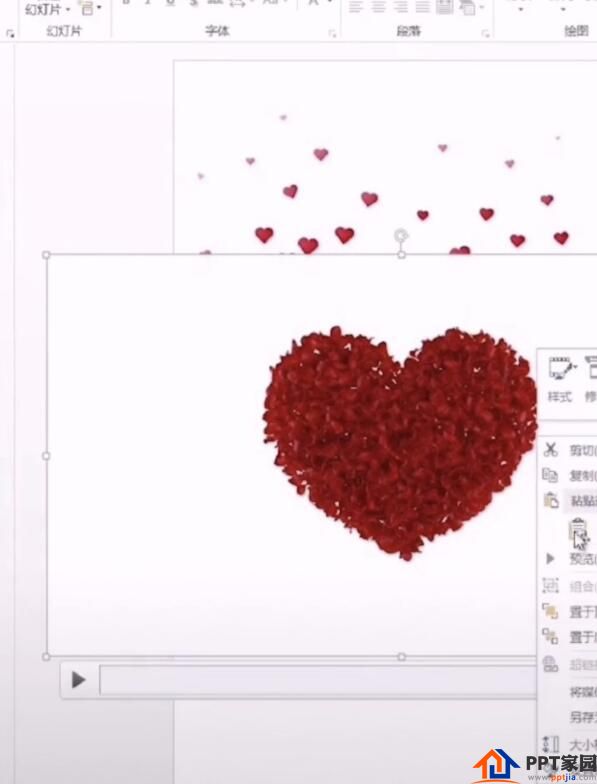

Then press F5 to play, you can see the effect.

Articles are uploaded by users and are for non-commercial browsing only. Posted by: Lomu, please indicate the source: https://www.daogebangong.com/en/articles/detail/How%20to%20make%20dynamic%20confession%20text%20in%20PPT.html

 支付宝扫一扫
支付宝扫一扫 
评论列表(196条)
测试