If you want to make an icon of a moving villain in ppt, how to make an icon with double exposure effect? For more downloads, please click ppt home.
ppt template article recommendation:
Tutorial for adding icons to PPT text fields
How to make icon style gradient in PPT
How to insert guitar icon into PPT
1. Create a new ppt file with a blank page, and copy the processed character picture with a white background to the blank page;
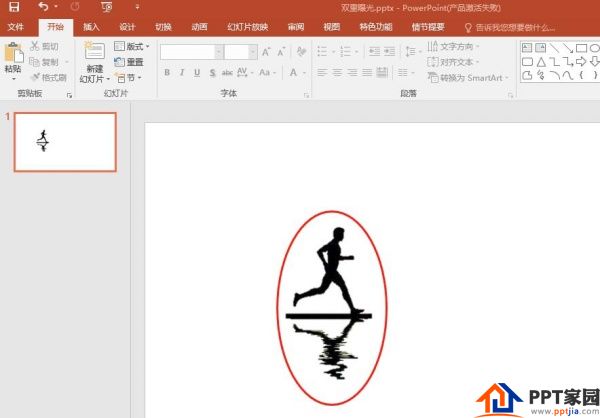
2. Click Insert in the ppt option bar, select Shape and click to insert a rectangular shape;
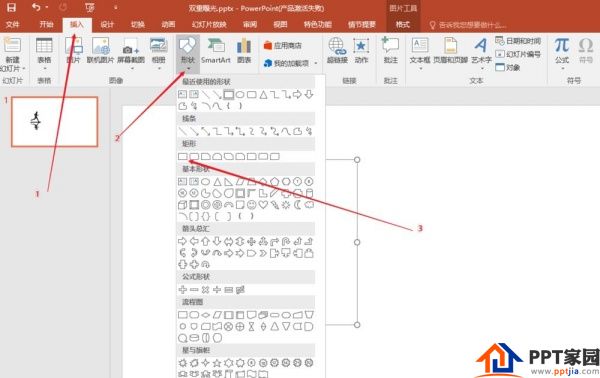
3. Adjust the size of the rectangle to be exactly the same as the size of the picture;
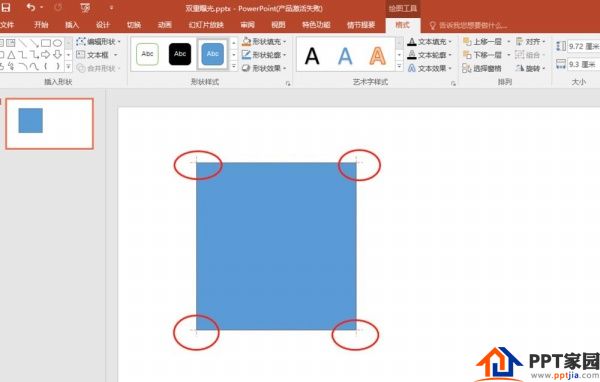
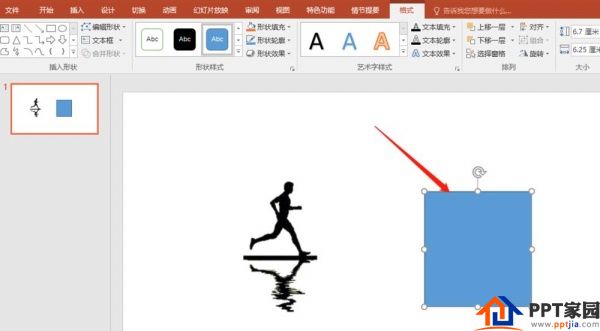
4. Click on the picture to select copy;
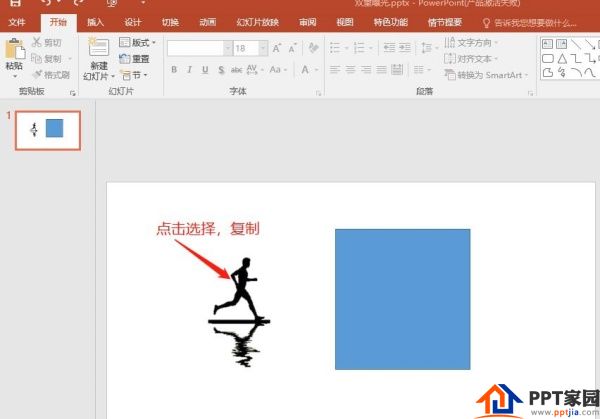
5. Click on the picture, right click to set the shape format;
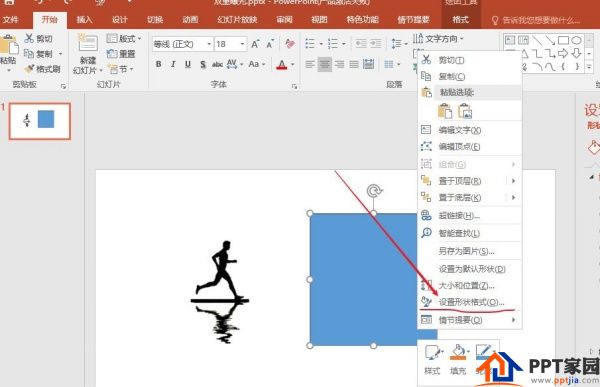
6. As shown in the figure below, select the fill as picture or texture fill in turn, set the illustration picture from the clipboard, and set the transparency to the appropriate transparency;
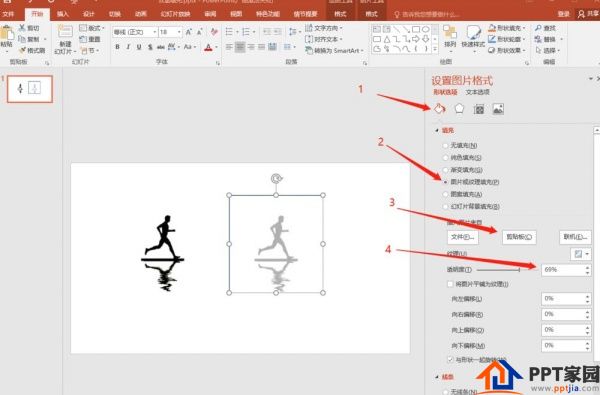
7. Select the line, set no line, remove the border of the shape; adjust the position of the shape of the inserted picture to a suitable position, and you can get the effect of double exposure.
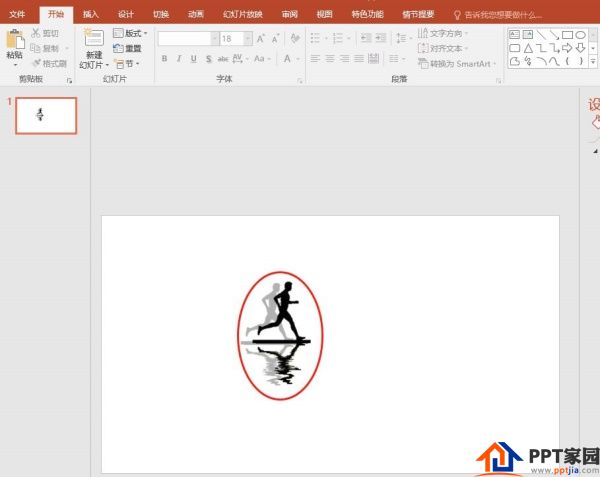
Articles are uploaded by users and are for non-commercial browsing only. Posted by: Lomu, please indicate the source: https://www.daogebangong.com/en/articles/detail/How%20to%20make%20double%20exposure%20icon%20in%20PPT.html

 支付宝扫一扫
支付宝扫一扫 
评论列表(196条)
测试