When making slides, you often want to put a batch of text with complete meaning on the same slide, but the content of the text is so large that it cannot be achieved by conventional methods. The following will bring you how to make content with scroll bars in powerpoint. For more downloads, please click ppt home.
1. Find the "powerpoint" software in the start menu of the computer and open the program. as the picture shows.

2. Create a new blank PPT document, and then click the "Development Tools" button in the toolbar.
3. In the options of the control, find the "ab" box, as shown in the figure below.

4. After selecting, drag the mouse in the document, and a box will appear. As shown.
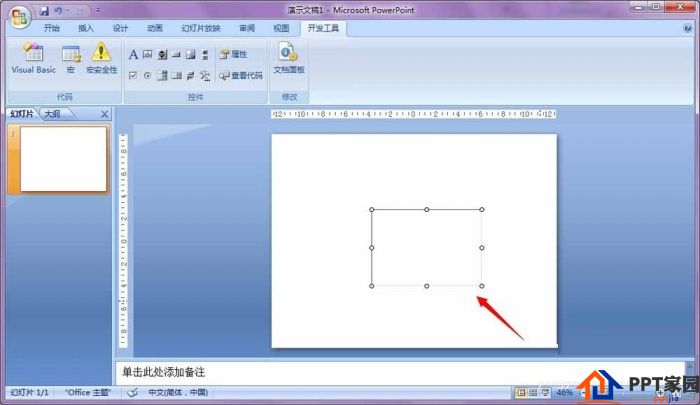
5. Double-click the text box to display the "microsoft visual basic" interface, click the button shown in the figure on this interface to open the properties window.
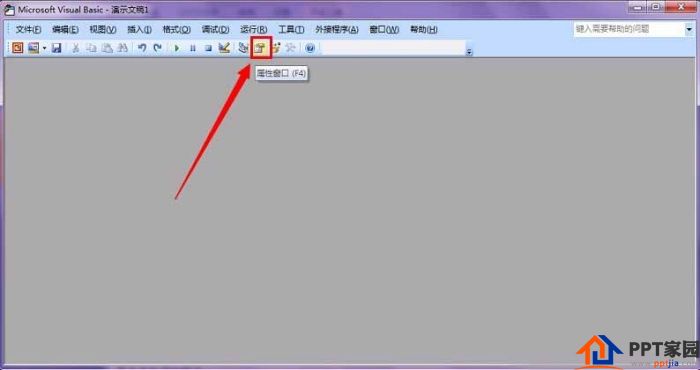
6. In the "Properties textbox" panel, select the part framed by the red line in the figure.
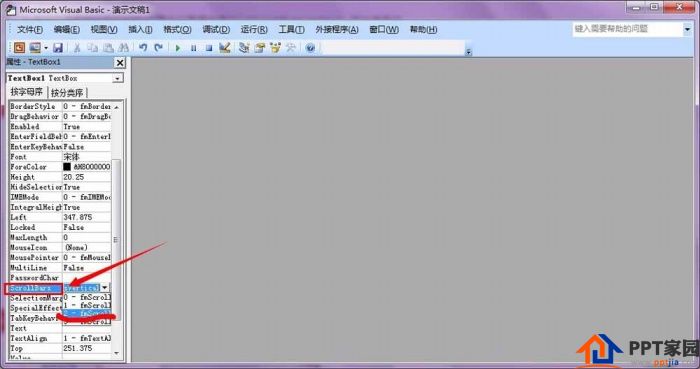
7. Then set the content of the item selected by the red line as "true".
8. Right-click on the text box and select Edit, as shown in the figure.
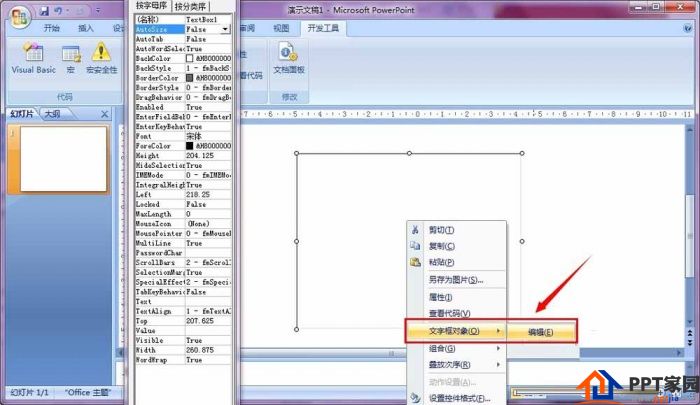
9. Enter the text box in the editing state as shown in the figure, and enter the text content related to the Spring Festival.
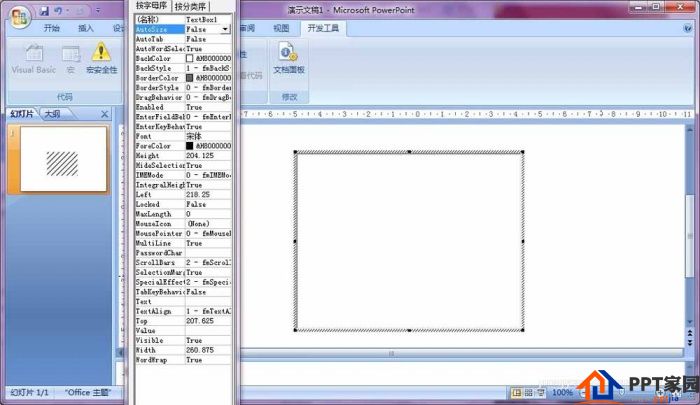
ppt template article recommendation:
How to make a rolling counter in PPT
PPT how to make a linear rolling wheel
How to make horizontal scrolling subtitles in PPT
Articles are uploaded by users and are for non-commercial browsing only. Posted by: Lomu, please indicate the source: https://www.daogebangong.com/en/articles/detail/How%20to%20make%20content%20with%20scroll%20bars%20in%20PPT.html

 支付宝扫一扫
支付宝扫一扫 
评论列表(196条)
测试