The text in ppt can change color, how to make the animation effect of color-changing text? Let's take a look at the detailed tutorial below. For more downloads, please click ppt home.
ppt template article recommendation:
How to make PPT text more layered
How to make two-color text fonts in PPT
How to make dynamic confession text in PPT
1. First create a blank presentation, and then create a new slide. I inserted text and wrote a sentence here. Then copy the same text out.
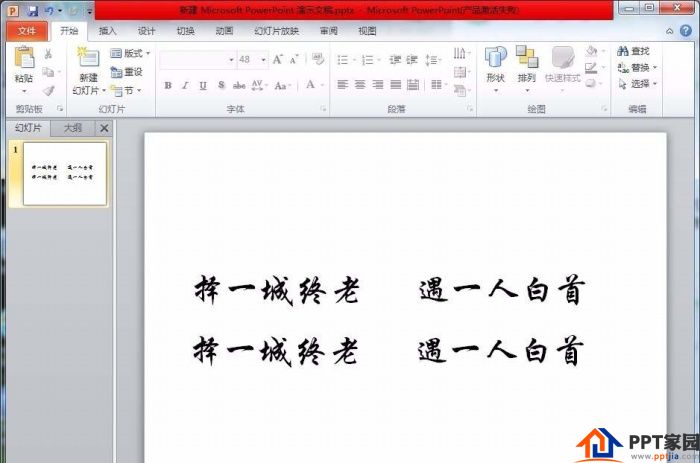
2. Then set the color of the two texts separately. Choose two different colors, so that it will have an effect later
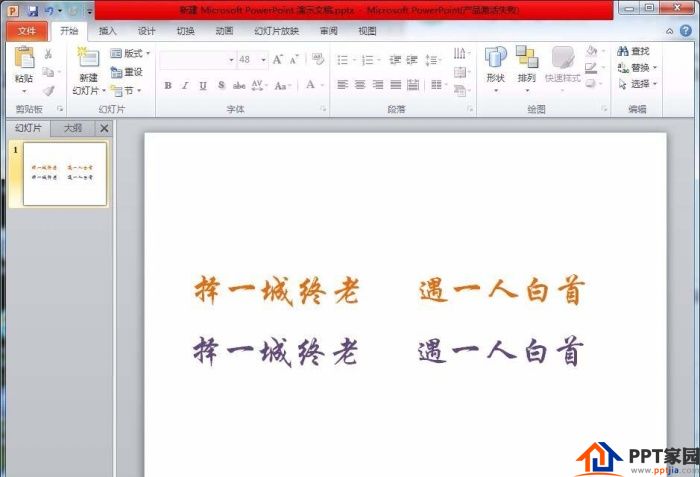
3. Select a text box below and add animation. Here select "Erase", set the effect from left to right, and then set the duration to 5 seconds
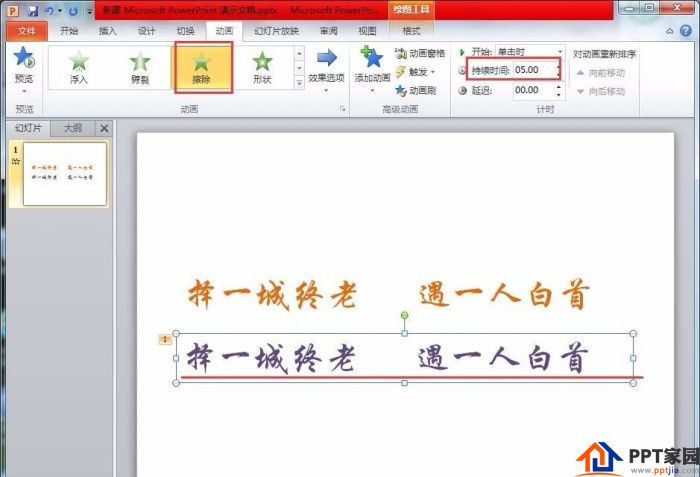
4. Set the upper text box, add animation, and also select erase, and set the effect from left to right, the same as above. The difference is that the duration is set to 4.5 seconds. If the effect is not obvious, it can be adjusted. The start selection is at the same time as the previous animation.
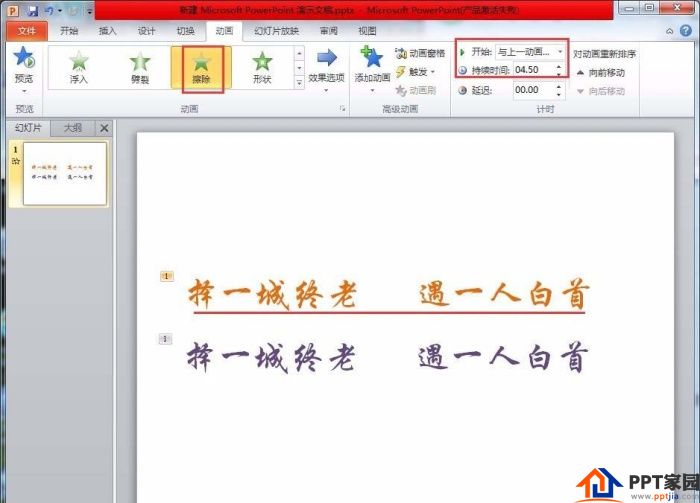
5. Then move the upper text box to coincide with the lower text box. must overlap
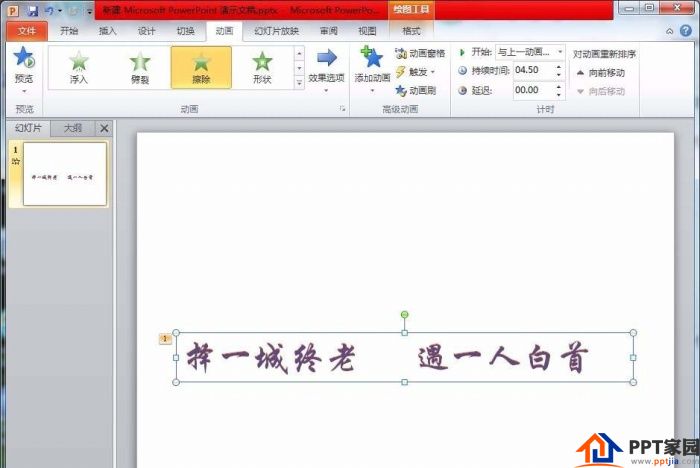
Articles are uploaded by users and are for non-commercial browsing only. Posted by: Lomu, please indicate the source: https://www.daogebangong.com/en/articles/detail/How%20to%20make%20colorchanging%20text%20animation%20in%20PPT.html

 支付宝扫一扫
支付宝扫一扫 
评论列表(196条)
测试