If you want to make a color ink mark effect in a ppt slideshow, how to make it? For more downloads, please click ppt home.
ppt template article recommendation:
How to make a shaking text effect in ppt
PPT bearing production deformation and rotation effect
Create a new PPT file, delete the text box, insert the shape "Thirty Two Stars", copy another one, and stretch it appropriately.
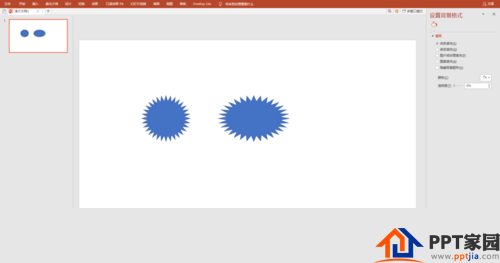
Select the star shape, and perform the rotation progression/rotation enhancement operation in the OK plug-in, with a degree of 30 and a number of 15.
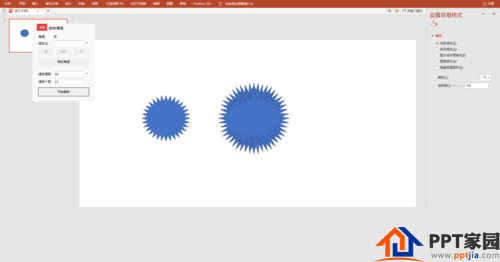
With all the stars selected, perform the "join" operation in Drawing Tools/Merge Shapes.
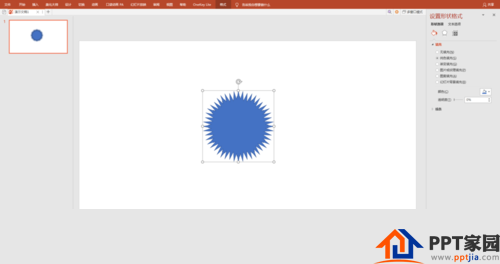
Duplicate the combined shape, copy two, staggered, and perform the "combine" operation in Drawing Tools/Merge Shapes again.
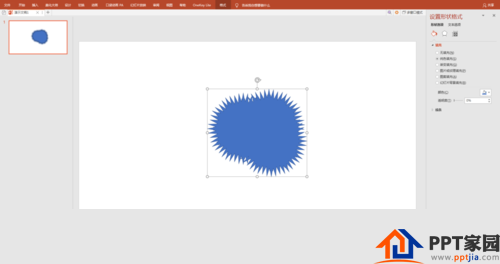
Duplicate the shape, keep the ratio, scale it down appropriately, and then set a gradient fill color with no outline and different shades. Stack the two shapes together. Present the ink effect, and then adjust the transparency appropriately, for example, the ink effect is more realistic.
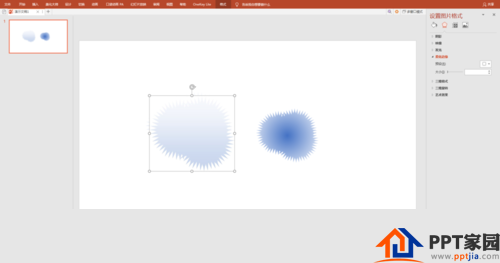
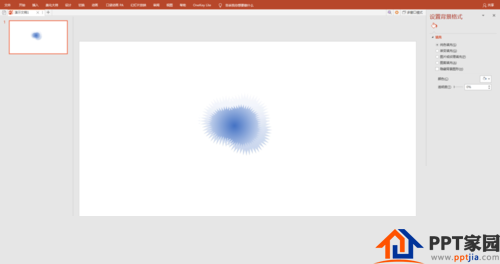
Change the fill color. The colorful ink effect is complete.
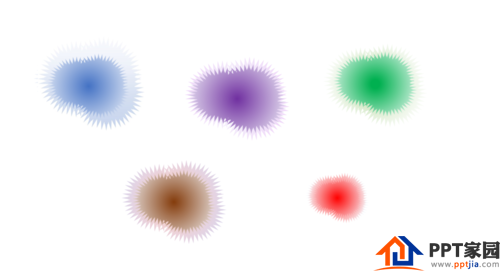
Articles are uploaded by users and are for non-commercial browsing only. Posted by: Lomu, please indicate the source: https://www.daogebangong.com/en/articles/detail/How%20to%20make%20color%20ink%20mark%20effect%20in%20PPT.html

 支付宝扫一扫
支付宝扫一扫 
评论列表(196条)
测试