If you want to make artistic effects for pictures in ppt, how to make bar stitching effects? Let's take a look at the detailed tutorial below. For more downloads, please click ppt home.
ppt template article recommendation:
How to make dynamic picture video in PPT
How to quickly typeset pictures in PPT
How to use PPT to batch convert pictures into pdf documents
1. Open and create a new PPT presentation, then find the Text Box command in the Insert menu bar, insert a horizontal text box, and enter multiple "one" texts in the text box.
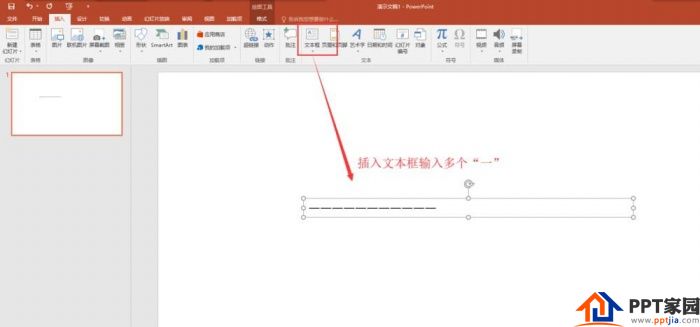
2. Click the text box to select the entire text box, set the font of the text in the upper menu bar to Microsoft Yahei, and then bold the text content of the entire text box.
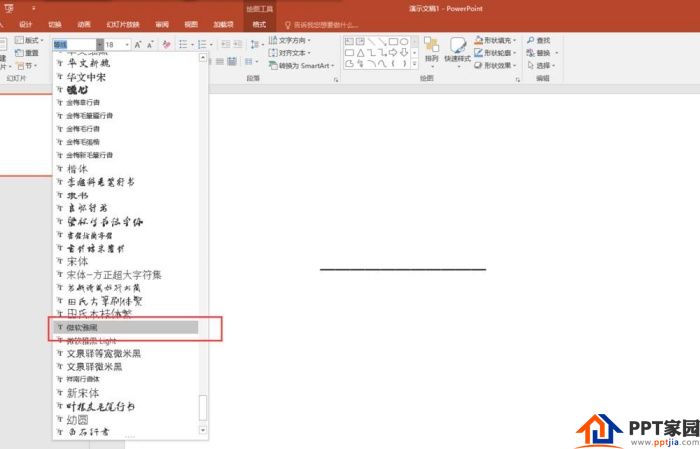
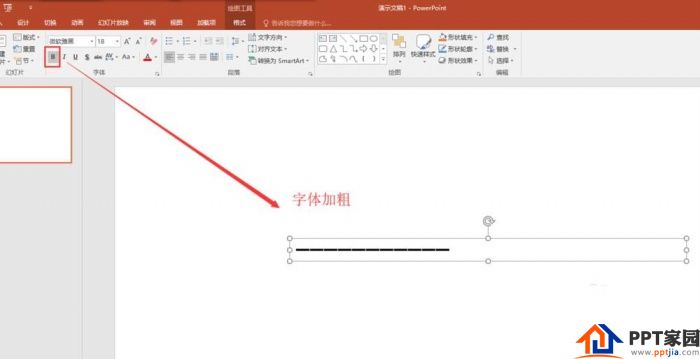
3. Keep the text box selected, switch to the format menu, find the text effect in the format menu, find the "waveform one" effect in the conversion in the text effect, click to apply to the text content of the text box.
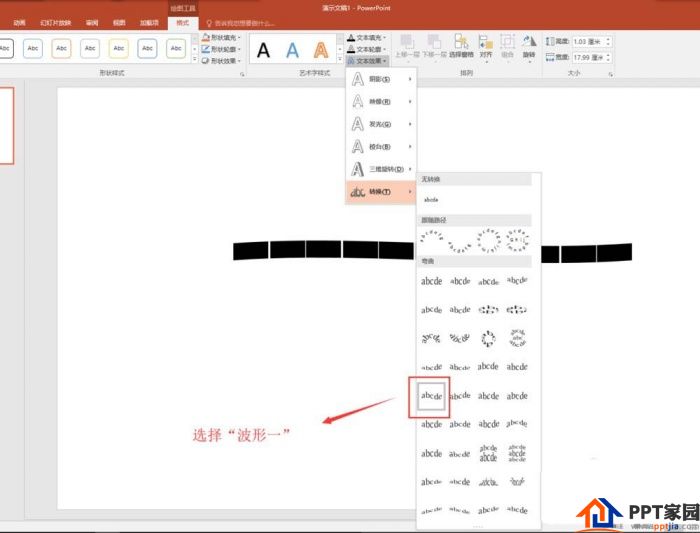
4. Select the text box, put the mouse close to the surrounding control points of the text box, adjust the height and width of the text box, and adjust it to a suitable size.
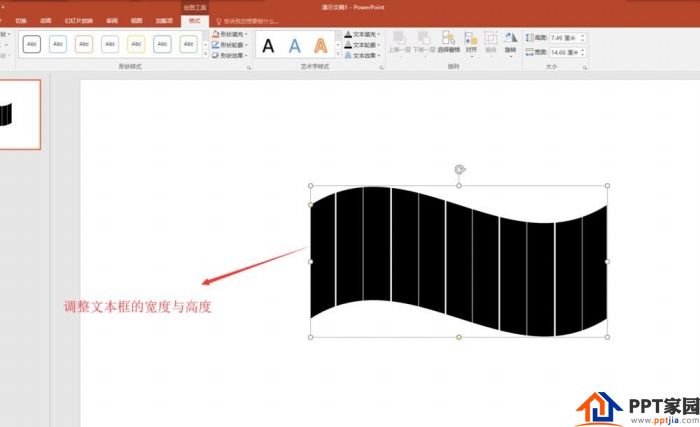
5. Switch to the Insert menu bar, find the Picture command in the Insert menu bar, click the picture to pop up the Insert Picture window, find the picture we want to insert in the Insert Picture window, and click Insert to the slide page.
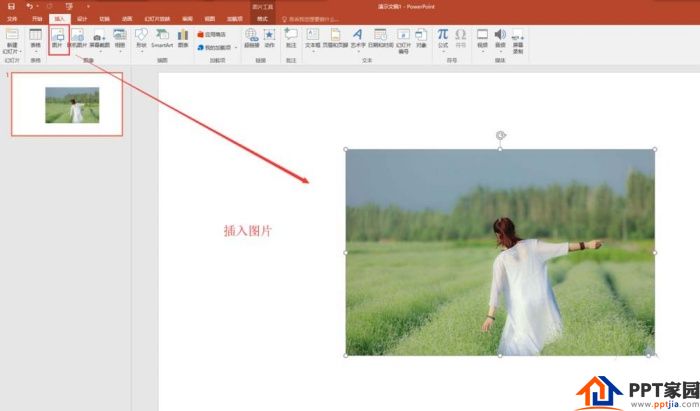
6. Select the picture first, hold down the Ctrl key and then select the text box, switch to the format menu bar, find the merge shape in the format menu, and then execute the intersect command in the merge shape. In this way, we have achieved a bar-shaped mosaic picture effect through the text box in PPT.
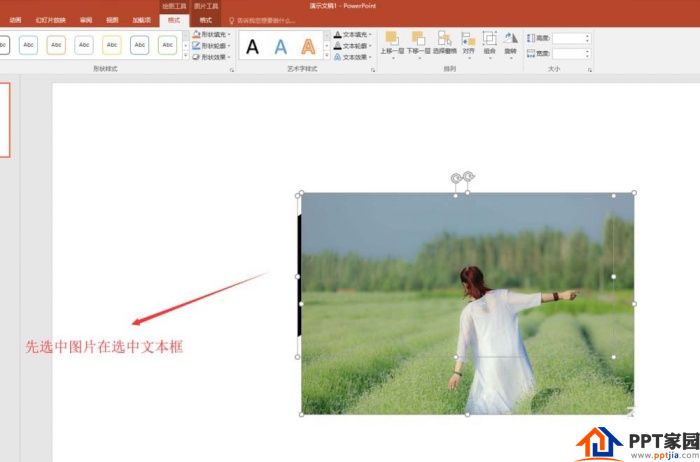
Articles are uploaded by users and are for non-commercial browsing only. Posted by: Lomu, please indicate the source: https://www.daogebangong.com/en/articles/detail/How%20to%20make%20bar%20splicing%20effect%20in%20ppt.html

 支付宝扫一扫
支付宝扫一扫 
评论列表(196条)
测试