How to make the animation effect of turning the pages of the book in PPT? Use the special PPT page-turning animation to get it done.
ppt template article recommendation:
How to make the letters in PPT into neon lights
How to make a complex organization chart in PPT
How to draw a partial circular graphic expression in PPT?
How to combine the pictures and text in the PPT into one picture?
1. Suppose you want to set the page-turning effect for the magazine-style designed PPT below. First press Ctrl+A to select all the slides on the left side. (Picture 1 below)

2. In the "Switch" tab, select the "Page Curl" toggle animation. (Picture 2 below)
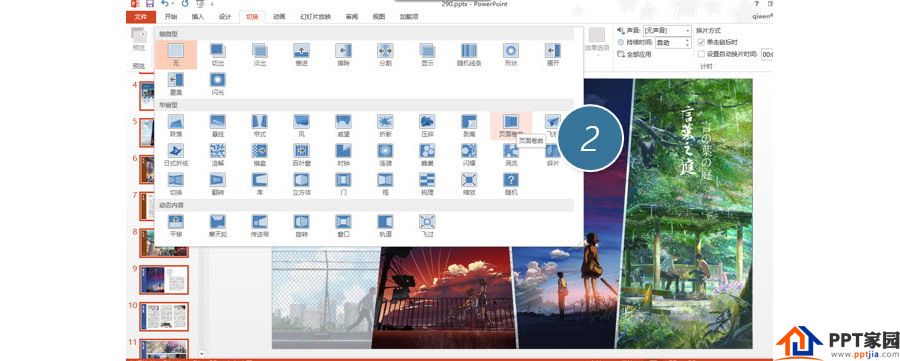
3. After the setting is completed, you can decide the size of the page turning effect in the "Effect Options". If you choose "Double Left", the PPT will be used as a folding book, and the page will be turned from the central axis. If you choose "Single Left", it means that the PPT For a large book, turn the pages from the far left. You can try it out for yourself.

Articles are uploaded by users and are for non-commercial browsing only. Posted by: Lomu, please indicate the source: https://www.daogebangong.com/en/articles/detail/How%20to%20make%20animation%20effect%20of%20flipping%20book%20pages%20in%20PPT.html

 支付宝扫一扫
支付宝扫一扫 
评论列表(196条)
测试