In ppt2016, I want to make an animation effect of fireworks blooming, how to make this animation effect?
ppt template article recommendation:
How to design variant animation in PPT
PPT size image switching animation tutorial
How to make an animation of falling petals in PPT
1. Open the PPT template and place the background material, then find the Shape command in the Insert menu, select the ellipse shape; then hold down the modifier key shift and draw a perfect circle of appropriate size on the slide.
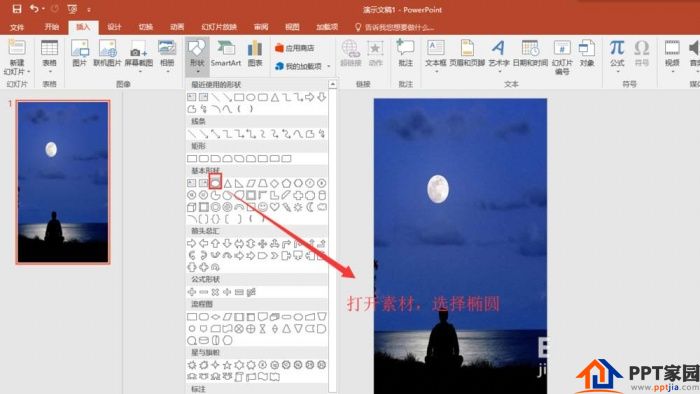

2. Select the drawn perfect circle, then hold down the Ctrl key on the keyboard, move the perfect circle to get a copy circle, perform the copy operation multiple times, and get multiple perfect circles; then select these copied perfect circles in turn, and Change its style.

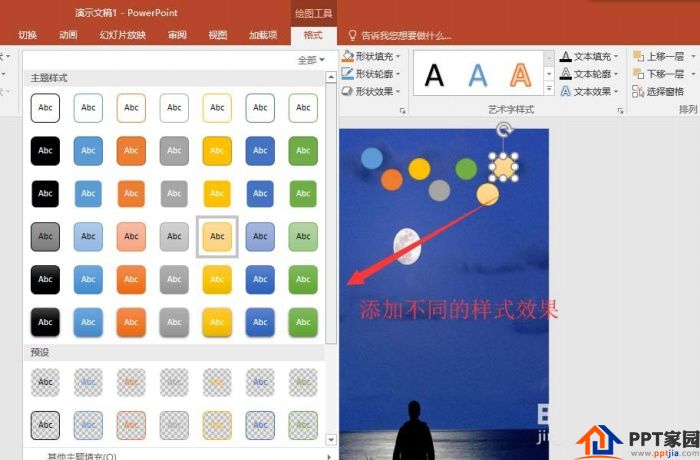
3. Select the first perfect circle, switch to the animation menu bar, and add a fly-in animation effect to it; then set the duration of the fly-in animation effect to 0.25 seconds.

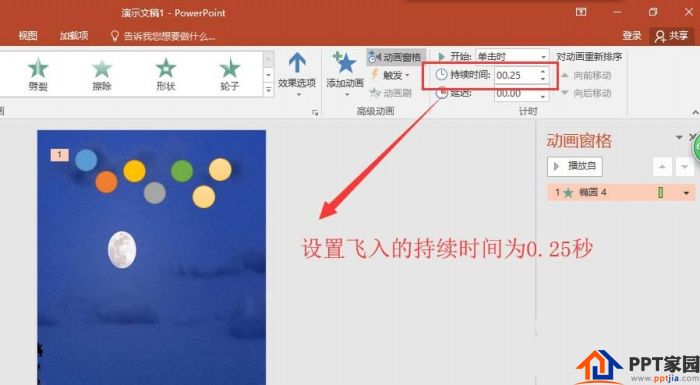
4. Still keep the first perfect circle selected, add the second animation effect to it, find Add Animation in the Animation menu bar, find the "zoom in/out" animation effect in Add Animation, and click Add.

5. Select the added "zoom in/out" animation in the animation pane, set the start to "simultaneous with the previous animation" and the duration to 1.25 seconds, then right-click and select "Effect Options", in the pop-up effect setting window Set the size to Custom 1500%.
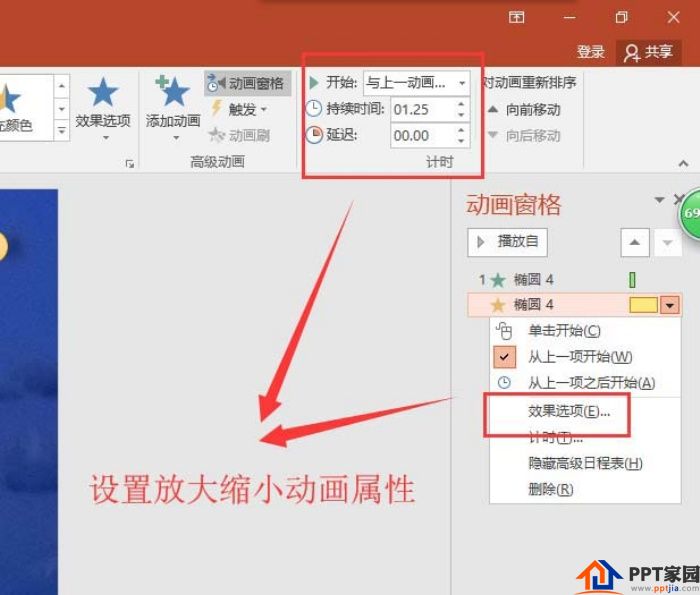
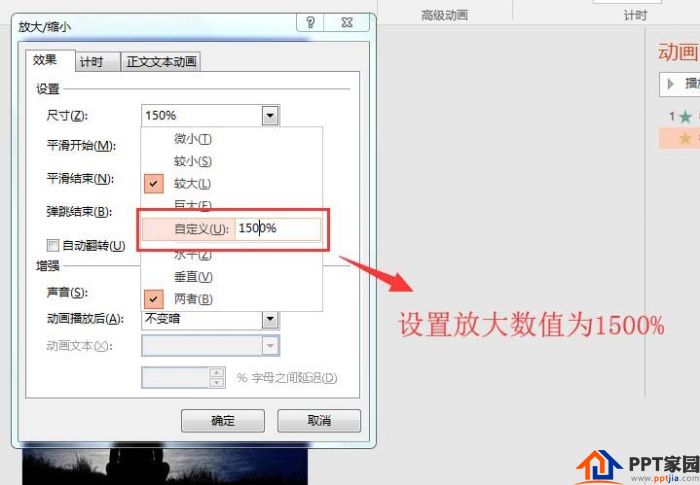
6. Next, add a third animation effect for this perfect circle again, select "dissolve outward" in the animation adding, and set the effect of "dissolve outward" to be at the same time as the previous animation, with a duration of 1.25 seconds and a delay is 0.25 seconds.
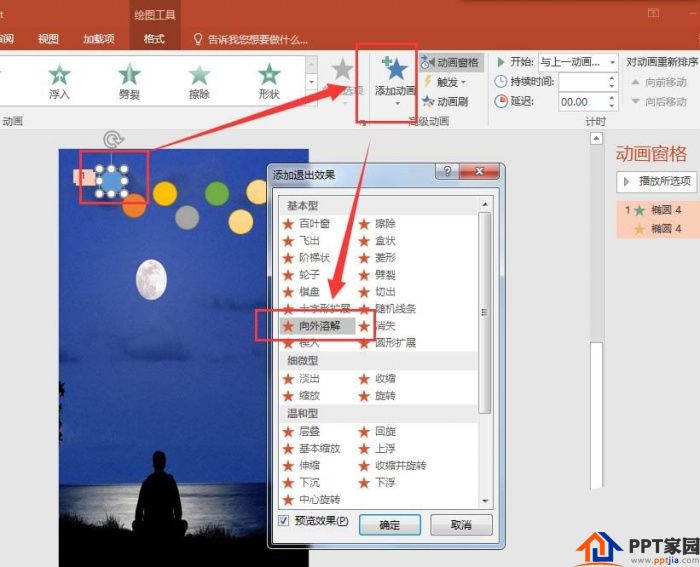
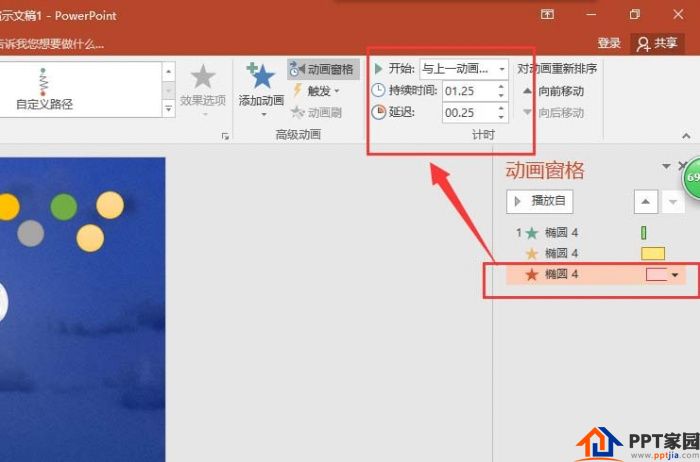
7. Select the first perfect circle, then double-click the "Animation Brush" command, and then brush the three animation effects of the first perfect circle to other perfect circles in turn. Press F5 to play the slideshow to preview the animation effect. In this way, the animation effect of fireworks blooming is ready in PPT.
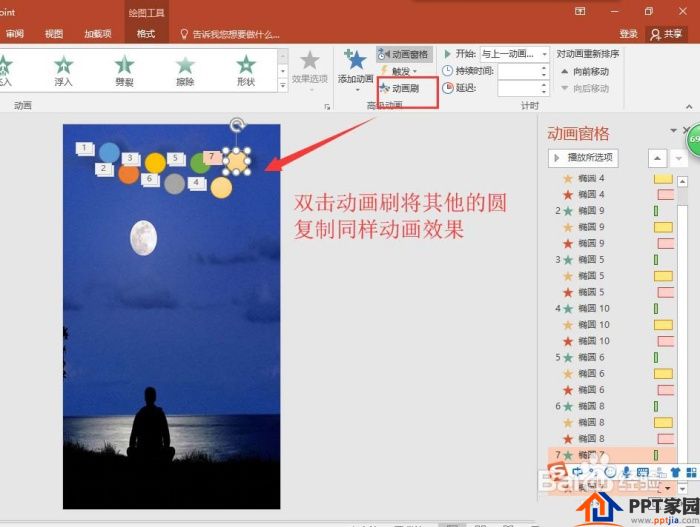
Articles are uploaded by users and are for non-commercial browsing only. Posted by: Lomu, please indicate the source: https://www.daogebangong.com/en/articles/detail/How%20to%20make%20an%20animation%20of%20fireworks%20blooming%20in%20PPT.html

 支付宝扫一扫
支付宝扫一扫 
评论列表(196条)
测试