How to make a two-color timeline in ppt? How to make a timeline with two-color intervals in ppt? Let’s take a look at how to make a ppt timeline.
ppt template article recommendation:
How to use ppt to make the cover of the child growth manual
How to use ppt to make multiplication vertical
How to use the keyboard to input Roman numerals in PPT
1. We find [Rounded Rectangle] in [Insert] - [Shape], as shown in the figure.
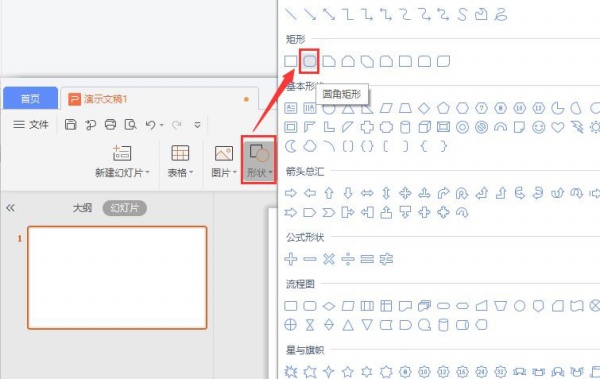
2. We draw a rounded rectangle shape, set the fill color to [green], and set the outline to [none], as shown in the figure.
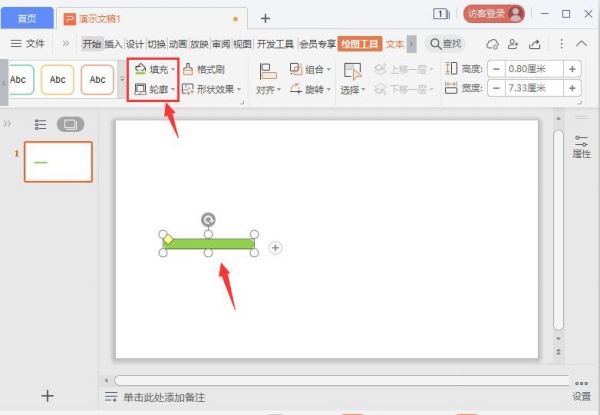
3. Next, we copy the shape of the rounded rectangle, stack it on the right, and then set the color to [orange], as shown in the figure.
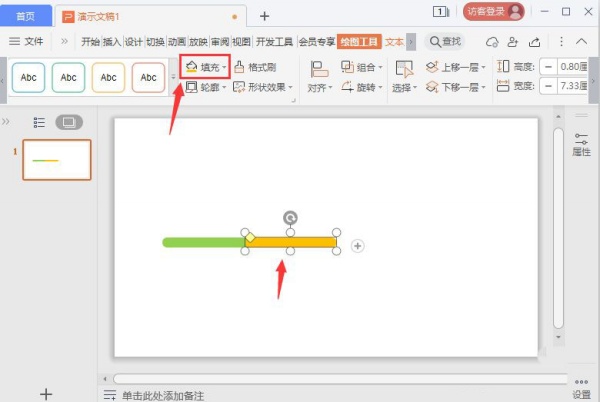
4. Next, we select the two shapes together, copy and stack them on the right, so that it becomes 4 shapes, as shown in the figure.
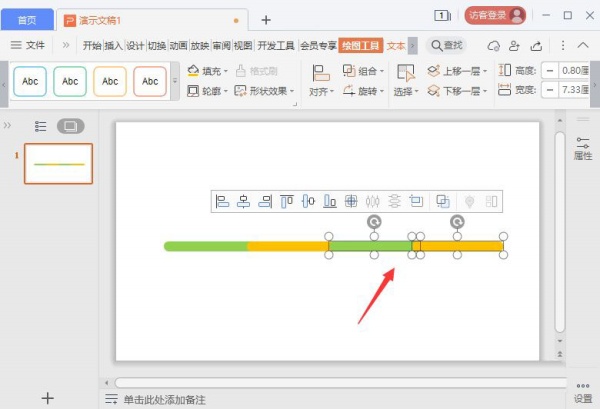
5. We use lines to draw straight lines, and then use ellipses to draw circles, and fill them with different colors, as shown in the figure.
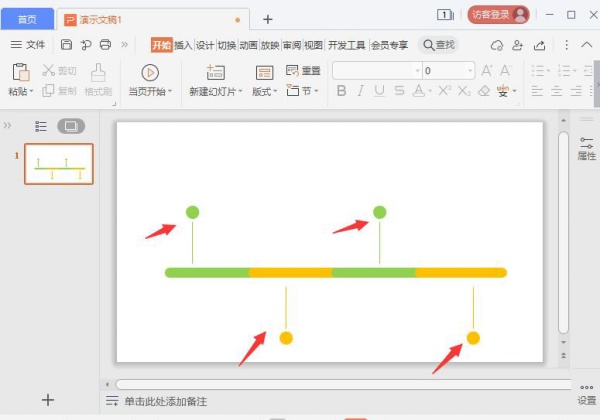
6. Finally, we enter the text and the title next to the line to complete it.
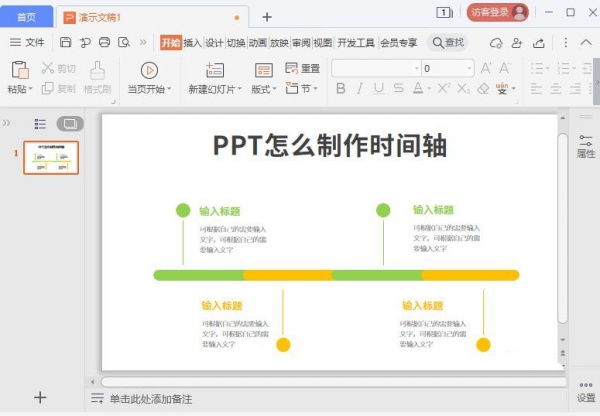
Articles are uploaded by users and are for non-commercial browsing only. Posted by: Lomu, please indicate the source: https://www.daogebangong.com/en/articles/detail/How%20to%20make%20a%20twocolor%20timeline%20with%20ppt.html

 支付宝扫一扫
支付宝扫一扫 
评论列表(196条)
测试