How to make a three-line border? Today I will share with you the specific operation methods and skills.
ppt template article recommendation:
How to use PPT to make crystal clear snowflakes
How to make crystal clear snowflakes in ppt
How to set the direction of the PPT red cross arrow
How to set the print size and font for ppt notes
1. Click Insert - WordArt, select a wordart to insert and enter the content, or insert a text box.
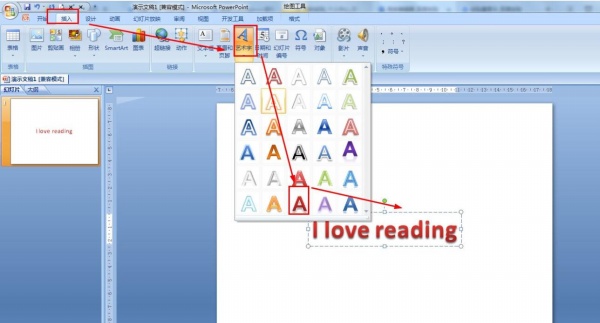
2. Select WordArt - click Format - Shape Outline or Start - Shape Outline.
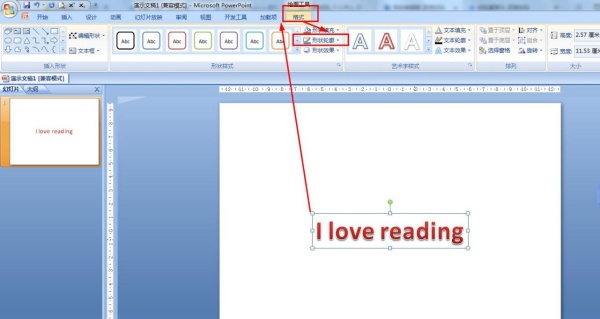
3. Click to select "Thickness" - other lines.
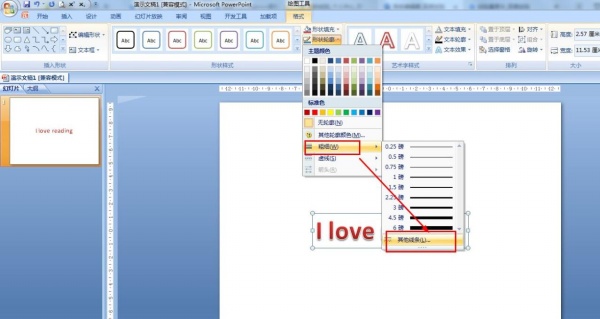
4. Click the width down arrow to set the width size to points, or you can directly enter the size of 10 points.
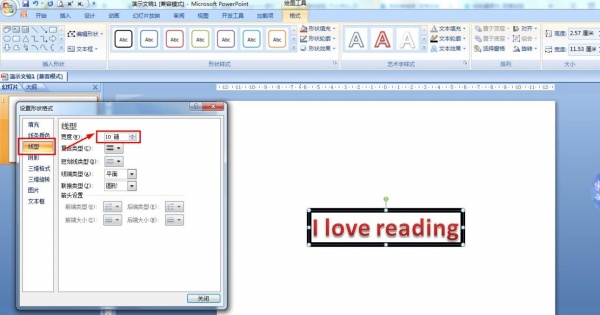
5. Click the Composite Type drop-down arrow - select "Three Lines" - Close.
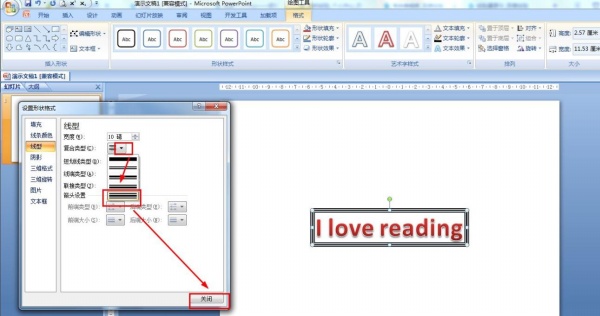
Articles are uploaded by users and are for non-commercial browsing only. Posted by: Lomu, please indicate the source: https://www.daogebangong.com/en/articles/detail/How%20to%20make%20a%20threeline%20border%20with%20PPT.html

 支付宝扫一扫
支付宝扫一扫 
评论列表(196条)
测试