How to make a serial number transition page in PPT?The following is small The editor will explain to you the method of making the ppt serial number transition page.
ppt template article recommendation:
How to make slide cover with text box in PPT
How to set ppt text animation effect
How to use the same format for the newly inserted text box in PPT?
1. As shown in the figure, the PPT has very few pages and looks very monotonous, so some transitional pages need to be added.
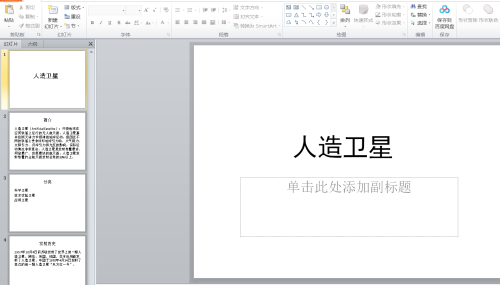
2. Create a new blank slide.
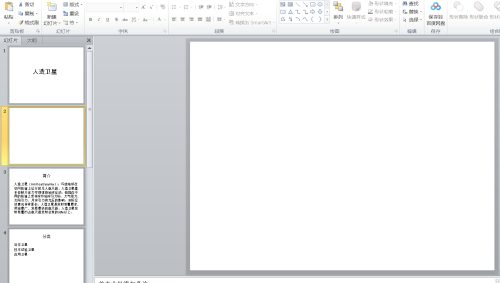
3. Insert a picture and fill the slide.
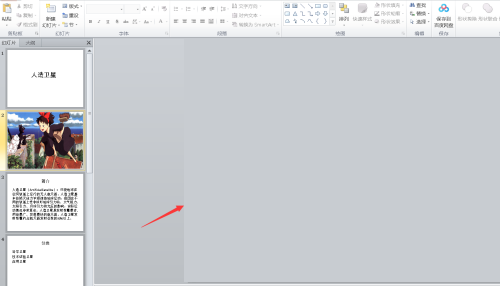
4. Then insert a rectangle.
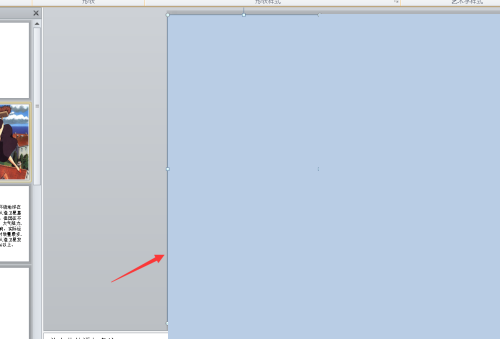
5. Insert another number and adjust the position.
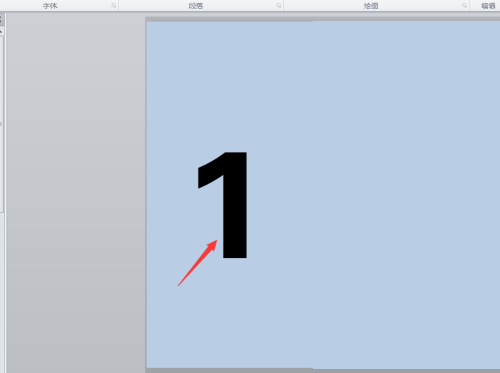
6. Copy the picture, then select the number, right-click the mouse and select [Set Shape Format].
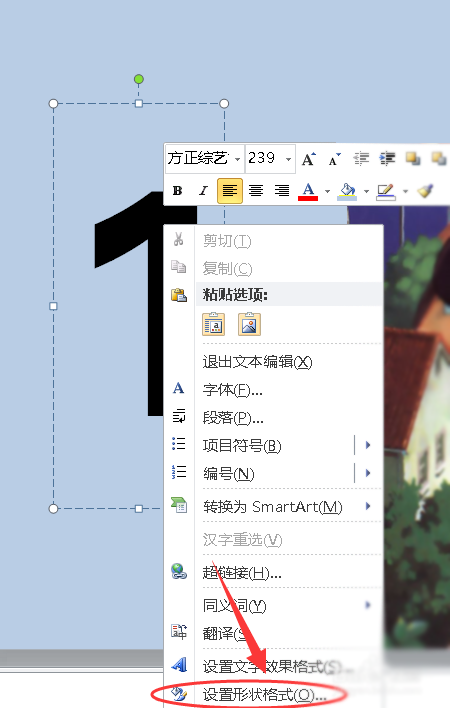
7. Check [Image or texture fill].
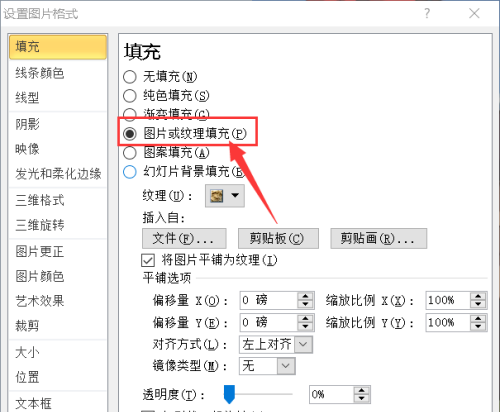
8. Click [Clipboard] and check [Tile images as textures.
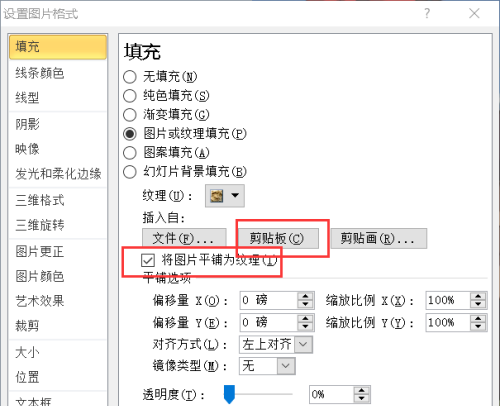
9. As shown in the figure, the transition page is completed.

Articles are uploaded by users and are for non-commercial browsing only. Posted by: Lomu, please indicate the source: https://www.daogebangong.com/en/articles/detail/How%20to%20make%20a%20serial%20number%20transition%20page%20in%20PPT.html

 支付宝扫一扫
支付宝扫一扫 
评论列表(196条)
测试