If you want to draw a fan in ppt and add a rotating animation effect, how to make it? For more downloads, please click ppt home.
ppt template article recommendation:
PPT making basketball rotation animation tutorial
How to set the rotation animation of pie chart in PPT
How to design digital countdown animation in PPT
1. Open PPT and add a slide. Make fan pages, and form fan pages by copying, combining, and splicing.
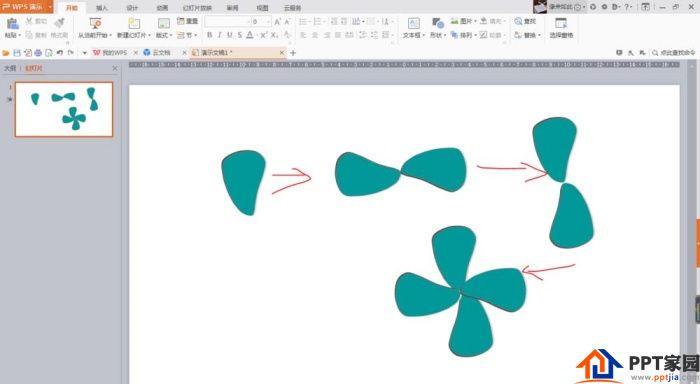
2. Make the fan protection frame. Most of them are splicing and combination of basic shapes. Say no more.
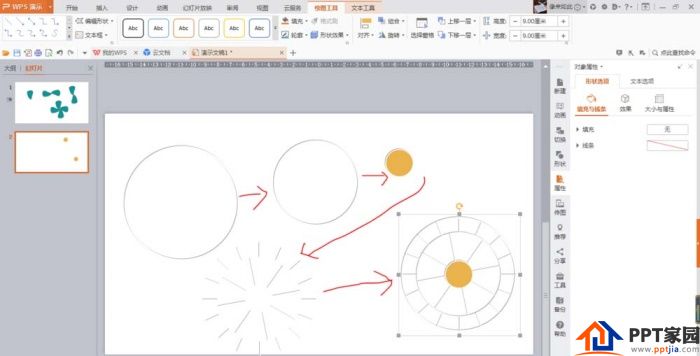
3. Make pillars and bases.
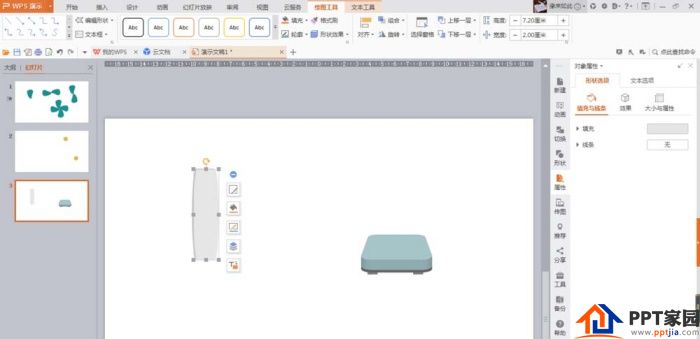
4. Make the operation panel. Pay attention to size and position.
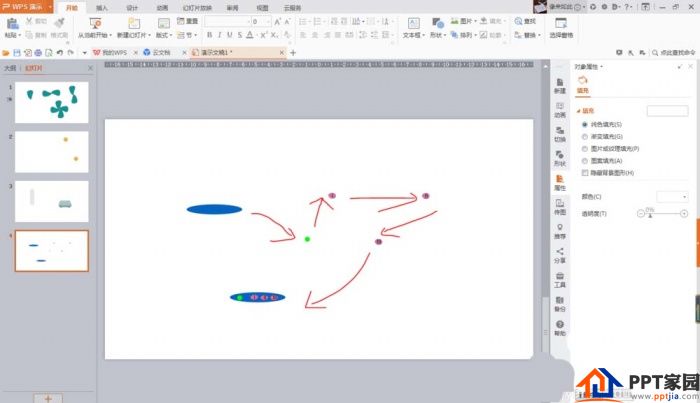
5. Assemble the electric fan together. All parts should be spliced tightly and positioned accurately.
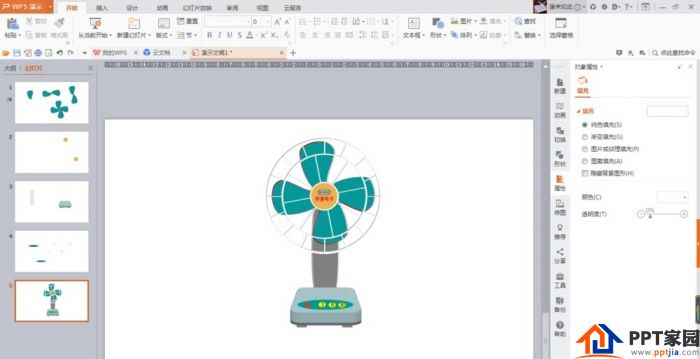
6. Set the animation gyro for the fan page component, and the speed should have three levels: slow, medium and fast.
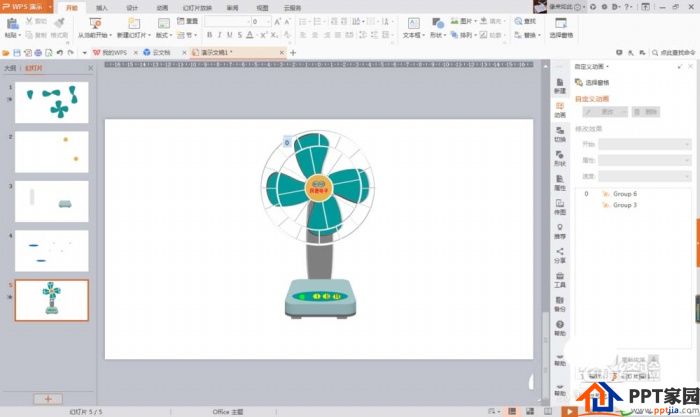
7. Set the operation panel animation. Each button and the third gear will correspond synchronously.
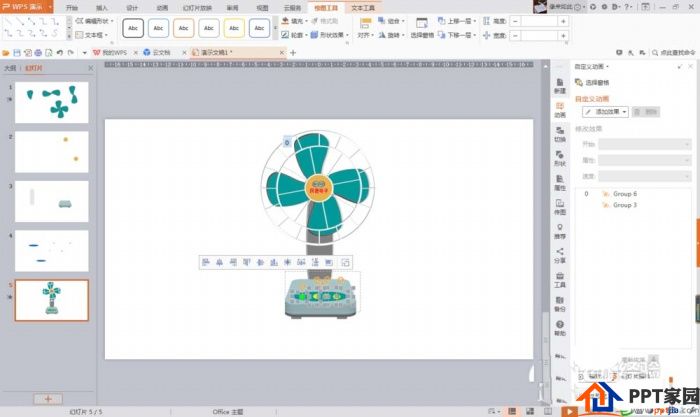
8. After setting, try it. Did you feel the slightest bit of coolness?

Articles are uploaded by users and are for non-commercial browsing only. Posted by: Lomu, please indicate the source: https://www.daogebangong.com/en/articles/detail/How%20to%20make%20a%20rotating%20fan%20in%20PPT.html

 支付宝扫一扫
支付宝扫一扫 
评论列表(196条)
测试