When using WPS demonstration to make mathematics courseware, in order to demonstrate the difference between right-angled triangles, obtuse-angled triangles and acute-angled triangles, it is necessary to draw right-angled triangles, obtuse-angled triangles and acute-angled triangles on the slide. There are only two shapes of isosceles triangle and right triangle in the shape library, how to draw obtuse triangle and acute triangle?
ppt template article recommendation:
How to draw two-way traffic warning icon with ppt
How to make three-dimensional chalk characters with ppt
How to make an inverted triangle design style with ppt
How to make a continuous picture list with PPT
1. Open WPS and create a blank demo.
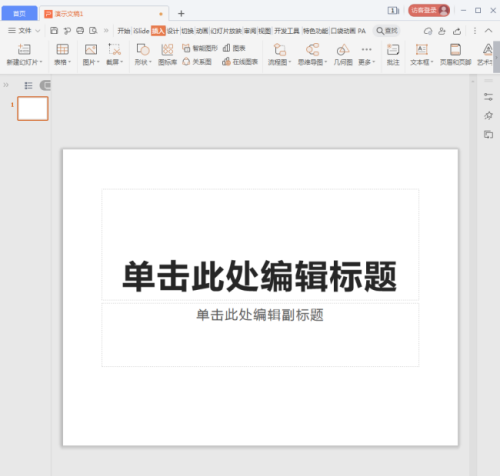
2. Click the right triangle in the Insert shape.
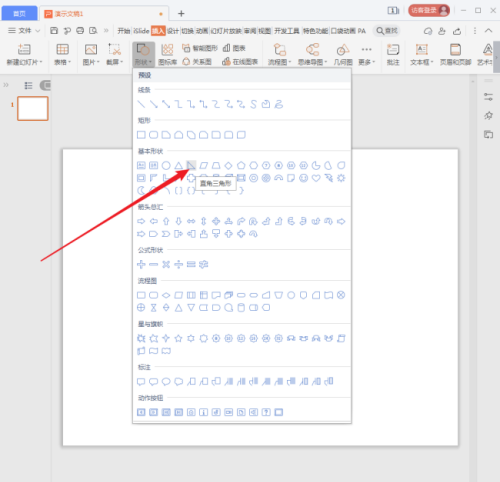
3. Draw a right triangle on the slide. A right triangle is readily available and you get it.
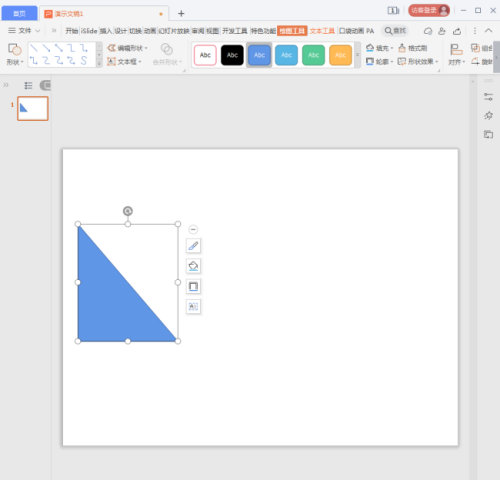
4. Copy 2 copies of the drawn right triangle as the basic graphics for subsequent drawing of obtuse triangle and right triangle.
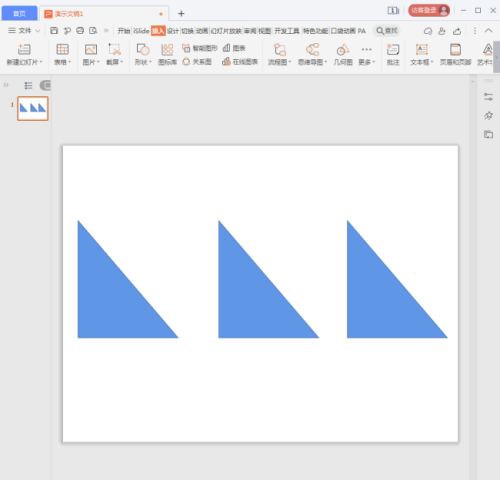
5. Select a right triangle, right-click 【Edit Vertex】.
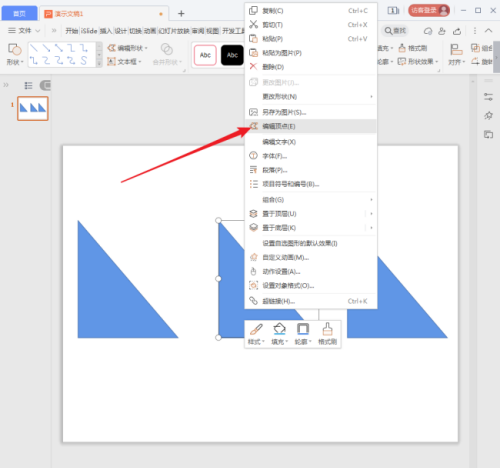
6. Then the three vertices of the right-angled triangle turn black, click on the right-angled vertex, and drag toward the hypotenuse.
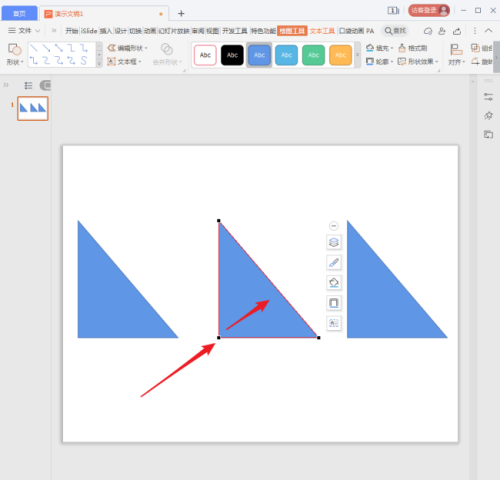
7. Release the mouse at the appropriate position, and the obtuse triangle will be obtained.
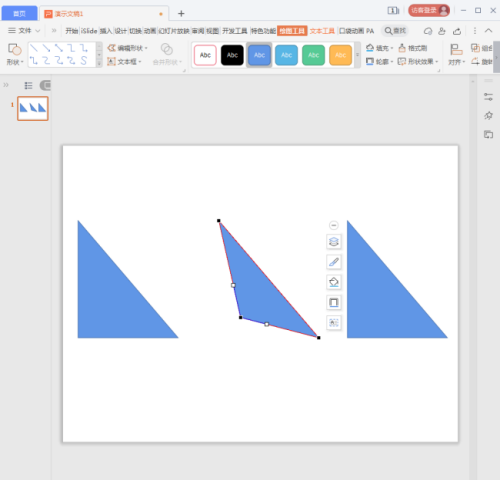
8. Similarly, select the third right triangle, right-click [Edit Vertex].
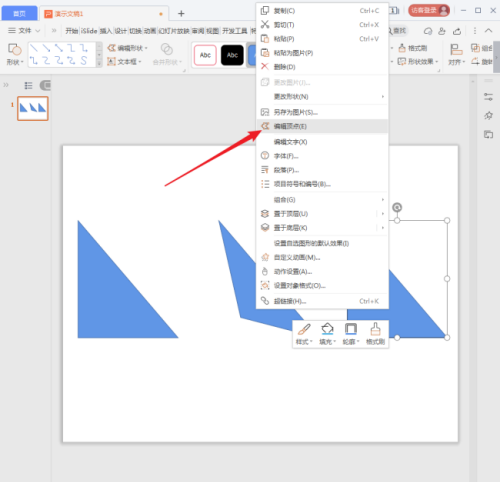
9. Click on a vertex above and drag to the right.
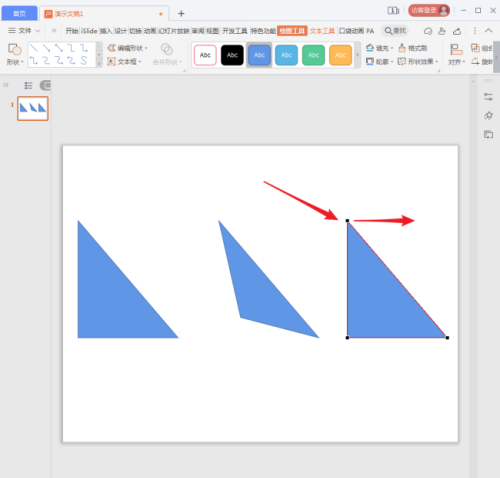
10. Release the mouse at the appropriate position.
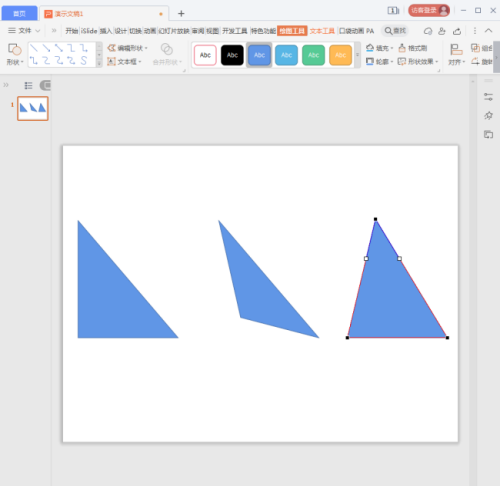
11. In this way, three kinds of triangles are drawn.
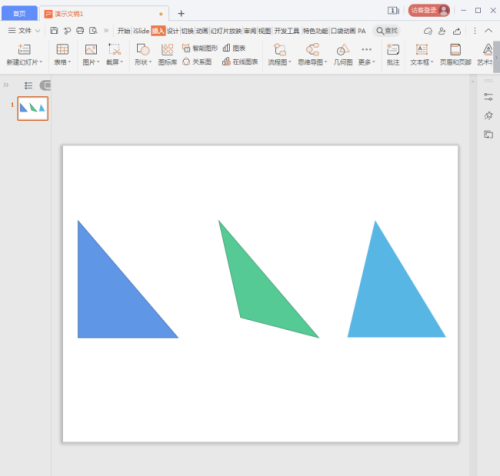
Articles are uploaded by users and are for non-commercial browsing only. Posted by: Lomu, please indicate the source: https://www.daogebangong.com/en/articles/detail/How%20to%20make%20a%20right%20angle%20obtuse%20angle%20acute%20angle%20triangle%20with%20ppt.html

 支付宝扫一扫
支付宝扫一扫 
评论列表(196条)
测试